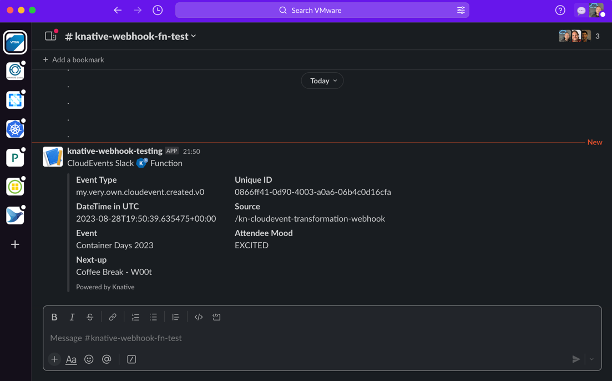Example Knative PowerShell function for sending a custom CloudEvent to a Slack webhook. This function relies on the Knative kn-py-cloudevent-transformation-function which is a requirement for this example.
Create the container image locally to test your function logic. Change the IMAGE name accordingly, example below for Docker.
export IMAGE=<docker-username>/kn-ps-cloudevent-slack:1.0
docker build -t ${IMAGE}Verify the container image works by executing it locally.
Change into the test directory
cd testUpdate the following variable names within the docker-test-env-variable file
- SLACK_WEBHOOK_URL - Slack webhook URL
- SLACK_MESSAGE_PRETEXT - Text displayed for Slack notification
Start the container image by running the following command:
docker run -e FUNCTION_DEBUG=true -e PORT=8080 --env-file docker-test-env-variable -it --rm -p 8080:8080 ${IMAGE}In a separate terminal, run either send-cloudevent-test.ps1 (PowerShell Script) or send-cloudevent-test.sh (Bash Script) to simulate a CloudEvent payload being sent to the local container image
Testing Function ...
See docker container console for output
# Output from docker container console
06/27/2022 09:47:31 - DEBUG: K8s Secrets:
{"SLACK_WEBHOOK_URL":"**********","SLACK_MESSAGE_PRETEXT":"Slack :knative: Function"}
06/27/2022 09:47:31 - DEBUG: "{
attachments = @(
@{
pretext = $(${jsonSecrets}.SLACK_MESSAGE_PRETEXT);
fields = @(
@{
title = "Event Type";
value = $cloudEvent.type;
short = "false";
}
@{
title = "Unique ID";
value = $cloudEvent.id;
short = "false";
}
@{
title = "DateTime in UTC";
value = $cloudEvent.time;
short = "false";
}
@{
title = "Source";
value = $cloudEvent.source;
short = "false";
}
@{
title = "Event";
value = $cloudEventData.actuator.event.organization;
short = "false";
}
@{
title = "Attendee Mood";
value = $cloudEventData.example.attendee.mood;
short = "false";
}
@{
title = "Next-up";
value = $cloudEventData.next.up;
short = "false";
}
)
footer = "Powered by Knative";
footer_icon = "https://github.com/knative/docs/blob/main/docs/images/logo/cmyk/knative-logo-cmyk.png";
}
)
}
"
06/27/2022 09:47:31 - Sending Webhook payload to Slack ...
06/27/2022 09:47:31 - Successfully sent Webhook ...Note: The following steps assume a working Knative environment using the RabbitMQ or the
MTChannelBasedBrokerbroker. The Knativeserviceandtriggerwill be installed in thevmware-functionsKubernetes namespace, assuming that thebrokeris also available there.Note: Also, in order to receive incoming events and to ultimately invoke the kn-ps-cloudevent-slack function, it's necessary to have the kn-ps-cloudevent-slack running first.
Update the cloudevent_slack_secret.json file with your Slack webhook configurations and then create the Kubernetes secret which can then be accessed from within the function by using the environment variable named called SLACK_SECRET.
# create secret
kubectl -n vmware-functions create secret generic cloudevent-slack-secret --from-file=SLACK_SECRET=cloudevent_slack_secret.jsonEdit the function.yaml file with the name of the container image from Step 1 if you made any changes. If not, the default VMware container image will suffice. By default, the function deployment will filter on the my.very.own.cloudevent.created.v0 ASOP event. If you wish to change this, update the type field within function.yaml to the desired event type.
Furthermore, use the Sockeye Event viewer to display all incoming events.
Deploy the function to the Knative environment.
# deploy function
kubectl -n vmware-functions apply -f function.yamlFor testing purposes, the function.yaml contains the following annotations, which will ensure the Knative Service Pod will always run exactly one instance for debugging purposes.
annotations:
autoscaling.knative.dev/maxScale: "1"
autoscaling.knative.dev/minScale: "1"# undeploy function
kubectl -n vmware-functions delete -f function.yaml
# delete secret
kubectl -n vmware-functions delete secret asop-slack-secret