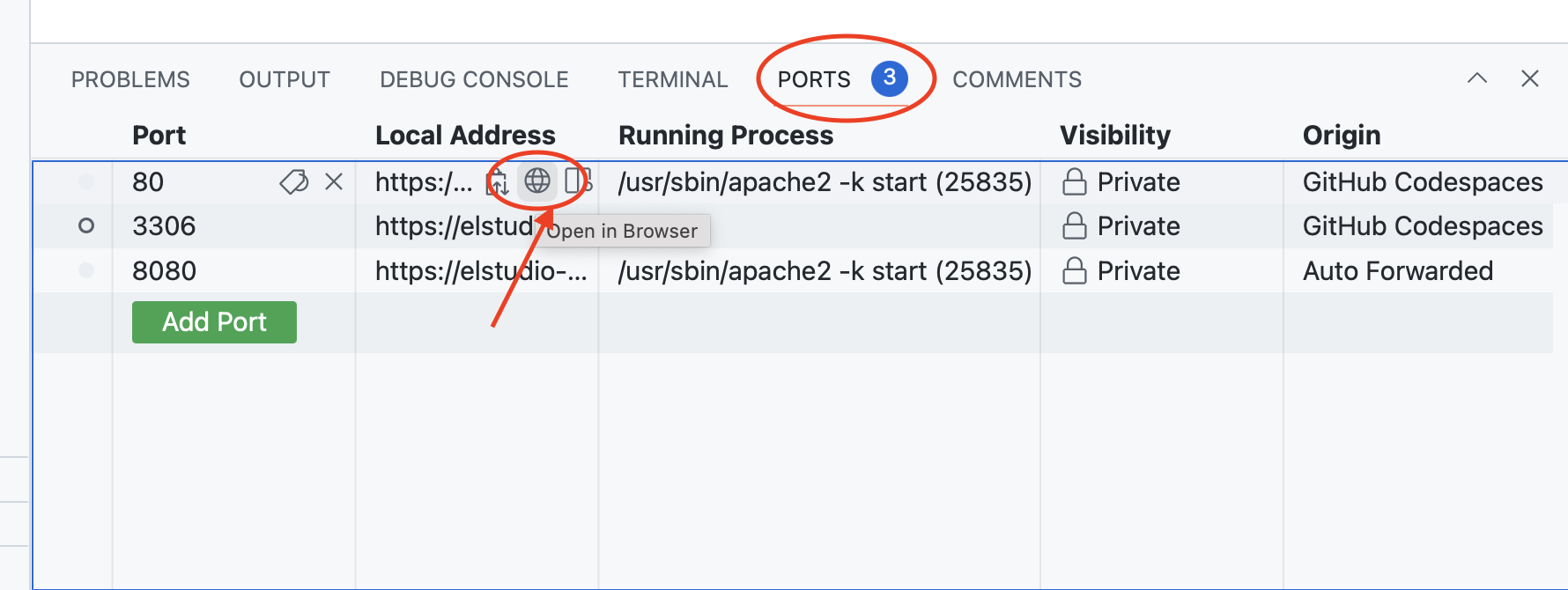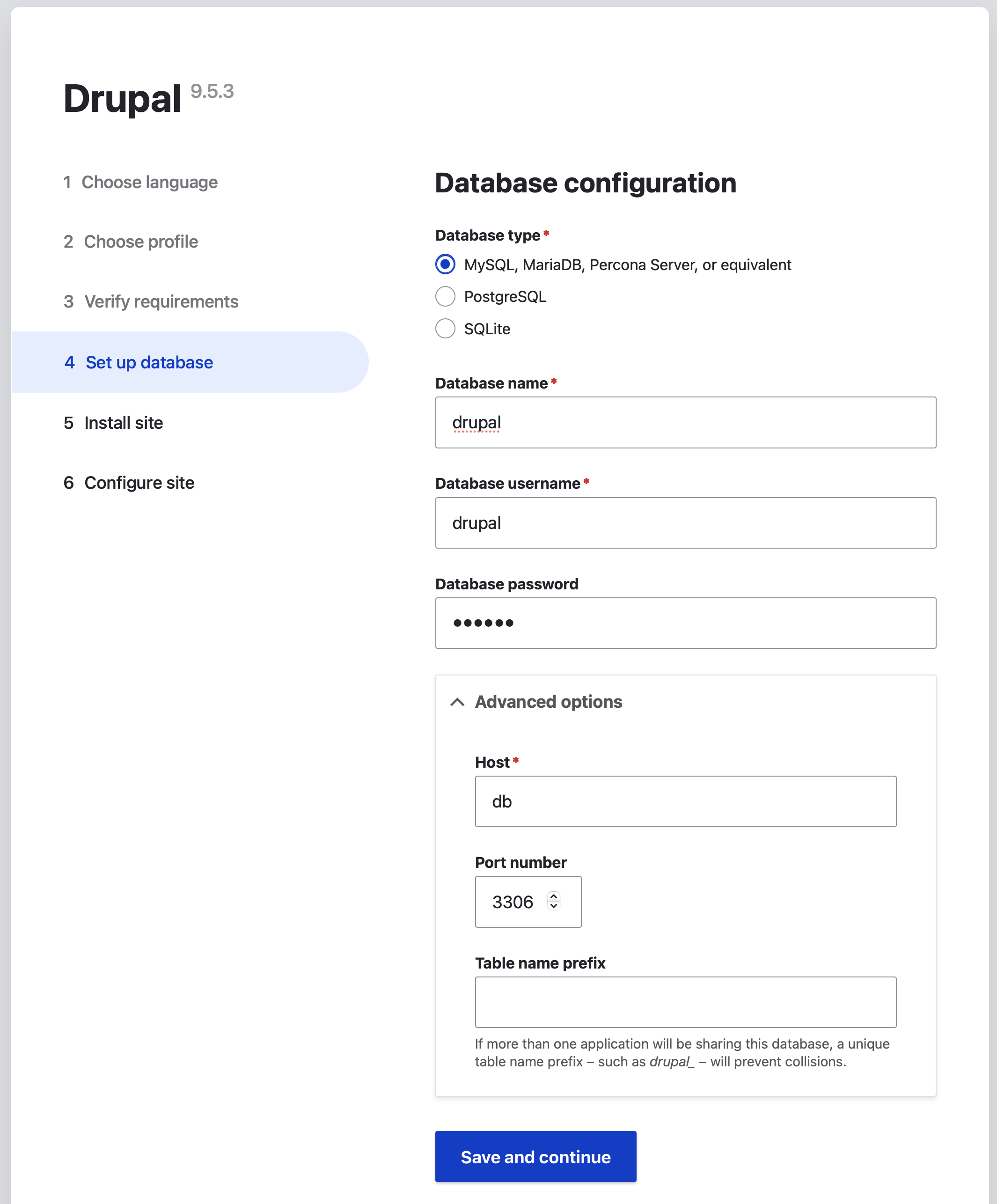Run Drupal 9 inside a Codespace for development purposes.
The .devcontainer folder contains configuration to spin up a Codespace running Apache, MySQL, PHP 8.1 and Composer, based on Microsoft's PHP devcontainer.
-
Start a Codespace, and from the terminal run
composer installto download Drupal 9 and it's PHP dependencies. -
Click the
PORTStab, and hover over the local address line for port 80. Click the globe icon, which will open your Drupal website in a new browser tab -
Follow the prompts to install your brand-new Drupal site
-
Database credentials can be found in
.devcontainer/devcontainer.env. If you haven't changed this, the database server hostname isdb. Database name, username and password are alldrupal.
Replace composer.json with your own site's version -- one that includes whatever modules or dependencies are needed for your site.
This example is based on the work of @alchatti.
- alchatti/drupal-devcontainer: VS Code development container environment for Drupal. This setup includes some fancier stuff that we don't do here. It installs the Acquia tools, and it offers a couple of options for customizing the shell.