The OpenVX framework provides a mechanism to add new vision functions to OpenVX by 3rd party vendors. This project has below OpenVX modules and utilities to extend amdovx-core project, which contains the AMD OpenVX Core Engine.
- vx_nn: OpenVX neural network module
- inference_generator: generate inference library from pre-trained CAFFE models
- annInferenceServer: sample Inference Server
- annInferenceApp: sample Inference Client Application
- vx_loomsl: Radeon LOOM stitching library for live 360 degree video applications
- loom_shell: an interpreter to prototype 360 degree video stitching applications using a script
- vx_opencv: OpenVX module that implemented a mechanism to access OpenCV functionality as OpenVX kernels
If you're interested in Neural Network Inference, start with the sample inference application.
| Inference Application Development Workflow | Sample Inference Application |
|---|---|
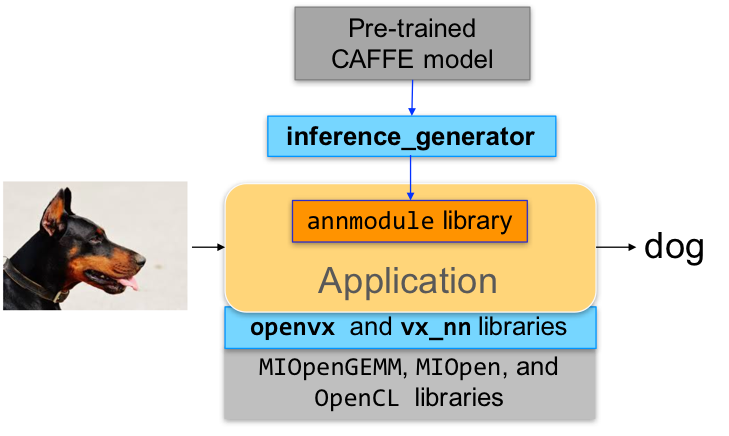 |
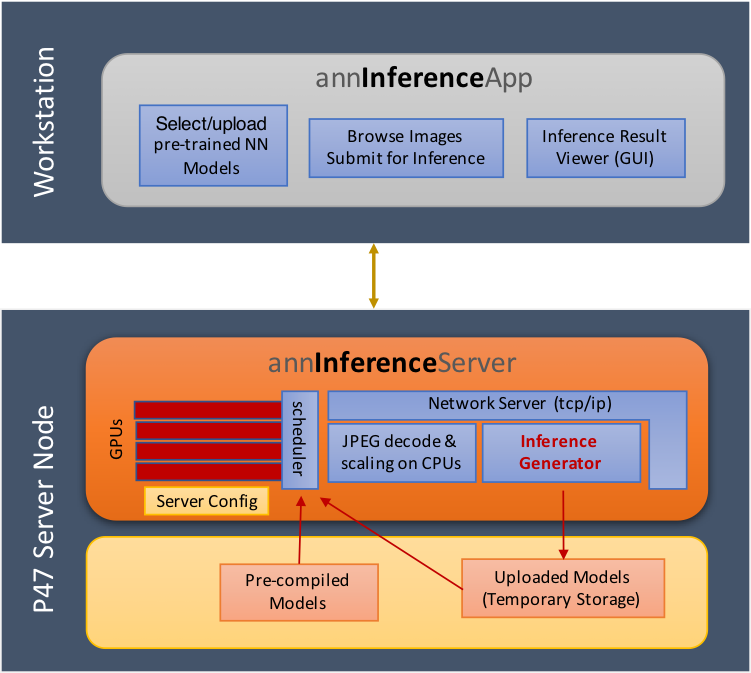 |
Refer to Wiki page for further details.
- CPU: SSE4.1 or above CPU, 64-bit
- GPU: Radeon Instinct or Vega Family of Products (16GB recommended)
- CMake 2.8 or newer download
- Qt Creator for annInferenceApp
- protobuf for inference_generator
- install
libprotobuf-devandprotobuf-compilerneeded for vx_nn
- install
- OpenCV 3 (optional) download for vx_opencv
- Set OpenCV_DIR environment variable to OpenCV/build folder
Refer to Wiki page for developer instructions.
- git clone, build and install other ROCm projects (using
cmakeand% make install) in the below order for vx_nn.- rocm-cmake
- MIOpenGEMM
- MIOpen -- make sure to use
-DMIOPEN_BACKEND=OpenCLoption with cmake
- git clone this project using
--recursiveoption so that correct branch of the amdovx-core project is cloned automatically in the deps folder. - build and install (using
cmakeand% make install)- executables will be placed in
binfolder - libraries will be placed in
libfolder - the installer will copy all executables into
/opt/rocm/binand libraries into/opt/rocm/lib - the installer also copies all the OpenVX and module header files into
/opt/rocm/includefolder
- executables will be placed in
- add the installed library path to LD_LIBRARY_PATH environment variable (default
/opt/rocm/lib) - add the installed executable path to PATH environment variable (default
/opt/rocm/bin)
- build annInferenceApp.pro using Qt Creator
- or use annInferenceApp.py for simple tests
- Use loom.sln to build x64 platform