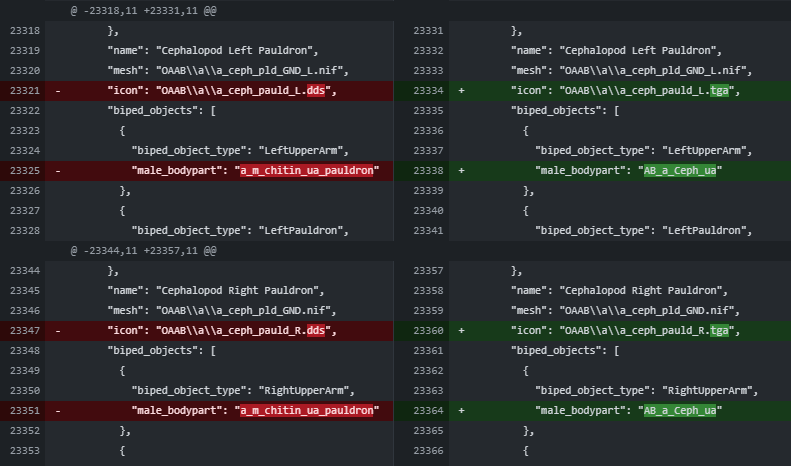tes3conv
Get the latest version from the releases page.
A simple command-line tool that lets you convert TES3 plugin files (.esp) into JSON files (.json), and vice-versa.
tes3conv 0.0.6
Convert TES3 plugins (.esp) into JSON files (.json), and vice-versa.
USAGE:
tes3conv "test.esp" "test.json"
FLAGS:
-c, --compact Compact json output (skip indentation).
-o, --overwrite Overwrite output without making backups.
-h, --help Prints help information
-V, --version Prints version information
ARGS:
<INPUT> Sets the input file. Pass - to use stdin.
<OUTPUT> Sets the output file. Omit to use stdout.
The primary motivation for this tool is to enabled TES3 projects to better make use of version control systems like Git. To enable automatic git integration you will have to do some additional setup, as detailed below.
Plugins are also provided for automatic integration with the WinMerge and Beyond Compare applications.
Git Integration Instructions: (Windows)
-
Step 1: Navigate to your "home" directory.
You can enter
%HOMEPATH%in the explorer address bar as a shortcut.
( Example:C:/Users/Todd/) -
Step 2: Set up
tes3conv.exeas a conversion tool.In your home directory find (or create) a
.gitconfigfile and open it in a text editor.
Add the following lines at the end:[diff "tes3"] textconv = "C:/Path/To/Your/tes3conv.exe"( Note: Make sure the filepath is correct for your system )
( Note: You must use forward slashes, not backslashes! ) -
Step 3: Set the conversion tools associated file types.
In your home directory find (or create) a
/.config/git/attributesfile.If the
/.config/git/directories did not exist, create them, and then create theattributesfile within.Open the
attributesfile in a text editor and add the following line:*.[eE][sS][mpMP] diff=tes3( Note: The file name must be just
attributes. No dots/file extension! ) -
Step 4: Check if it works!
Your git tools should now automatically show proper diffs for
.espand.esmfiles.( Note: Not all git clients support this feature, if yours isn't working try GitHub Desktop ).
WinMerge Integration Instructions: (Windows)
-
Step 1: Add
tes3conv.exeto your PATH environment variable.You can find instructions for how to do this here.
-
Step 2: Install the TES3 WinMerge plugin.
Copy the CompareTES3Files.sct file from this repository into your WinMerge installation's
/MergePlugins/directory. -
Step 3: Enable the TES3 WinMerge plugin.
Start up
WinMergeand open thePlugins->Plugin Settingsmenu. Ensure theEnable Pluginsbox is checked, and then check box the next to theCompareTES3Files.sctentry.After that you may also want to enable the
Plugins->Automatic Unpackingsetting.
Beyond Compare Integration Instructions: (Windows)
-
Step 1: Add
tes3conv.exeto your PATH environment variable.You can find instructions for how to do this here.
-
Step 2: Install the TES3 Beyond Compare plugin.
Start up
Beyond Compareand open itsTools->Import Settingsmenu. When it asks you to select an import file choose the TES3Format.bcpkg from this repository. After importing make sure you check the box for theTES3file format. -
Step 3: Enable the TES3 Beyond Compare plugin.
In the
Beyond Compareinterface open upTools->File Formatsand check the box next to theTES3entry.