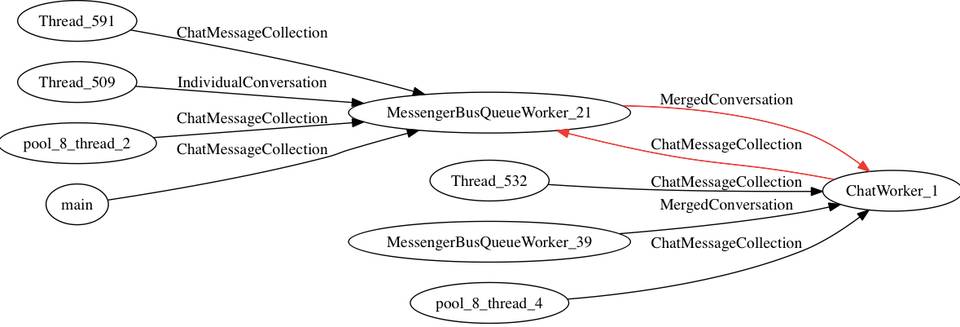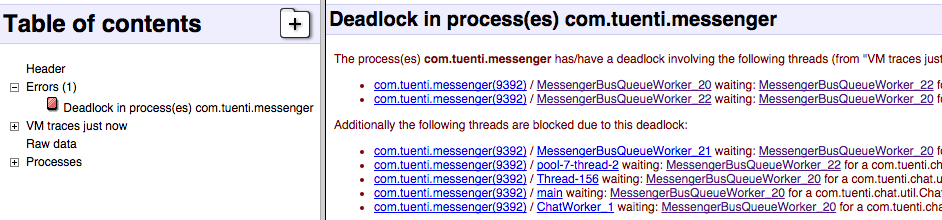Threads dependency graph generator
Do you hate wasting time processing traces.txt file with your mind? Try Ikusth :)
This tool is a ChkBugReport external plugin which allows you to generate a threads dependency graph given a traces.txt or bugreport file.
Output example:
Install Graphviz (what we use to render the graph) if you don't have it:
e.g brew install graphviz
More info: http://www.graphviz.org/Download..php
-
Clone Ikusth:
git clone https://github.com/sonyxperiadev/ChkBugReport.git -
From the repo folder, go to the dist folder:
cd dist -
Run against your traces.txt file:
java -jar ./chkbugreport-X-Y.jar -sn:traces.txt --browser
Note: traces.txt is the input traces file you've generated. E.g doing
adb pull /data/anr/traces.txtafter ANR
Nice blog post about it: http://www.twisterrob.net/blog/2015/04/android-full-thread-dump.html
-
Clone ChkBugReport:
git clone https://github.com/sonyxperiadev/ChkBugReport.git -
Compile ChkBugReport:
cd ChkBugReport/core/ && sh createjar.sh
chkbugreport-X-Y.jar will be generated in ChkBugReport/core/, just copy it wherever you want.
- Clone Ikusth:
cd ..
git clone https://github.com/tuenti/ikusth.git
- Compile Ikusth:
cd ikusth
./gradlew build
ikusth-1.0.jar will be generated in ikusth/build/libs/, copy it to ~/.chkbugreport or "extplugins" dir relative to chkbugreport-X-Y.jar
- Run against your traces.txt file:
java -jar ./chkbugreport-X-Y.jar -sn:traces.txt --browser
java -jar ./chkbugreport-X-Y.jar -sn:traces.txt --browser
This way of running chkbugreport will open the browser with the report and the graph output image (generated by ikusth). You can also see where the generated png is after this run output line:
Running (generate) plugin: com.tuenti.ikusth.Ikusth...
If your traces.txt has a deadlock apart from the Ikusth generated graph you should see in the generated html something like this:
ChkBugReport has way more options, check its doc:
[https://github.com/sonyxperiadev/ChkBugReport/wiki/Quick-instructions ](Link URL)[https://github.com/sonyxperiadev/ChkBugReport/wiki/Command-line-options](Link URL)
A video about ChkBugReport: https://www.youtube.com/watch?v=YNI9e3VEv4Y
- Generated png is empty...
Probably your traces.txt has no dependant threads.
- I get this error...
Running (generate) plugin: com.tuenti.ikusth.Ikusth... org.enoir.graphvizapi.exception.GraphException: java.io.IOException: Cannot run program "dot": error=2, No such file or directory at org.enoir.graphvizapi.Graphviz.get_img_stream(Graphviz.java:132) at org.enoir.graphvizapi.Graphviz.getGraphByteArray(Graphviz.java:58) at com.tuenti.ikusth.Ikusth.generate(Ikusth.java:72) at com.sonyericsson.chkbugreport.Module.runPlugins(Module.java:676) at com.sonyericsson.chkbugreport.Module.generate(Module.java:567) at com.sonyericsson.chkbugreport.Main.run(Main.java:232) at com.sonyericsson.chkbugreport.Main.main(Main.java:358)
Assure Graphviz is installed.
ikusth was created by Tuenti Technologies S.L.
You can follow Tuenti engineering team on Twitter @tuentieng.
ikusth is available under the GPL, Version 2.0. See LICENSE file
for more info.