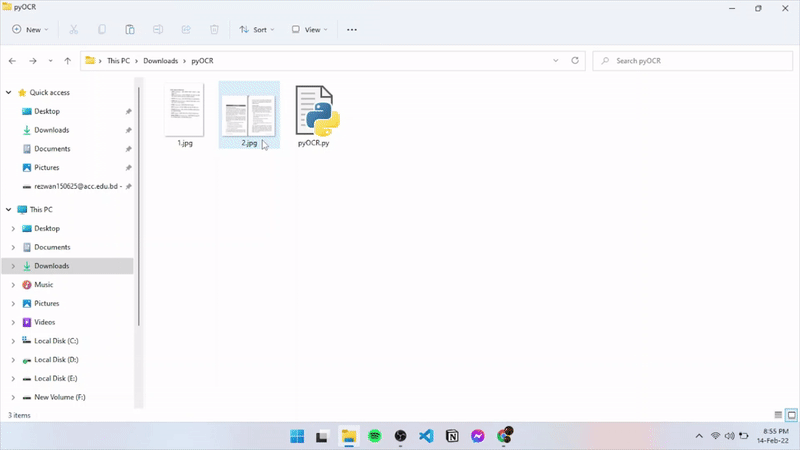A simple Python script that uses tesseract and pytesseract to detect texts in an image and write it to a text file
pyOCR depends on two libraries, Pillow and Pytesseract. To install them, type the following command on cmd or powershell.
pip install -r requirements.txt
Note: You need to install tesseract from here and add it to your path for the script to work.
Just move the script to the folder where your image is and just double-click to run the program.