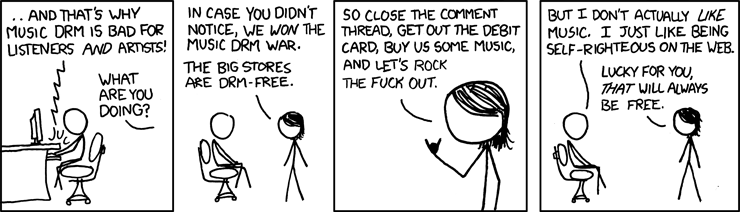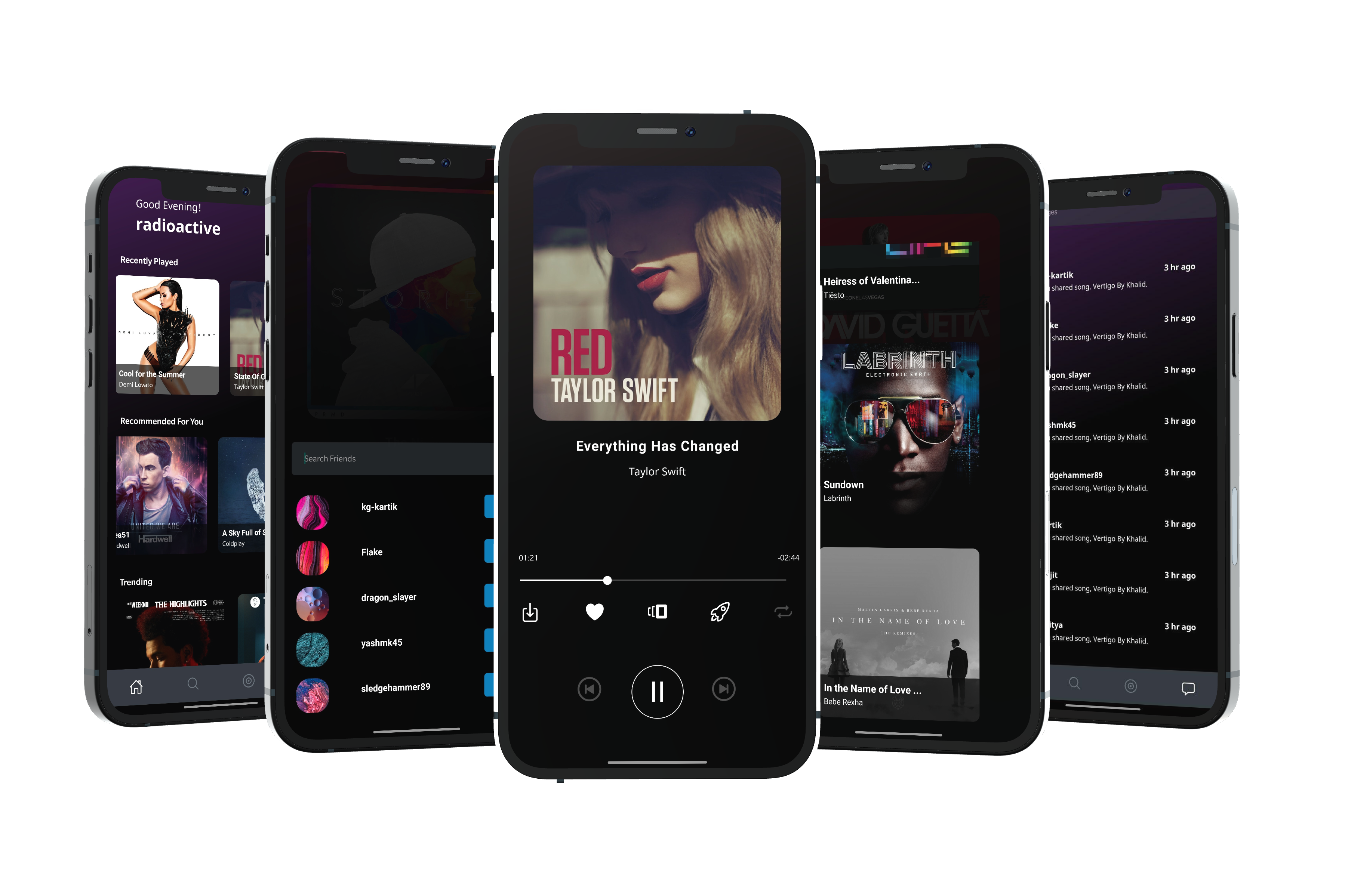 Rezonance API
Visit the website »
Rezonance API
Visit the website »
View Demo
·
Report Bug
·
Request Feature
rezonance is a music streaming application that fetches music from free sources available on the internet. It is completely free and open-source.
These are the features that we currently provide.
🎶 AI powered recommendations
🚀 In app sharing
⬇️ Unlimited downloads
👾 Ad Free
📄 No subscription
✨ New Releases
🔍 Auto Complete & Auto Correct Search
Discover new music based on the song you're currently listening to.
We used content based recommendations to find music similar to the one chosen by the user based on cosine similarity of metrics of songs.
Users can share songs with their friends within the application. No need to copy links or send screenshots
Listen to your favourite songs even without an internet connection. Download songs without any limit.
Enjoy ad-free seamless playback. Cuz even we don't like ads
To get a local copy up and running follow these simple example steps.
- Python 3.7+
- FastAPI
- Numpy
- SQLite3
- Redis
- Clone the repo
git clone https://github.com/rezonance-india/engine-api- Create a Python 3 virtual environment (inside ai directory)
cd engine-api
python3 -m venv venv
source venv/bin/activate- Install requirements
pip install -r requirements.txt- Export Python Path
export PYTHONPATH=src- Start Redis Server
redis-server /usr/local/etc/redis.conf6. Start Uvicorn server
uvicorn src.main:appSee the open issues for a list of proposed features (and known issues).
Contributions are what make the open source community such an amazing place to be learn, inspire, and create. Any contributions you make are greatly appreciated.
- Fork the Project
- Create your Feature Branch (
git checkout -b feature/AmazingFeature) - Commit your Changes (
git commit -m 'Add some AmazingFeature') - Push to the Branch (
git push origin feature/AmazingFeature) - Open a Pull Request
Arijit Roy - GitHub - roy.arijit2001@gmail.com
Kartik Goel - GitHub - goel.kartik39@gmail.com