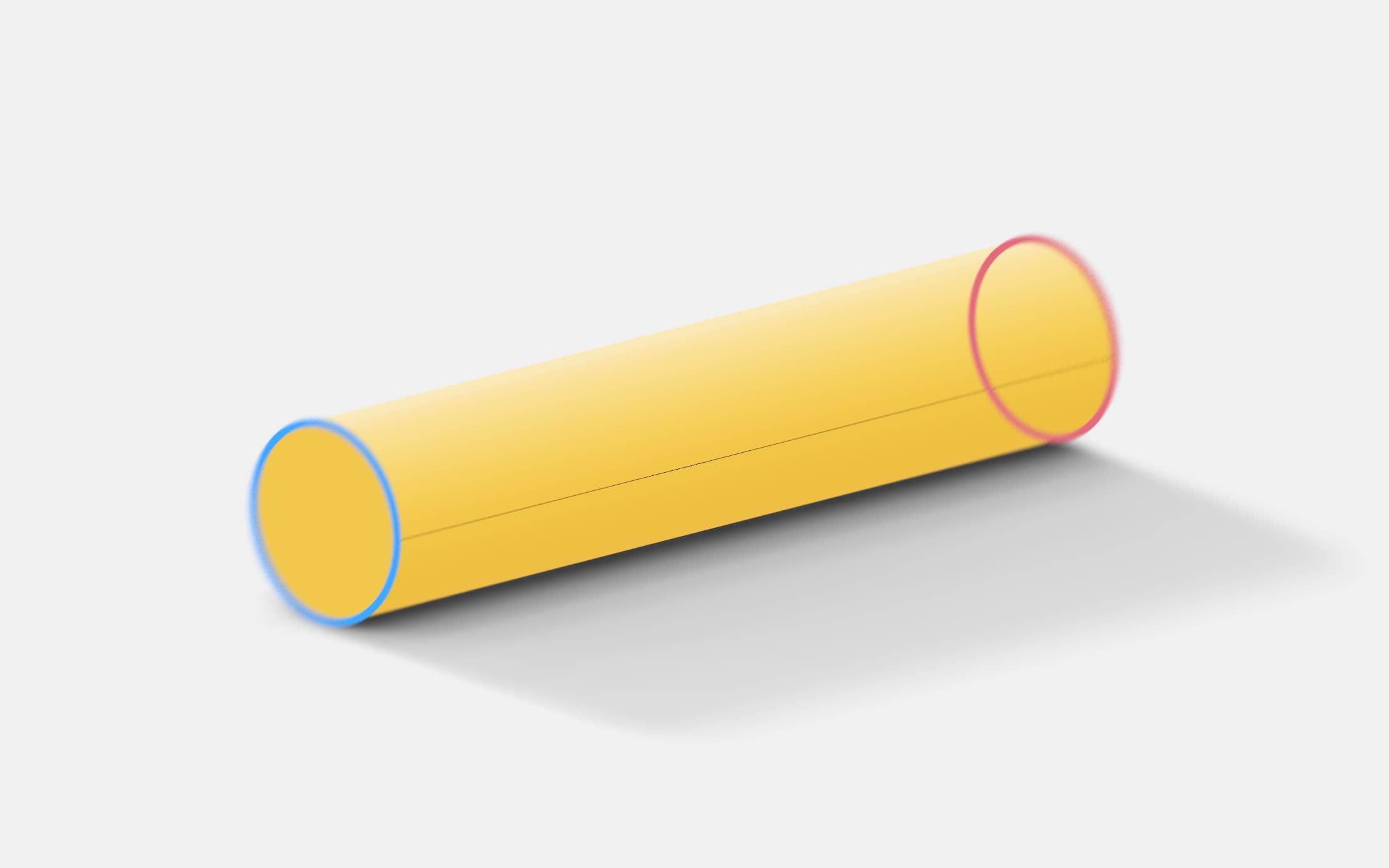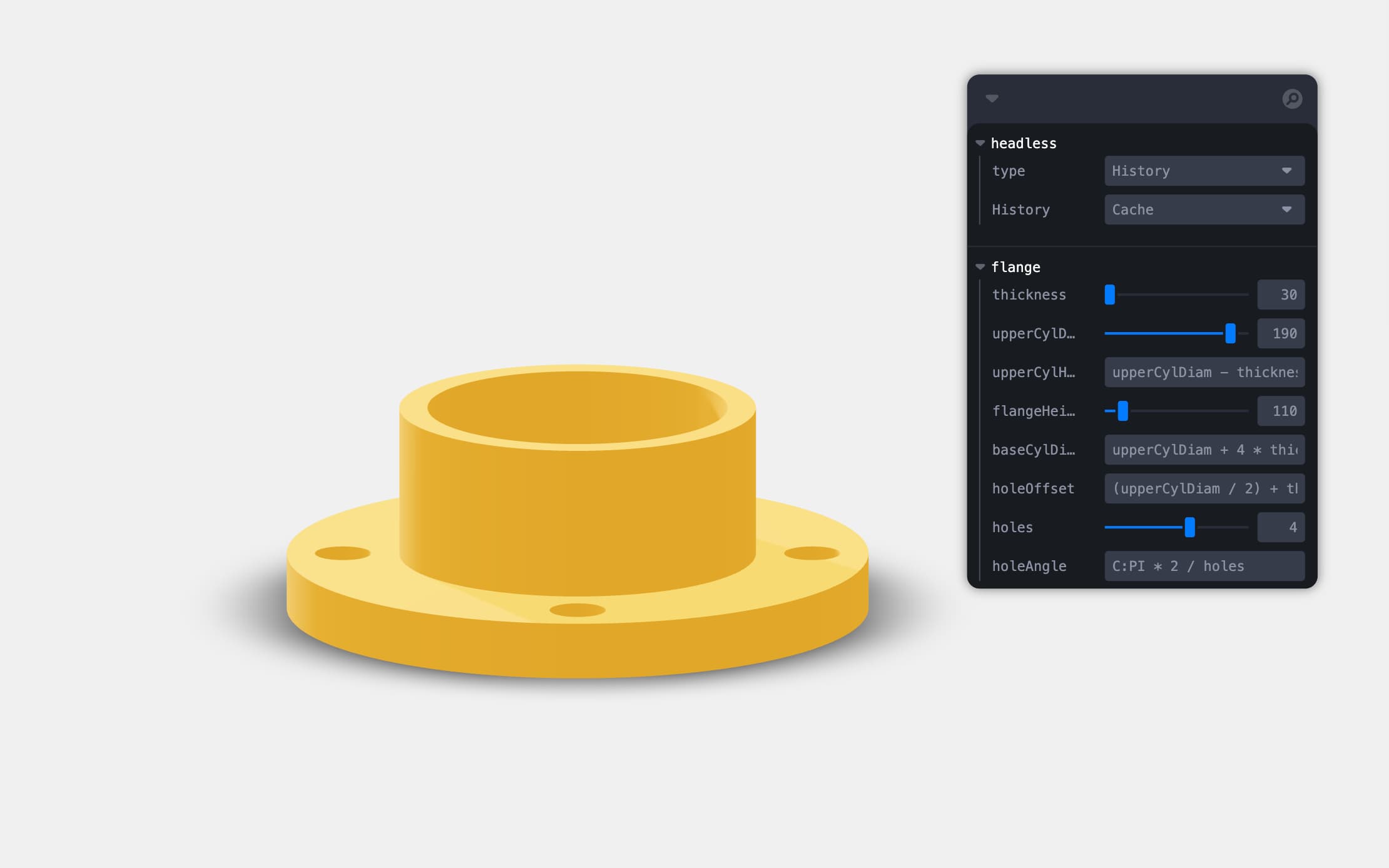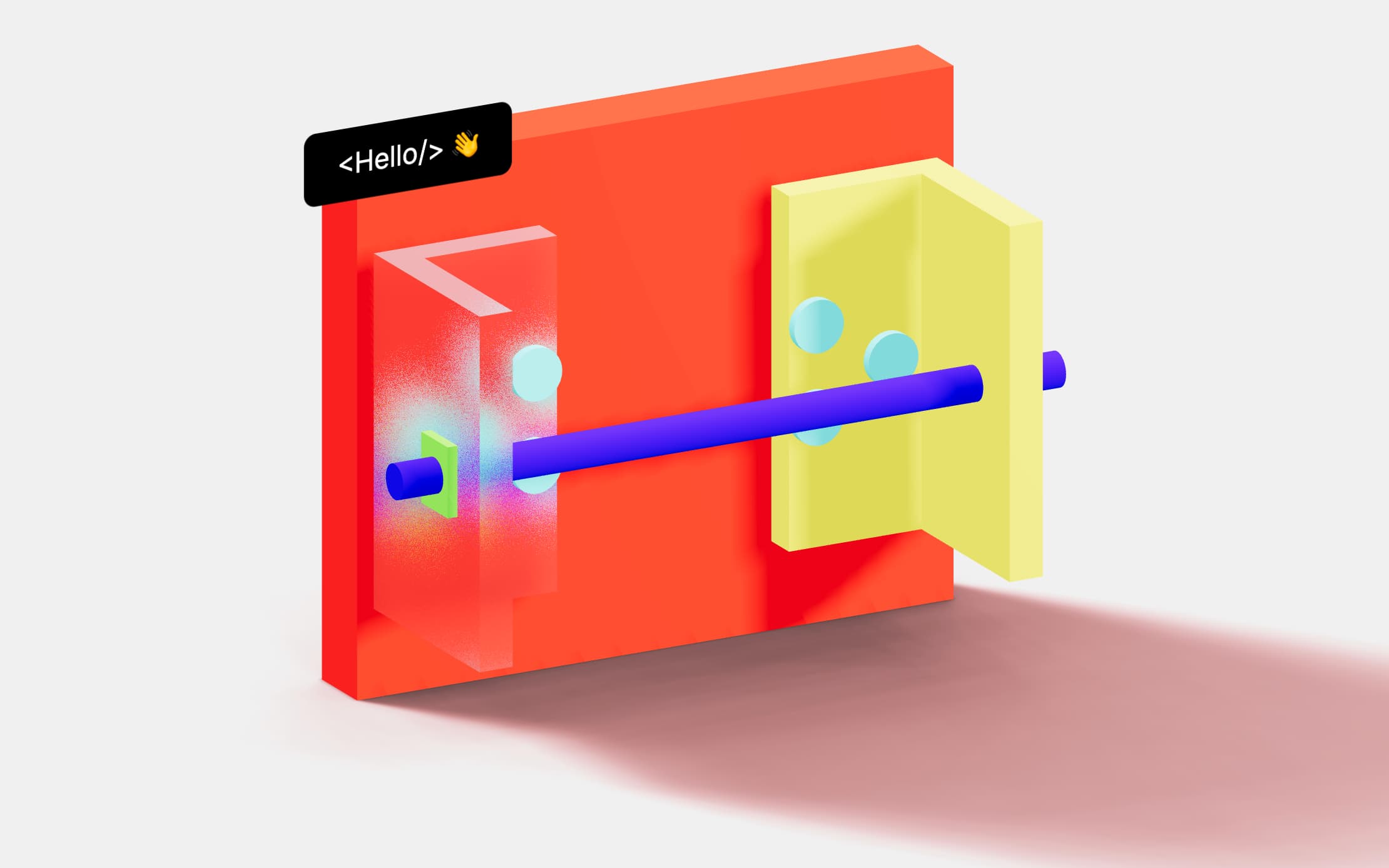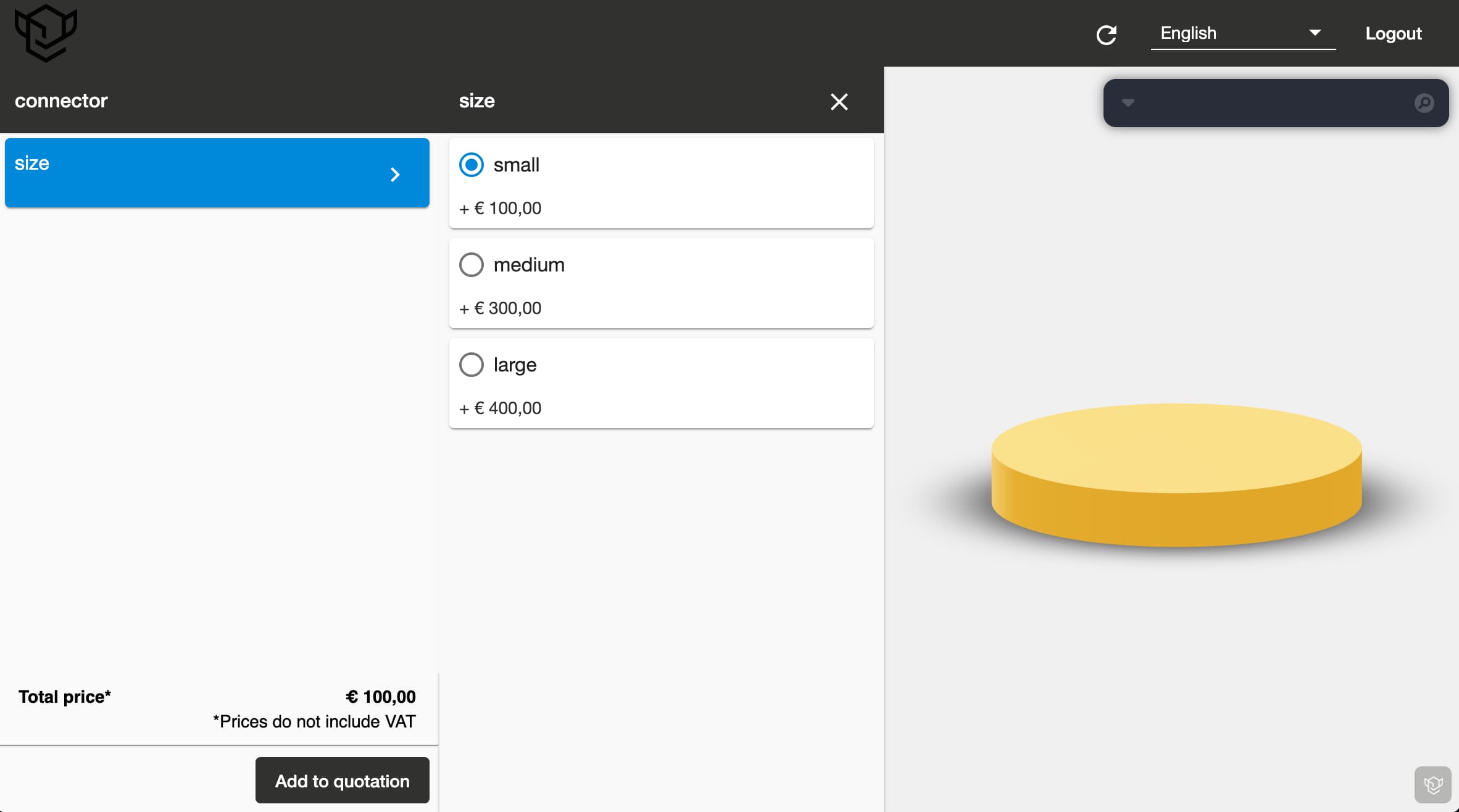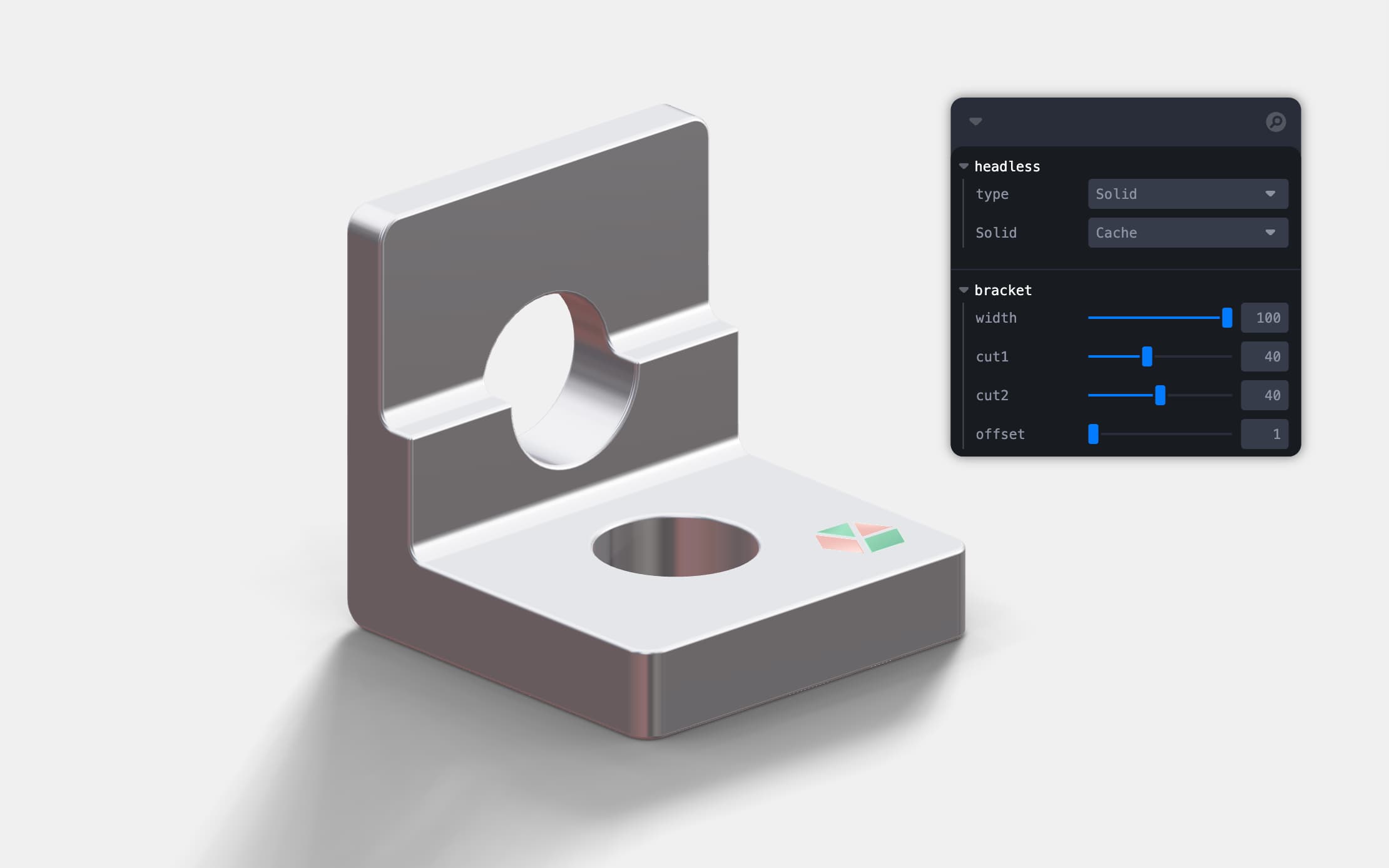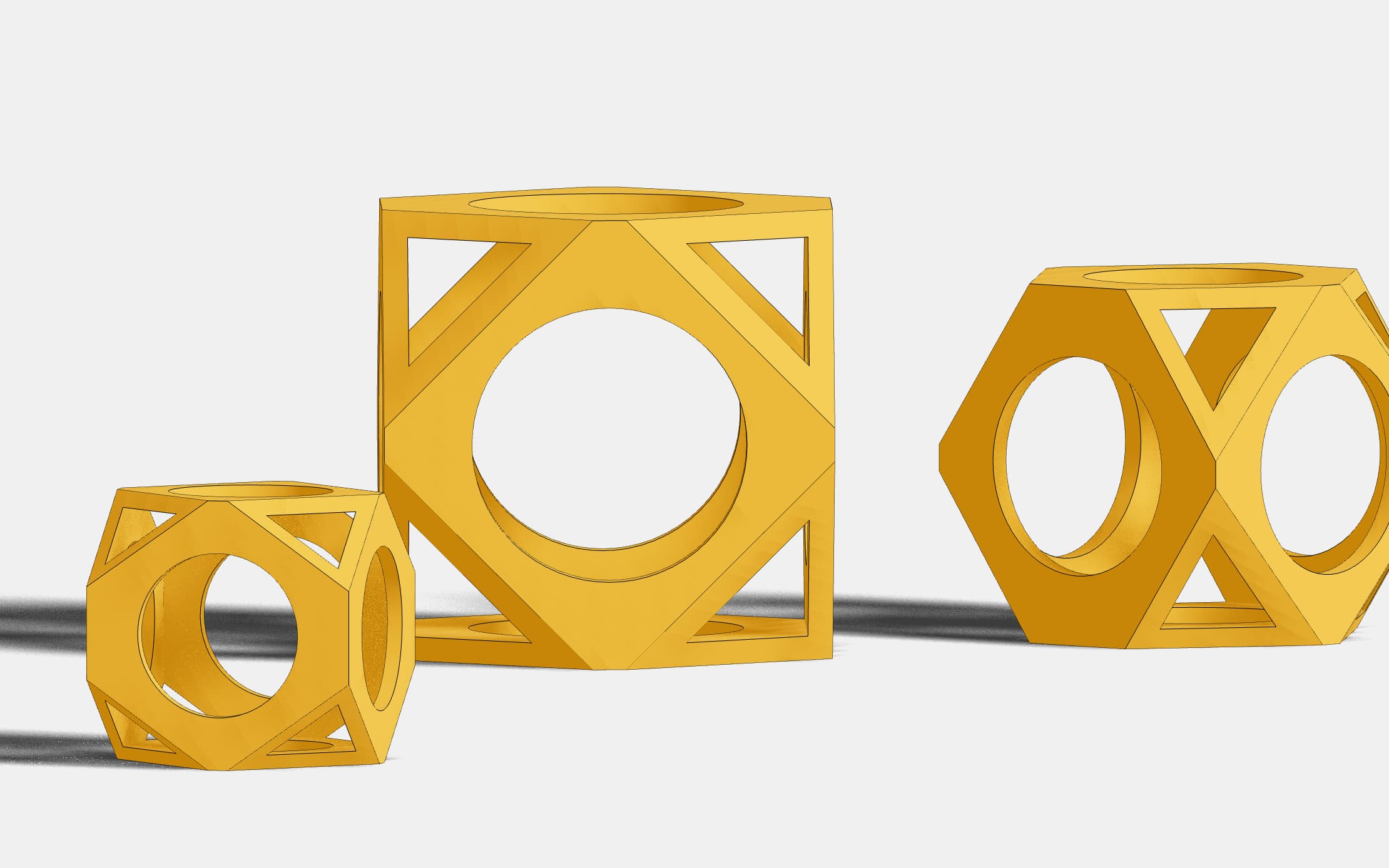A collection of self-contained mini examples showing various features of Buerli, and how to employ them in a React context.
First, clone the repository.
git clone https://github.com/awv-informatik/buerli-starter
cd buerli-starterPlace your modeling.ccapp file into the /classcad folder and docker-compose up. Now run:
yarn
yarn run devAll examples inside /packages are self contained and can be run and forked individually!
You create a headless connection to Buerli by calling headless with an implementation and a url. The implementation is either history or solid. The url is the websocket url of the Buerli server.
type HeadlessConfig = Partial<BuerliState['options']> & {
/** Buerli socket adapter, default: SocketIOClient */
socket?: new (...args: any) => AwvNodeClient
/** Suspense entry invalidation in ms, default: 0 (keep-alive forever) */
lifespan?: number
/** Suspense cache equality function, default: (a, b) => a === b (reference equality) */
equal?: (a: any, b: any) => boolean
/** An object that can persist values for the lenght of the session */
store?: { [key: string]: any }
}
headless(impl: typeof solid | typeof history, url: string, config: HeadlessConfig = {})For instance:
import { headless } from '@buerli.io/react'
import { history } from '@buerli.io/headless'
const buerli = headless(history, 'ws://localhost:9091')The headless function returns an object with two functions: run and cache.
- use
runwhen the server keeps your state and you want to reflect whatever the server is doing. - use
cachewhen you keep state on the client and you are using the server as a computation engine.
Use run when your app wants to reflect server state. Calling run will execute an async script on the server, the result of which is rendered with an additional <BuerliGeometry> component.
import { BuerliGeometry, headless } from '@buerli.io/react'
import { history } from '@buerli.io/headless'
// Create a connection to buerli, destruct `run`
const { run } = headless(history, 'ws://localhost:9091')
function Scene({ width = 100 }) {
useEffect(() => {
// Run an async script computing a boolean between two cylinders on the server
run(async api => {
const part = await api.createPart('Part')
const wcsy = await api.createWorkCoordSystem(part, 8, [], [], [0, width / 3, 0], [Math.PI / 3, 0, 0])
const wcsx = await api.createWorkCoordSystem(part, 8, [], [], [0, -width / 5, -width / 8], [0, 0, 0])
const a = await api.cylinder(part, [wcsx], 10, width)
const b = await api.cylinder(part, [wcsy], 10, width)
await api.boolean(part, 0, [a, b])
})
}, [])
// Render whatever the server returns
return <BuerliGeometry />
}The optional suspend option would allow you to await results inside useEffect and useLayoutEffect.
useLayoutEffect(() => {
// You can access the scene graph *before* it is rendered on screen here ...
// This works because buerli geometry suspends.
ref.current.traverse(child => {
// Make all meshes orange
if (obj.type === 'Mesh') {
obj.material = new THREE.MeshStandardMaterial({ color: 'orange', roughness: 0.5 })
}
})
})
return <BuerliGeometry suspend />Use cache when the result of the operations you send to buerli are deterministic, for instance if you are constructing a geometry from a set of parameters that will always result in the same shape.
cache uses React.suspense and returns a result, which is cached and memoized. The results can be displayed in whichever way you like, for instance returning a geometry and adding it to a mesh.
import { BuerliGeometry, headless } from '@buerli.io/react'
import { history } from '@buerli.io/headless'
// Create a connection to buerli, destruct `cache`
const { cache } = headless(history, 'ws://localhost:9091')
function Scene({ width = 100 }) {
// Execute an async script on the server and cache the resulting geometry using "width" as a cache key
// Given the same width, the geometry will be reused without involving buerli again, not just in this
// components but in all components that use the same cache key.
const geo = cache(
async api => {
const part = await api.createPart('Part')
const wcsy = await api.createWorkCoordSystem(part, 8, [], [], [0, width / 3, 0], [Math.PI / 3, 0, 0])
const wcsx = await api.createWorkCoordSystem(part, 8, [], [], [0, -width / 5, -width / 8], [0, 0, 0])
const a = await api.cylinder(part, [wcsx], 10, width)
const b = await api.cylinder(part, [wcsy], 10, width)
const solid = await api.boolean(part, 0, [a, b])
return await api.createBufferGeometry(solid)
},
[width],
)
// Suspense will interrupt (/"suspend") the component until the script is finished
// The result, which is a geometry in this case, can now be used and displayed directly
return (
<mesh geometry={geo}>
<meshStandardMaterial />
</mesh>
)
}