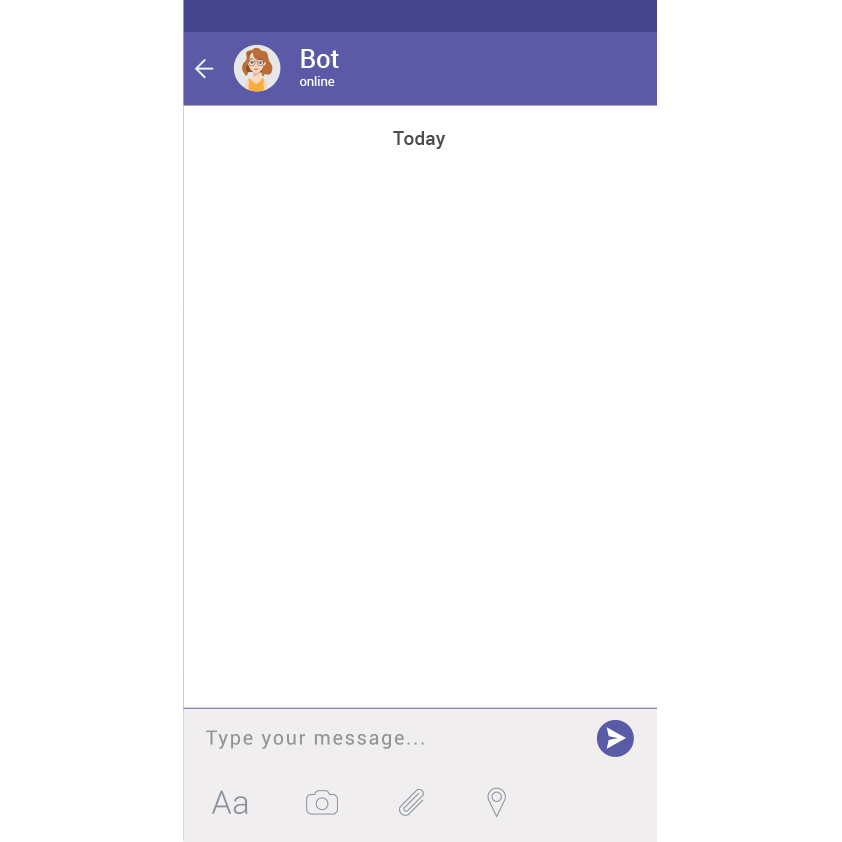Kommunicate Android Chat SDK for Customer Support
An Open Source Android Live Chat SDK for Customer Support
Kommunicate provides open source live chat SDK in android. The Kommunicate SDK is flexible, lightweight and easily integrable. It lets you easily add real time live chat and in-app messaging in your mobile applications and websites for customer support. The SDK is equipped with advance messaging options such as sending attachments, sharing location and rich messaging.
Kommunicate SDK lets you integrate custom chatbots in your mobile apps for automating tasks. It comes with multiple features to make it a full fledged customer support SDK.
To get started with Kommunicate Android SDK, head over to Kommunicate website and Signup to get your Application ID.
Add the following in your app build.gradle dependency:
compile 'io.kommunicate:kommunicate:1.6.2'
Add the following permissions in your AndroidManifest.xml file:
<uses-permission android:name="<your package name>.permission.MAPS_RECEIVE" />
<permission
android:name="<your package name>..permission.MAPS_RECEIVE"
android:protectionLevel="signature" />
Add your geo-API_KEY in AndroidManifest.xml file:
<meta-data
android:name="com.google.android.geo.API_KEY"
android:value="<your-geo-API-KEY>" />
After the app has successfully build, open your Application Class(If you do not have an application class, create one) and add imlement the KmActionCallback interface:
public class KommunicateApplication extends MultiDexApplication implements KmActionCallback {Then override the KmActionCallback's onReceive method :
@Override
public void onReceive(Context context, final Object object, String action) {
switch (action) {
//This action will be received on click of the default start new chat button
case Kommunicate.START_NEW_CHAT:
Kommunicate.setStartNewChat(context, "vipin+testkm01012018@applozic.com", "Hotel-Booking-Assistant"); //pass null if you want to use default bot
break;
//This action will be received on click of logout option in menu
case Kommunicate.LOGOUT_CALL:
Kommunicate.performLogout(context, object); //object will receive the exit Activity, the one that will be launched when logout is successfull
break;
}
}The above method will receive the callbacks with an object. You can do your custom operations based on the actions received or use Kommunicate's default actions.
You need to initialise the Kommunicate SDK with your application key obtained from dashboard before accessing any method:
Kommunicate.init(context, <your-app-id>);You can authorize a user as below:
KMUser user = new KMUser();
user.setUserId("reytum_01"); //unique userId
user.setApplicationId("22823b4a764f9944ad7913ddb3e43cae1"); //your application keyThen call the below method:
Kommunicate.login(this, user, new KMLoginHandler() {
@Override
public void onSuccess(RegistrationResponse registrationResponse, Context context) {
//do something in on success
}
@Override
public void onFailure(RegistrationResponse registrationResponse, Exception exception) {
//do something in on failure
}
});
}If at some point you need to check if the user is logged in, you can use the below code:
KMUser.isLoggedIn(context){
//user is logged in
}You can get the logged in user details as below:
KMUser user = KMUser.getLoggedInUser(context);You can launch the chat screen(Where all the conversations are listed in descending order of communication time) as below:
Kommunicate.openConversation(context);You can create a new conversation as below :
List<String> agentIds; //add agentIds to this list
List<String> botIds; //add botids to this list
Kommunicate.startNewConversation(context,
groupName,
agentIds,
botIds<null accepted>,
false, //Pass this as false if you would like to start new Conversation
new KMStartChatHandler() {
@Override
public void onSuccess(Channel channel, Context context) {
channel.getKey(); //get your group Id
}
@Override
public void onFailure(ChannelFeedApiResponse channelFeedApiResponse, Context context) {
}
});You can open a particular conversation if you have the group id of the conversation.
Kommunicate.openParticularConversation(context, <Group Id (Integer)>);