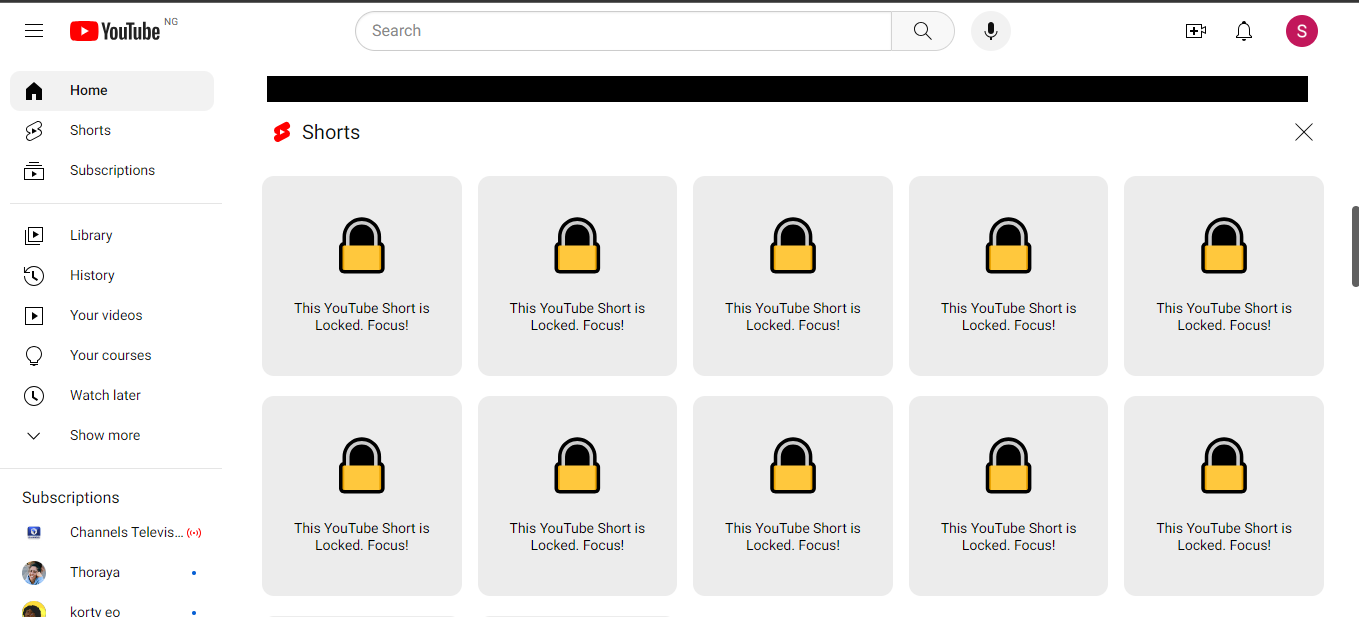A simple and light-weight Chrome extension for hiding YouTube shorts to regain your productivity.
- Parcel bundler
- HTML
- JavaScript
This is a Chrome extension designed for development and testing purposes. You can easily load and use it in developer mode. To get started, follow these steps below:
- Clone the Repository:
git clone https://github.com/rexsimiloluwah/hide-youtube-shorts.git-
Open Chrome Extensions
- Open Google Chrome
- Go to
chrome://extensions/in your browser
-
Enable Developer Mode:
- In the top-right corner of the
chrome://extensions/page, toggle the "Developer Mode" switch to the on position.
- In the top-right corner of the
-
Load the Extension
- Click on the "Load Unpacked" button
- Select the
distfolder from the cloned extension repository
-
Confirm Installation:
- The extension should now be visible in the list of installed extensions.
- Ensure it is enabled by checking the "Enabled" box.
-
Test the Extension:
- Navigate to
https://youtube.com - The YouTube shorts should be hidden as shown in the screenshot below
- Navigate to