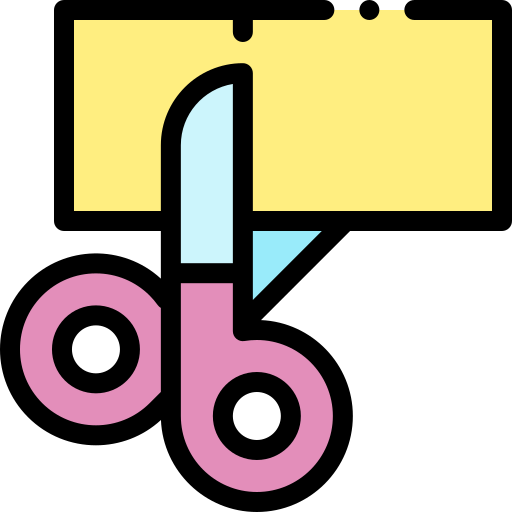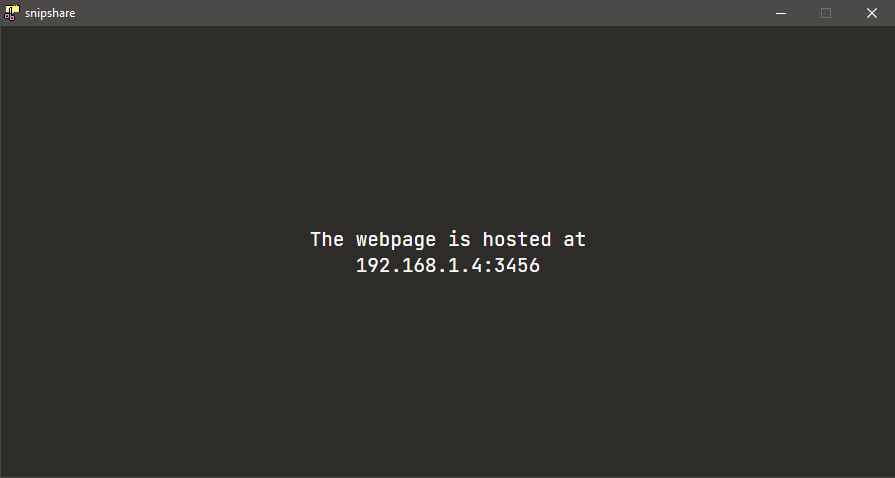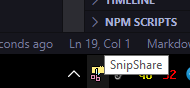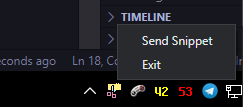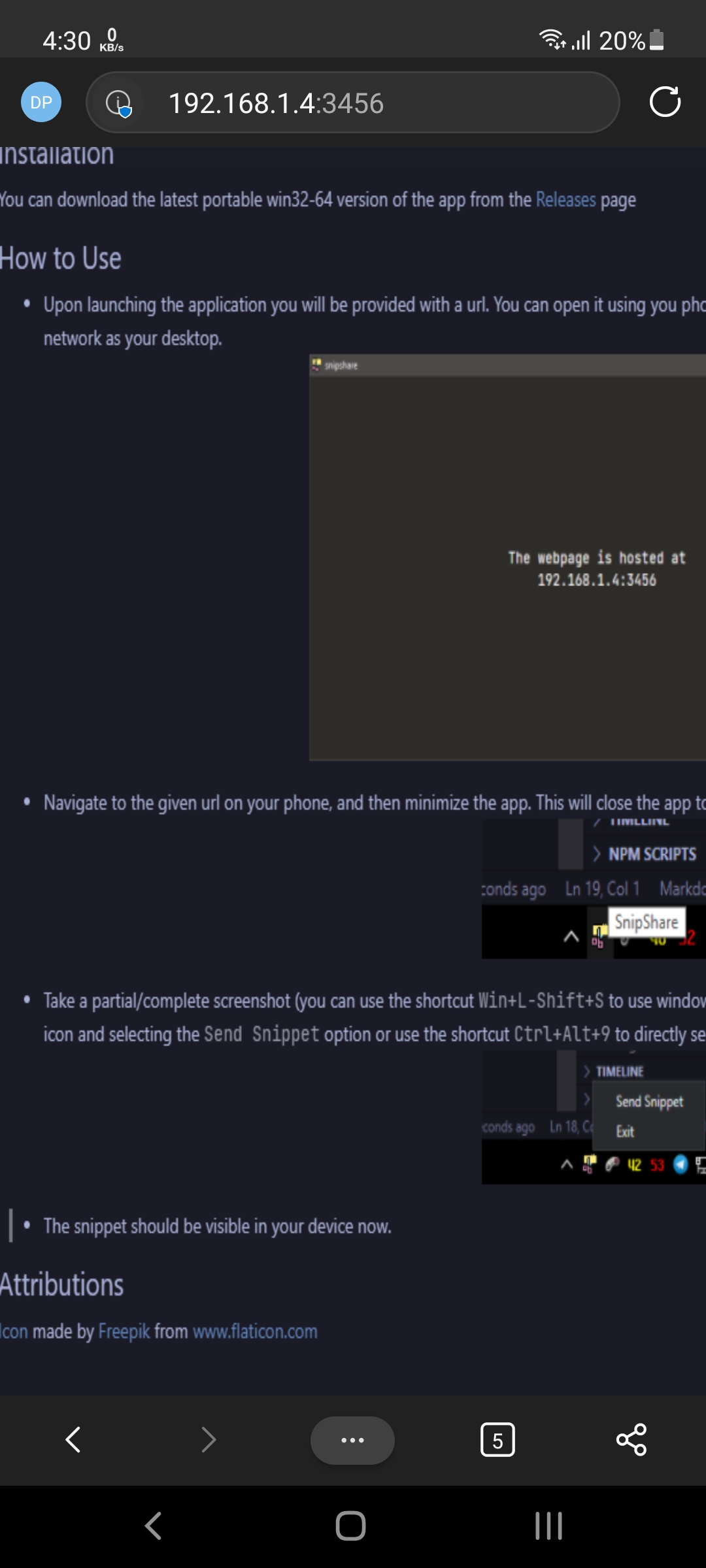SnipShare is a small tool to quickly share snippets from a desktop environment to mobile so that your handheld device can act as a second monitor for static image content.
This project is for the desktop app + server and is built using ElectronJS for desktop application, ExpressJS/NodeJS for server and Socket.io for sending realtime data.
- The code communicates with QMK using raw-hid protocol. All messages are sent with id 10 with type of message being described by the integer at next index in the buffer.
- 1: toggle encoder state
- 2: fetch current encoder state
- 3: set cpu temp rgb to low (not being used)
- 4: set cpu temp rgb to high (not being used)
- 5: set cpu usage rgb (send current usage at next index in buffer)
- 6: set current OS rgb (send current OS at next index in buffer)
You can download the latest portable win32-64 version of the app from the Releases page
- Upon launching the application you will be provided with a url. You can open it using you phone in any recent browser while being connected to the same network as your desktop.
- Navigate to the given url on your phone, and then minimize the app. This will close the app to the system tray.
- Take a partial/complete screenshot (you can use the shortcut
Win+L-Shift+Sto use windows screenshot tool) and then send by right clicking the tray icon and selecting theSend Snippetoption or use the shortcutCtrl+Alt+9to directly send the snippet. - The snippet should be visible in your device now.
- Clone this repo
- Install npm packages with
npm i - Start server with
npm start - Build installable binaries with
npm run make