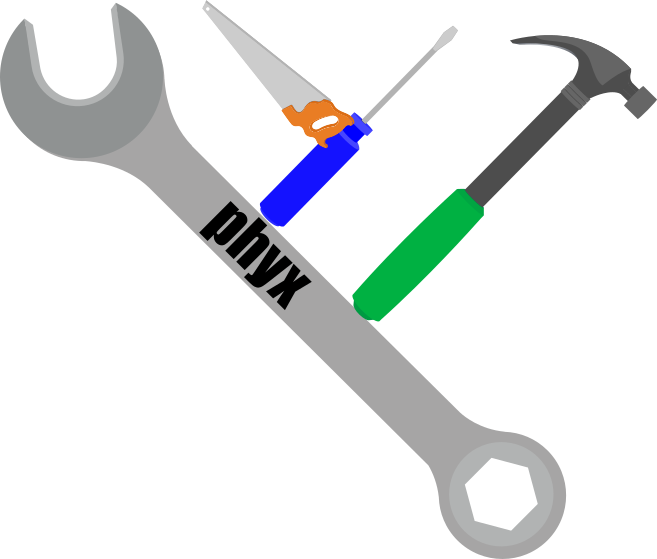phyx performs phylogenetics analyses on trees and sequences. See installation instructions for Linux and Mac including any dependencies on the wiki here or below. A list of the current programs with examples can be found here.
Authors: Joseph W. Brown, Joseph F. Walker, and Stephen A. Smith
License: GPL https://www.gnu.org/licenses/gpl-3.0.html
Some of the sequence comparison operations use the very nice edlib library. These are reported in this publication: Martin Šošić, Mile Šikić; Edlib: a C/C ++ library for fast, exact sequence alignment using edit distance. Bioinformatics 2017 btw753. doi: 10.1093/bioinformatics/btw753.
phyx requires a few dependencies. Since installation of these dependencies differs on Linux vs. Mac OSX, we've separated the instructions below.
Mac has become increasingly difficult to support at the command line with changes every version on location and standards for compilation tools. First, distribution of compiled programs is very difficult. Furthermore, Mac now defaults to clang as a C/C++ compiler, which does not support OpenMP. For Mac OSX 10.12, we have found that you can install with clang using the simple instructions and [homebrew] (http://brew.sh/) or using a fresh installation of gcc from here. Instructions for both are below (don't use both, choose one, probably the simple one). For simple instructions click here, and for advanced instructions click here.
The instructions below assume homebrew, which is convenient for dealing with dependencies.
-
Install the homebrew package manager:
/usr/bin/ruby -e "$(curl -fsSL https://raw.githubusercontent.com/Homebrew/install/master/install)" -
Install dependencies from homebrew:
brew install git brew install cmake brew install homebrew/science/nlopt
-
In recent versions armadillo from brew works best:
brew install armadillo
-
On to phyx. first, clone the repository (if you haven't already):
git clone https://github.com/FePhyFoFum/phyx.git -
Install the final dependency, armadillo, (included with phyx):
-
This can be installed from the deps or from brew:
cd phyx/deps tar -xzf armadillo-7.400.2.tgz cd armadillo-7.400.2 ./configure make sudo make install -
If you install from brew, you can do this by
brew install homebrew/science/nlopt export CXX=/usr/local/bin/g++-6
-
Install phyx
cd ../../src ./configure make python run_tests.py
If you want to install it so it is available anywhere in your system, do:
sudo make install
-
Install gcc and gfortran. Download gcc-6.2-bin.tar.gz or more recent from http://hpc.sourceforge.net/. Install with:
sudo tar -xvf gcc-6.2-bin.tar -C / -
Install autoconf from http://ftp.gnu.org/gnu/autoconf/. Get autoconf-latest.tar.gz, then:
tar -xzf autoconf-latest.tar.gz cd autoconf-2.69 ./configure --prefix=/usr/local/autoconf-2.69 make sudo make install ln -s autoconf-2.69 /usr/local/autoconf -
On to phyx. first, clone the repository (if you haven't already):
git clone https://github.com/FePhyFoFum/phyx.git -
Install cmake and install Armadillo. Get cmake from https://cmake.org/download/. I got https://cmake.org/files/v3.6/cmake-3.6.2-Darwin-x86_64.tar.gz. Get armadillo from the
depsdirectory or http://arma.sourceforge.net/download.html, get the stable one. Untar it. Double click the Cmake.app. Click "Browse source..." and choose the armadillo folder that was created after untaring. Click "Browse build..." and choose the same folder as browse source. Click "Configure" and then click "Generate". Go to the terminal and browse to that armadillo folder and type:make sudo make install -
Install nlopt. Get armadillo from the
depsdirectory or go to http://ab-initio.mit.edu/wiki/index.php/NLopt#Download_and_installation and download the latest (probably nlopt-2.4.2.tar.gz). Untar and browse in the terminal to that directory:./configure --with-cxx --without-octave --without-matlab make sudo make install -
Compile phyx. Now you can go to the src directory of phyx and type:
./configure make python run_tests.py sudo make install
and all the programs should compile without issue.
These instructions work for most ubuntu versions as well as debian.
-
Install general dependencies:
sudo apt-get install git sudo apt-get install autotools-dev sudo apt-get install autoconf sudo apt-get install automake sudo apt-get install cmake sudo apt-get install libtool sudo apt-get install liblapack-dev sudo apt-get install libatlas-cpp-0.6-dev -
Clone the phyx repo (if you haven't already):
git clone https://github.com/FePhyFoFum/phyx.git -
Install nlopt dependency (default is C, we need C++; not available from apt-get):
cd phyx/deps tar -xvzf nlopt-2.4.2.tar.gz cd nlopt-2.4.2 ./configure --with-cxx --without-octave --without-matlab make sudo make install -
Install armadillo dependency
Note: it is possible to get from apt-get, but need version >= 5.2:sudo apt-get install libarmadillo-dev
On debian it was necessary to use backports:
sudo apt-get -t jessie-backports install libarmadillo-dev
If that is not possible, compile the provided code:
cd phyx/deps
tar -xvzf armadillo-7.400.2.tgz
cd armadillo-7.400.2
./configure
make
sudo make install
-
Finally, install phyx:
cd phyx/src ./configure make python run_tests.py
If you want to install it so it is available anywhere in your system, do:
sudo make install