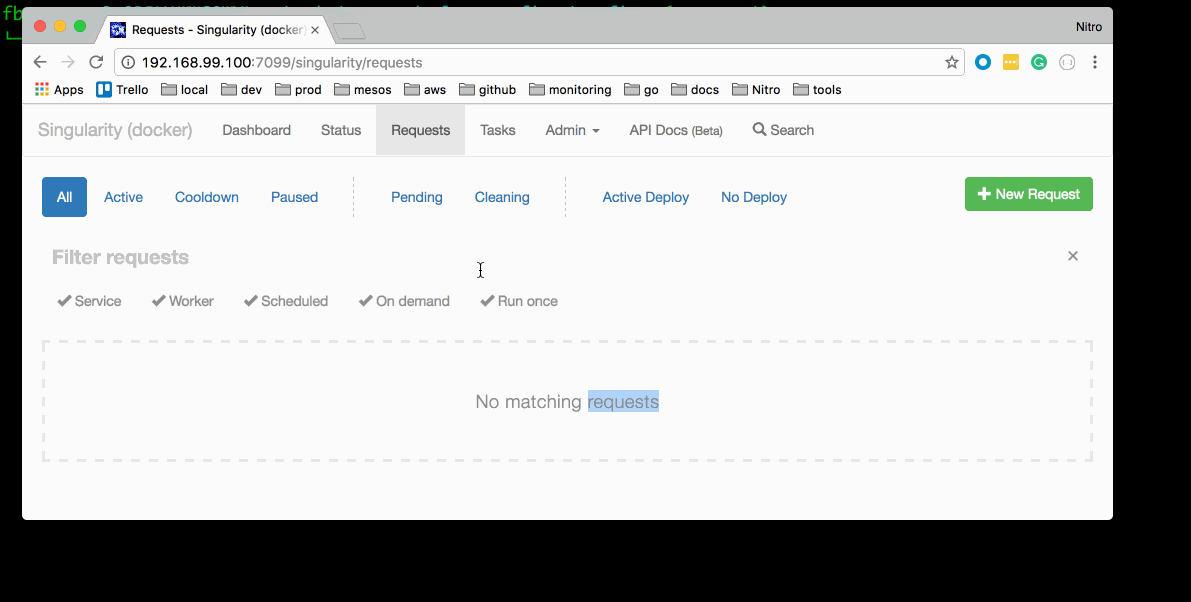Nmesos is a command line tool that leverages Singularity API to deploy services and schedule jobs in a Apache Mesos cluster.
- Service configuration in Yaml format.
- Dryrun mode
- Auto detect changes between yaml and Singularity request (scale up instances and resources if needed)
- CLI tool
- Integration with SBT(optional)
- Scheduled jobs
The following command will read example-service.yml and try to release the latest tag in the dev environment.
cd docs/examples
nmesos release example-service --environment dev --tag latest
nmesos_version: '0.1.0'
common:
resources:
memoryMb: 128
container:
image: hubspot/singularity-test-service
ports:
- 8080
labels:
ServiceName: "exampleServer"
env_vars:
NEW_RELIC_LICENSE_KEY: "xxxxx"
singularity:
healthcheckUri: "/hello"
environments:
dev:
resources:
instances: 1
cpus: 0.1
singularity:
url: "http://192.168.99.100:7099/singularity"
prod:
resources:
instances: 3
cpus: 1
container:
env_vars:
JAVA_OPTS: "-Xmx1024m"
singularity:
url: "http://prod-singularity/singularity"
To know more about the yml format check the yml examples
Install Nmesos CLI manually:
curl https://s3-us-west-2.amazonaws.com/nitro-public/repo/nitro/nmesos-cli/0.1.2/nmesos-cli-0.1.2.tgz | tar -xz
cd nmesos-cli-0.1.0 && chmod u+x nmesos
Alternatively on MacOS, you can also install it with brew:
brew tap nitro/nmesos git@github.com:Nitro/nmesos.git
brew install nmesos-cli
Update Nmesos cli:
brew update
brew upgrade nmesos-cli
Uninstall Nmesos cli:
brew uninstall nmesos-cli
If you want to install the support for the
bash-completion, you can use the brew
option --with-bash-completion when installing:
brew install --with-bash-completion nmesos-cli
nmesos release [options] service-name
Release the a new version of the service.
Usage: nmesos release example-service --environment dev --tag 0.0.1
service-name Name of the service to release
-e, --environment <value>
The environment to use
-t, --tag <value> Tag/Version to release
-f, --force Force action
-n, --dryrun <value> Is this a dry run?
nmesos scale [options] service-name
Update the Environment.
Usage: nmesos scale service_name --environment dev
service-name Name of the service to scale
-e, --environment <value>
The environment to use
-n, --dry-run <value> Is this a dry run?
nmesos check [options] service-name
Check the environment conf without running it.
Usage: nmesos check service_name --environment dev
service-name Name of the service to verify
-e, --environment <value> The environment to verify