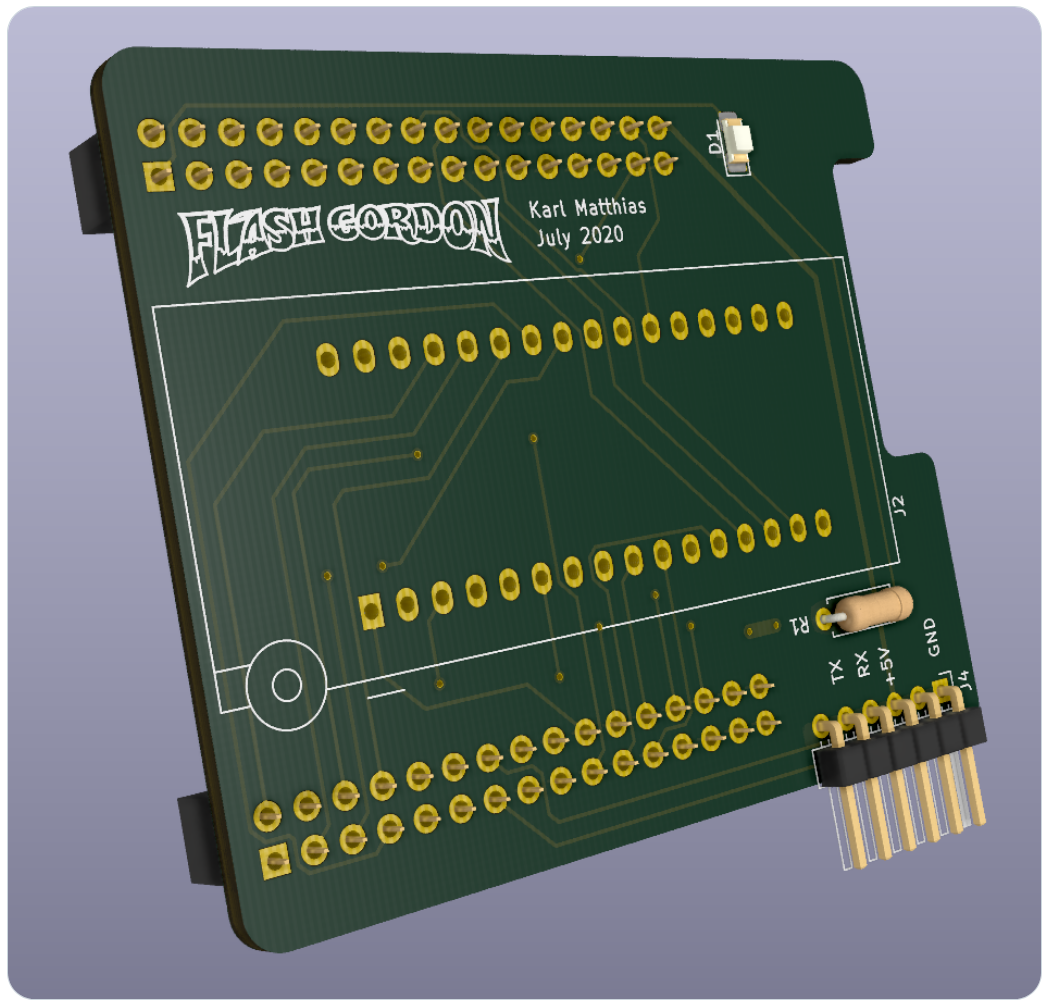This is the mcu-side code for the Flash Gordon flash burner that I designed and built as a shield for a common ATmega128a break-out board. It interacts with the host computer over serial and can upload, dump, chip erase, and sector erase 32-pin parallel flash chips such as:
- SST39SF010A
- SST39SF020A
- SST39SF040
- Am29F010B
- Am29F020B
- Am29F040B
- ... other chips with the same, common pinout
The client-side software that interacts with this is avilable in another repo.
It is possible to use this with a serial terminal and without the client software as long as you can provide properly formatted Intel Hex files using the custom (very basic) serial protocol.
I wanted a cheap flash burner that would be useful for writing to common parallel flash chips for experimenting with old 8-bit CPUs. I wanted it to have CLI software that runs on macOS easily. I had a couple of ATmega128a boards around this chip has enough IO ports to support the 32-pin flash chips easily.
You need the board! Or at least a bread board wired up to work like one. The schematic is not complicated, but it is a lot of wires and very fiddly to get right on a bread board. I does work, though, it's how I designed and prototyped the board. You can find a PDF of the schematic here.
You also need a 5V FTDI serial adapter. These are available for any number of sources for pretty little money. Many embedded hobbyists already have one. I have the official FTDI one and it works perfectly. Note that the pinout on the connector is the same as the official cable. The board draws power from the FTDI cable and uses that to power both the LEDs and the flash chip.
This was written in the Arduino development environment version 1.8.12 and should work in that environment or newer.
It expects the AVR to be runnning at 8mhz. I had to set the fuses properly on my break-out boards since they were shipped using the internal 1Mhz oscillator instead of the provided 8mhz crystal. I used a cheap USBasp programmer on the ISP port of the ATmega128a breakout to program the chip.
The following avrdude command will set the fuses correctly:
avrdude -D -p m128 -c usbasp \
-U lfuse:w:0xEF:m \
-U hfuse:w:0x99:m \
-U efuse:w:0xFF:m \
-U lock:w:0xFF:m
The ATmega128a is not natively supported by the Arduino development environment but it does have full support via the MegaCore project. You must install that first in order for the Arduino environment to work properly. You may also want to install the bootloader via the Arduino dropdown menu once MegaCore is installed. This is not required if you will program this software via the USBasp or another programmer.