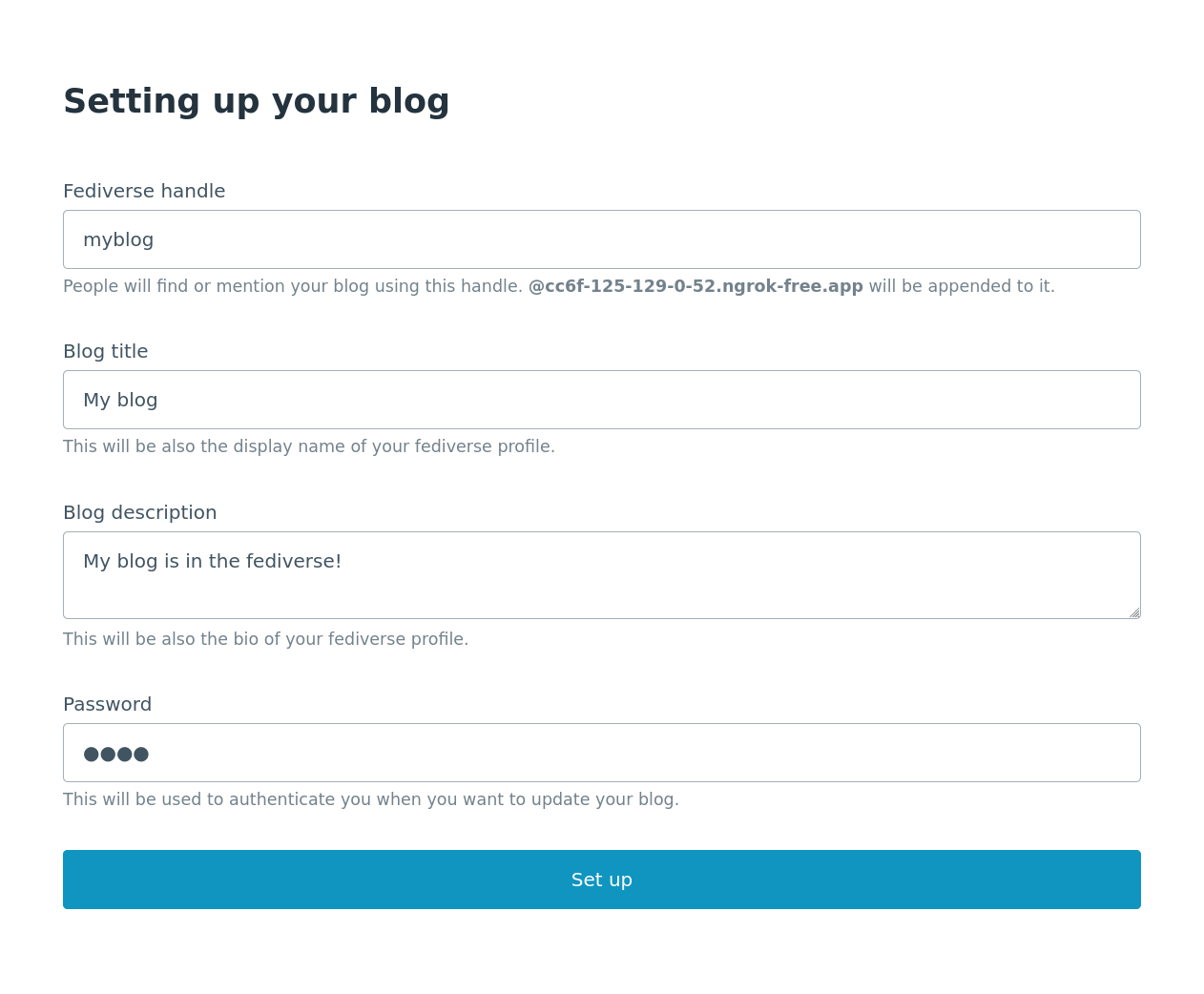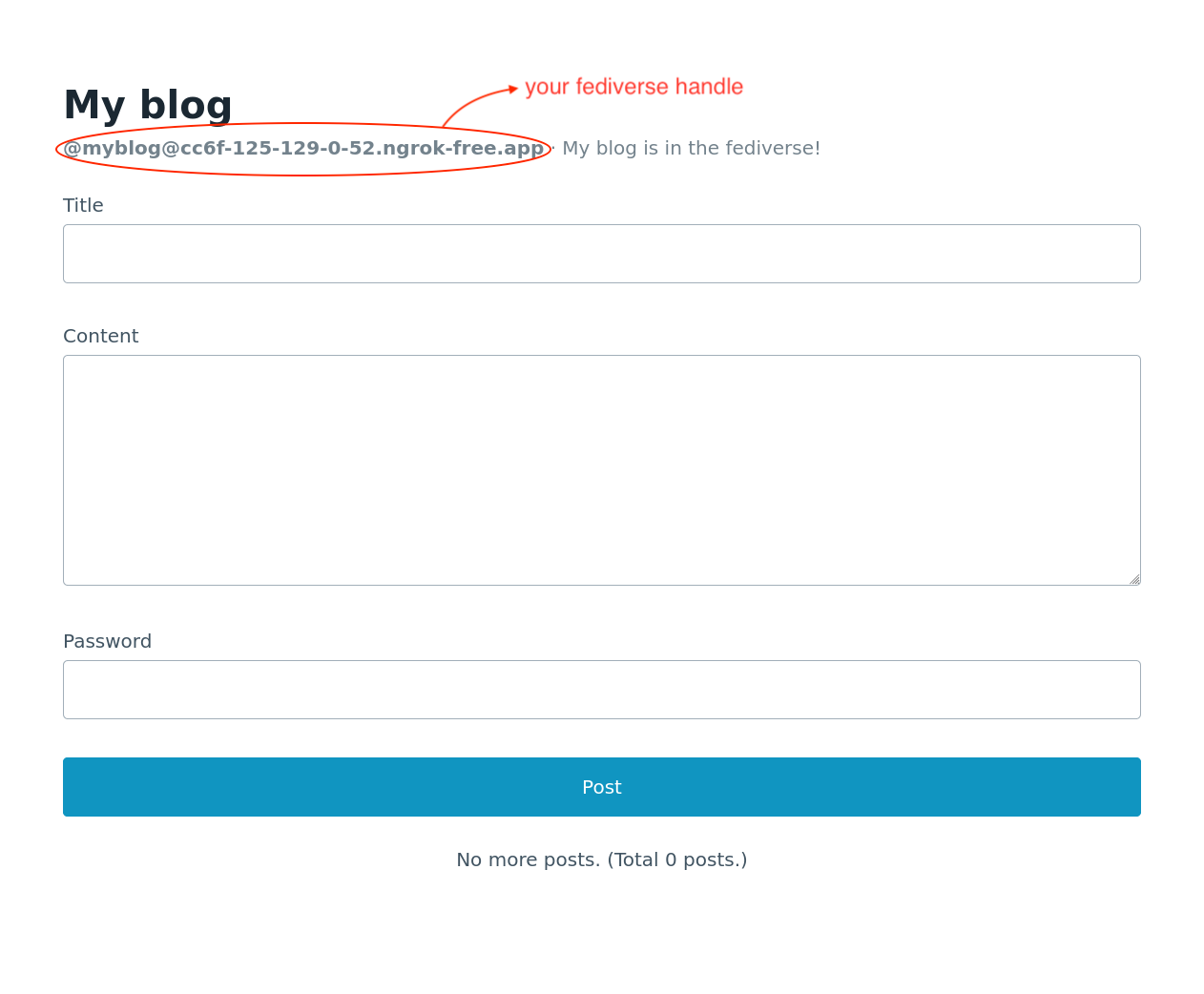Tip
The preview of this example is available at https://fedify-blog.deno.dev/.
This project is an example of a federated single-user blog. It is built on top of the following technologies:
It provides the following features:
- Publish a new post
- View a post and its comments
- View a list of posts
- Federate with other servers in the fediverse
- Fediverse users can follow/unfollow your blog
- Followers can see your posts in their timelines
- Followers can reply to your posts
Start the project with the following command:
deno task startThe above command will start the server on port 8000. You can access the blog at http://localhost:8000/, but in order to federate your server with other servers in the fediverse, you need to expose your server with a public domain name in HTTPS. There are plenty of ways to do this, but one of the easiest ways for development is to use ngrok:1
ngrok http 8000At first, you need to set up your blog profile by visiting the root URL of your blog:
After that, you can start federating your blog with other servers through your fediverse handle:
In general, this project is a typical Fresh web app, except that it delegates federation-related tasks to the Fedify library. So, if you are not familiar with Fresh at all, you may want to start with the Fresh documentation.
The most of the federation-related code is in the federation/mod.ts file. This file registers many callbacks to the Fedify library, which are called when the server receives a federation-related request.
There are few code that interacts with the Fedify library from the Fresh app.
For example, routes/posts/index.ts file contains logic to publish a new post,
and there is few lines that enqueue a Create activity to the outbox:
// Gets a federation context for enqueueing an activity:
const fedCtx = await federation.createContext(req);
// Enqueues a `Create` activity to the outbox:
await fedCtx.sendActivity(
{ handle: blog.handle },
await getFollowersAsActors(),
new Create({
// (omitted for brevity)
}),
);Lastly, you'll probably wonder how the federation object is integrated with
the Fresh app. The answer is in the routes/_middleware.ts file. This file
contains a Fresh middleware that intercepts federation-related requests and
passes them to the federation object.
We did the best to keep the federation-related logic elaborated in comments, so we hope you can understand the code by reading the comments too.
Footnotes
-
To grasp the concept of ngrok and how to use it, please refer the official quick start guide. ↩