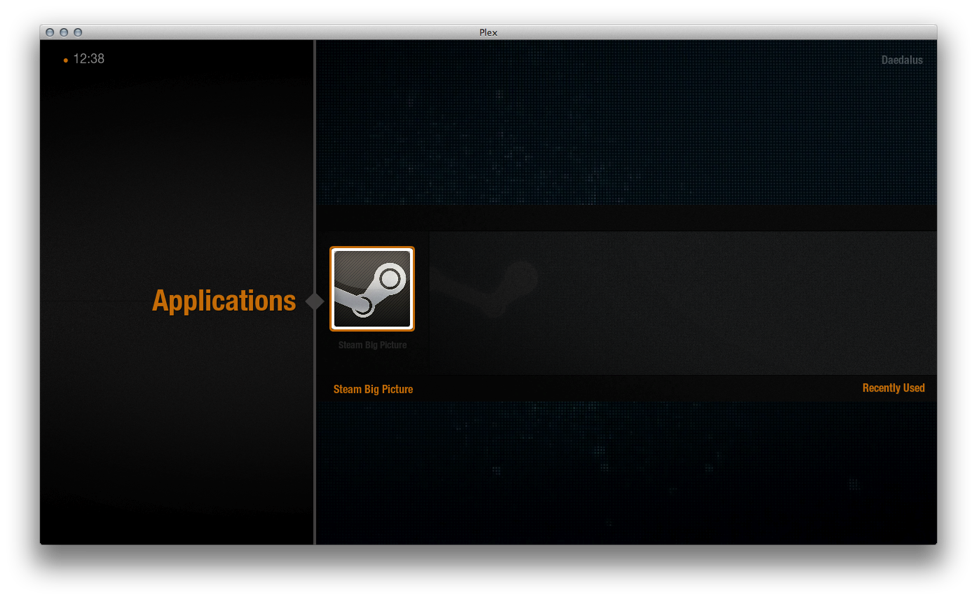Launch Steam Big Picture Mode directly from Plex.
For OS X and Linux.
This requires a local Plex Media Server. It can be perfectly empty but for this plug-in and it will not interfere with other servers. No configuration is necessary beyond installing the plug-in.
- Install Plex Media Server and run it under the same user session as the Plex Home Theater client
- Rename repository folder or duplicate thereof to
SteamPlex.bundle - Copy to
~/Library/Application Support/Plex Media Server/Plugins - Launch it from the Application menu item in Plex
- Wait a while for Big Picture Mode to launch, it's kinda slow to get started
Once PMS is installed, stop it, disable its init script and launch it using your sessions manager. The executable is "start_pms".