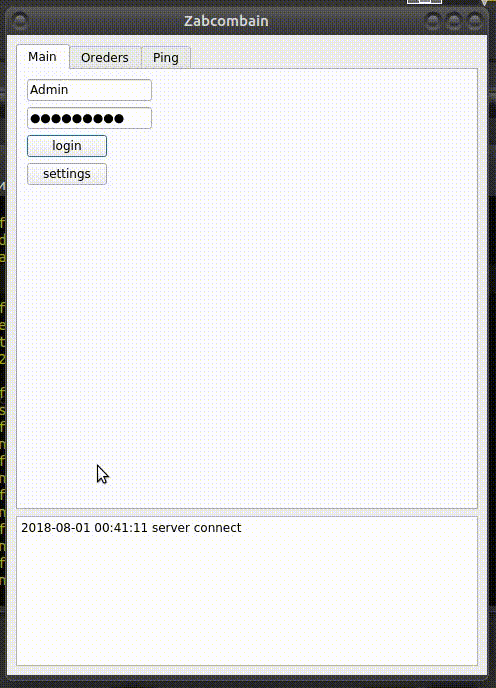This program helps you to generate reports, and adds the results of the ping command. For example, we get such a results:
name :Zabbix server
hostname :Zabbix server
ZABBIX PING RESULT
PING 127.0.0.1 (127.0.0.1) 56(84) bytes of data.
64 bytes from 127.0.0.1: icmp_seq=1 ttl=64 time=0.000 ms
64 bytes from 127.0.0.1: icmp_seq=2 ttl=64 time=0.774 ms
64 bytes from 127.0.0.1: icmp_seq=3 ttl=64 time=0.783 ms
--- 127.0.0.1 ping statistics ---
3 packets transmitted, 3 received, 0% packet loss, time 2002ms
rtt min/avg/max/mdev = 0.000/0.519/0.783/0.367 ms
INTERFACES PING RESULT
PING 127.0.0.1 (127.0.0.1) 56(84) bytes of data.
64 bytes from 127.0.0.1: icmp_seq=1 ttl=64 time=0.052 ms
64 bytes from 127.0.0.1: icmp_seq=2 ttl=64 time=0.078 ms
64 bytes from 127.0.0.1: icmp_seq=3 ttl=64 time=0.040 ms
--- 127.0.0.1 ping statistics ---
3 packets transmitted, 3 received, 0% packet loss, time 2025ms
rtt min/avg/max/mdev = 0.040/0.056/0.078/0.018 ms
Zabcombain preview
pypi version 2.0.3
- Python >=3
- Tested against Zabbix 1.8 through 3.4
- Python3-dev packages for linux
- pyzabbix - automatically installs
- PyQt5 - can be manually set
For Linux, Windows and MacOS
To install PyQt5, type the command:
pip install PyQt5
or
pip install -r requirements.txt
- Download the
zipfile and unzip it. Go to the file foldersetup.py. - Or use
gitto clone the ** zabcombain** project. Go to the folder with the filesetup.py.
In the console
$ python3 setup.py install
Run util:
$ zabcombain
- To connect to the server, you need to 'settings' specify the server address.
- Then enter the username and password to work.
- After a successful connection, is displayed in the console connect
- To generate the event data, copy data from dashboard - action.
Z. server Disk I/O is overloaded on server Z. No 3d 23h 13m
- Click 'paste' to paste the data.
- Click 'proccess' that the data started to be processed.
- Click 'copy' to copy the processed data.
- The Tick 'Contin.' , allows to clear the fields of the input/output.
- Click 'update' .
- Select 'host group' .
- Select 'hosts' .
- Click 'ping' .
- The program ping all interfaces on the host, the results are displayed in the console.