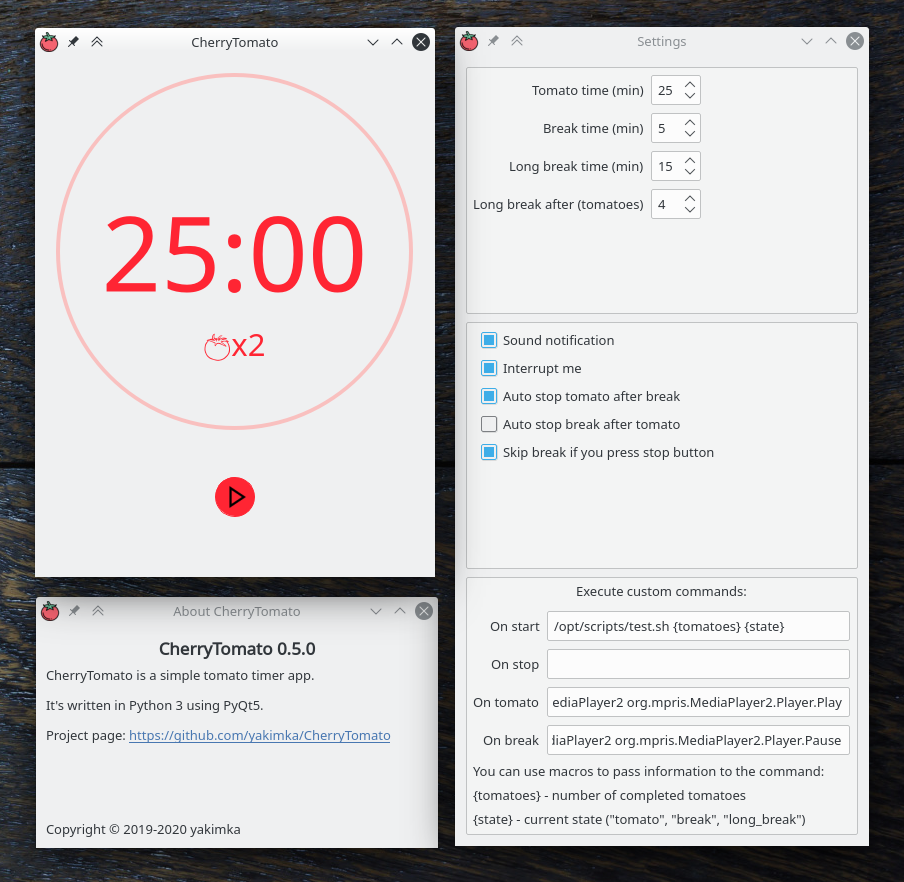CherryTomato
Features
- Easy to use, flexible Pomodoro Technique timer.
- Configurable intervals.
- Notification after time is over.
- Short and long break (after n tomatoes).
- Auto stop tomato and break.
- Tomatoes counter.
- Switch to tomato when user press stop.
- Execute custom commands when the timer is started, stopped or changed state.
Requirements
- Python>=3.6
- PyQt5
Tested on
- Arch Linux
- KDE5
- Xorg X server
- FullHD Display
- Python 3.7, 3.8
Installing
CherryTomato can be used without installation (by executing main.py). However, you can install it.
python3 setup.py install
Arch Linux
Also you can install CherryTomato from AUR:
yaourt -S cherrytomato
Execute custom commands
You can specify custom commands that will be triggered on some events like the timer is started, stopped or changed state.
Commands executed with python subprocess.Popen without shell=True option. It means that you can't use pipes or redirect output. You can read more about this in subprocess documentation.
But if you need pipes and other shell features you can write your own script, place it in filesystem and execute from CherryTomato.
NOTE: Processes started by commands that you executed will not be closed automatically on the CherryTomato exit.
Also, you can pass some info about timer to your custom commands with macros:
{tomatoes}- number of completed tomatoes{state}- current timer state ("tomato", "break" or "long_break")
Examples you can see on screenshot.
/opt/scripts/test.sh from screenshot example:
#!/bin/bash
tomatoes=$1
state=$2
if [ $tomatoes -gt 10 ]
then
# ...
# greater than 10 logic
# ...
else
# ...
# lesser than 10 logic
# ...
fi
if [ $state = "tomato" ]
then
# ...
# is tomato state logic
# ...
elif [ $state = "break" ]
then
# ...
# is break state logic
# ...
elif [ $state = "long_break" ]
then
# ...
# is long break state logic
# ...
fiAnother example - you can simply play and pause music on Spotify with commands:
dbus-send --print-reply --dest=org.mpris.MediaPlayer2.spotify /org/mpris/MediaPlayer2 org.mpris.MediaPlayer2.Player.Play
dbus-send --print-reply --dest=org.mpris.MediaPlayer2.spotify /org/mpris/MediaPlayer2 org.mpris.MediaPlayer2.Player.Pause
Credits
- Icons made by Freepik from www.flaticon.com
- Notification sound by rhodesmas is licensed under CC BY 3.0