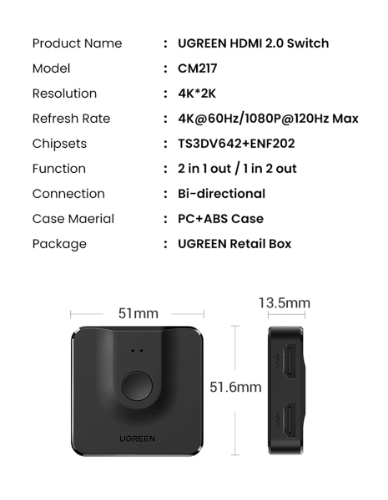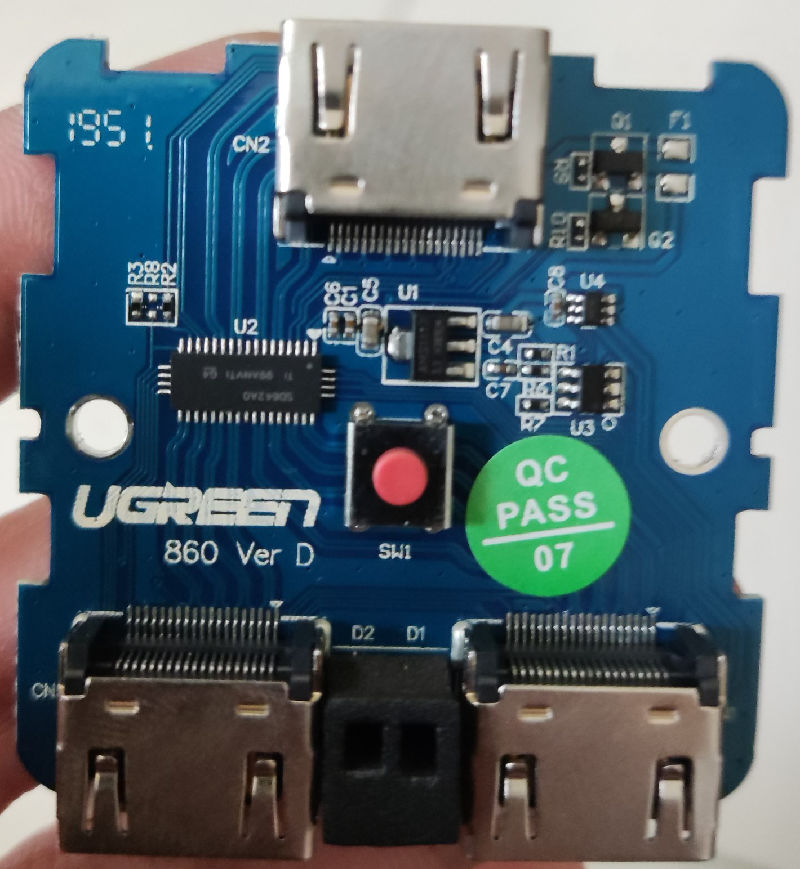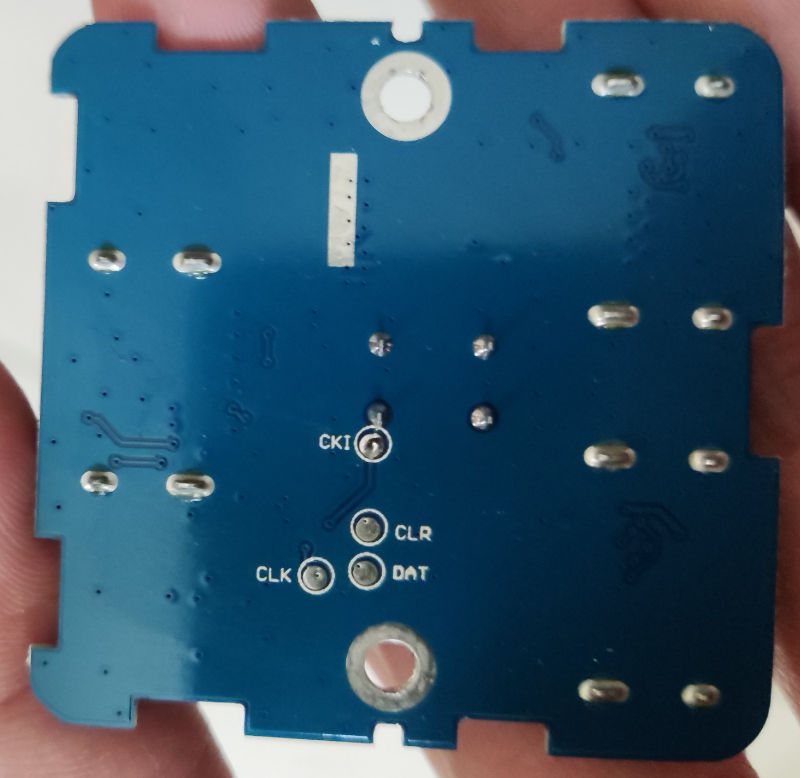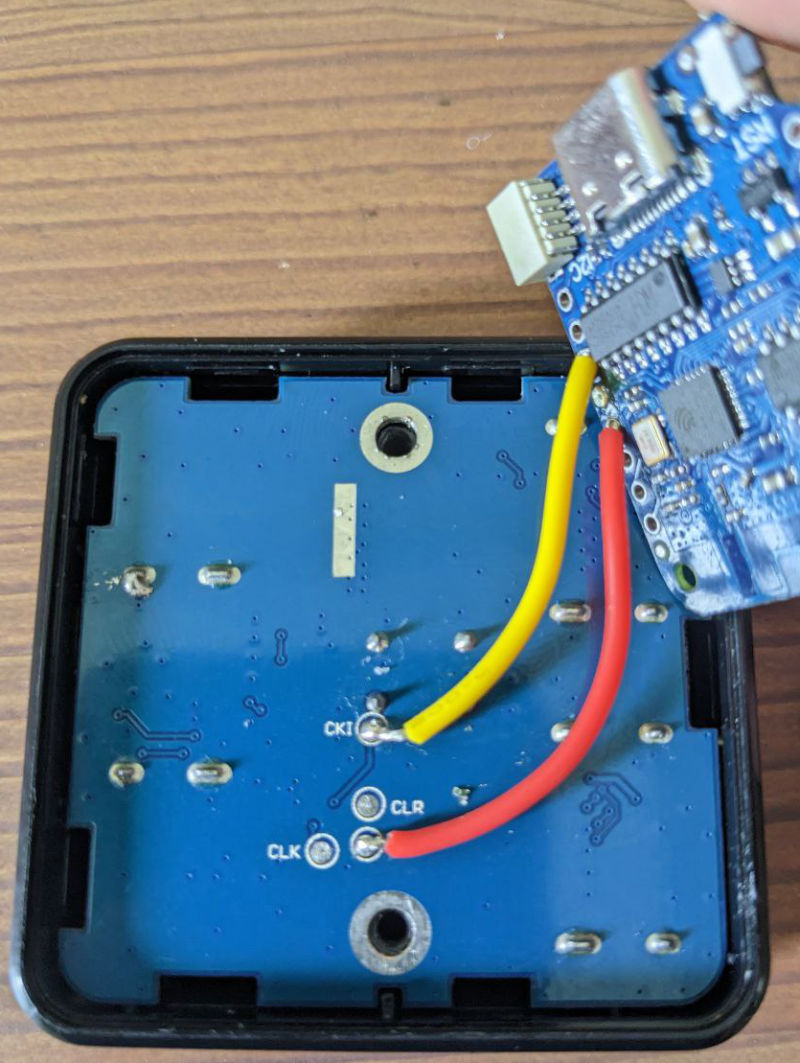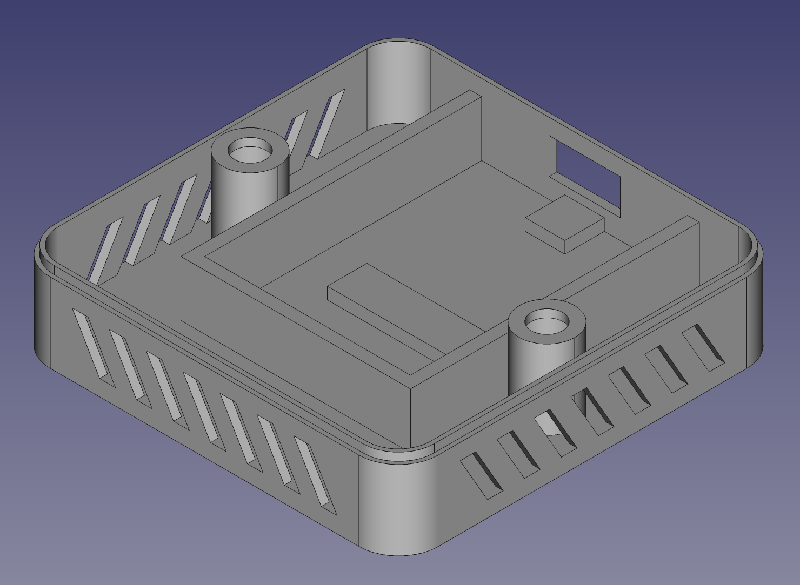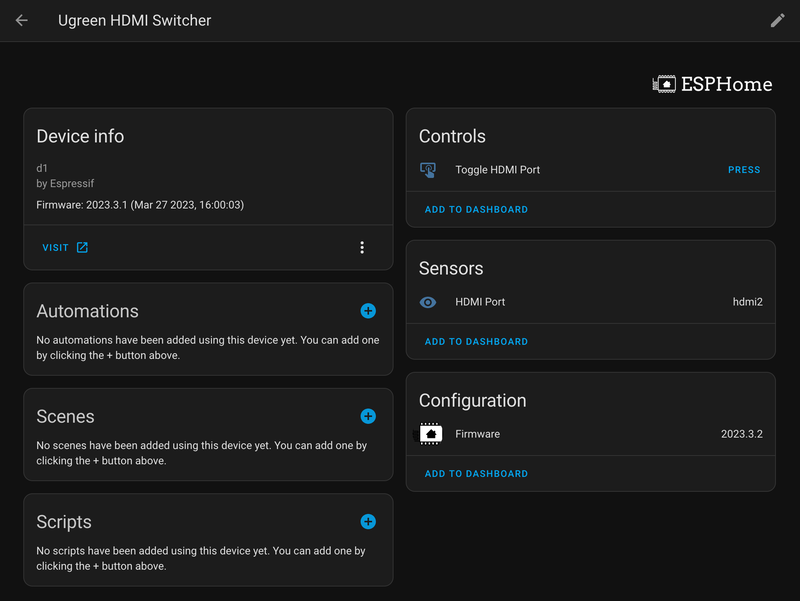Control UGREEN HDMI Switcher/Splitter over WiFi using ESPHome. You can still control it with the physical button on top of the device (it also changes the state in Home Assistant device).
Demo video: https://youtu.be/F_oZo9kNero
You can put the USB port to the other side if you want to.
- UGREEN HDMI 2.0 Switch CM217 (~12 USD, Aliexpress). The one I got was manufactured in 2019.
- Wemos LOLIN D1 Mini (~4 USD, Aliexpress). Tested with version 4.0.
- Two small electrical wires. I use the 24 AWG one.
- Soldering station.
- Glue gun.
- 3D Printer.
- Anything with an USB Type C male port (cable, adapter).
- Peel off the pad at the bottom and unscrew the screws. We'll need these two screws later.
- Use something like a guitar pick to pry up the back. Don't worry if you damage the bottom part as you won't need it.
- Take the board out.
You'll only need two pins:
- Connect CKI port with Pin #2 (control the HDMI switching).
- Connect DAT port with Pin #4 (contain value of the current HDMI port).
⚠️ IMPORTANT- Connect the wires to the upper side of the board.
- Just to be safe, don't let the wire touch the pin next to CKI serial port.
- Make sure the wires are long enough so the USB port can be either put on the left or the right side.
3D files are in 3d-files folder.
My settings in Cura:
- Support: Tree
- Layer height: 0.25
- Layer width: 0.5
- Put the board into the case.
- Plug the USB Type C cable into the board to make sure that everything is lined up.
- Use glue gun to make the board stay in place.
- Put in the upper half then screw everything in together.
Flash the board with ESPHome using the code in esphome-code.yaml.
If everything works you should see something like this in Home Assistant.
- Use
Toggle HDMI Portbutton to switching between the ports. - Use
HDMI Portsensor to know the current activated port. It can be eitherhdmi1orhdmi2.