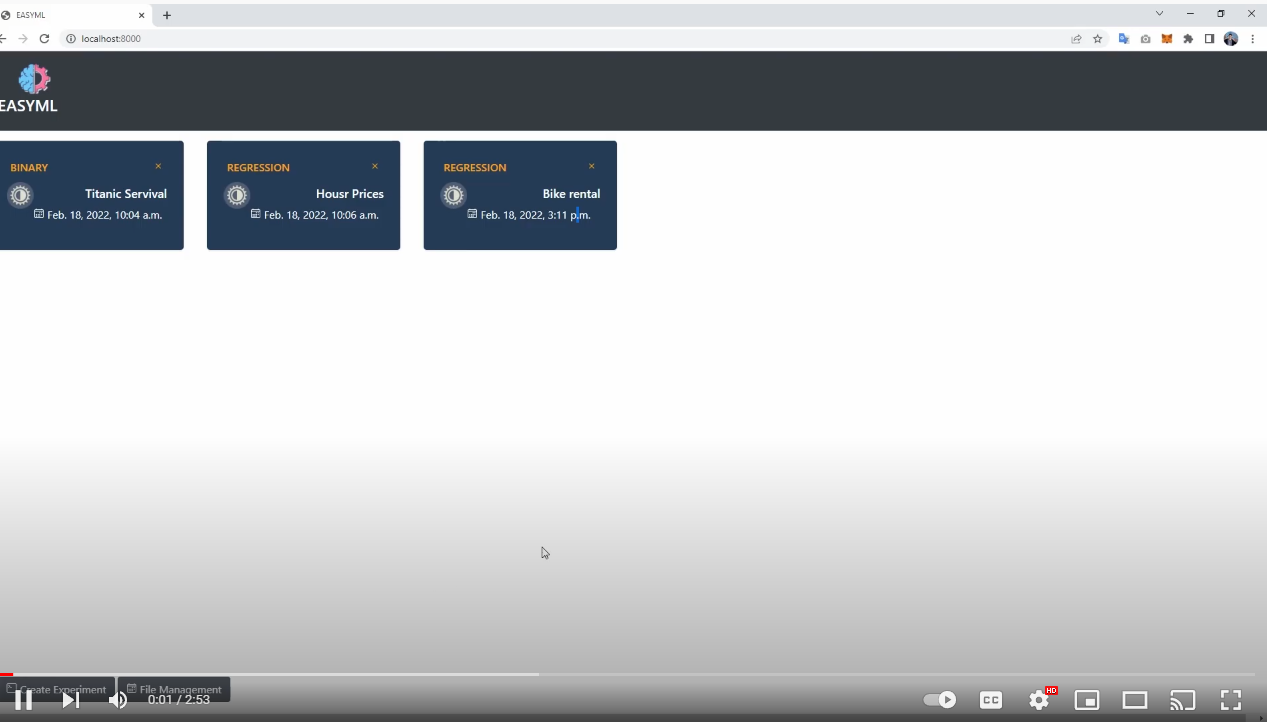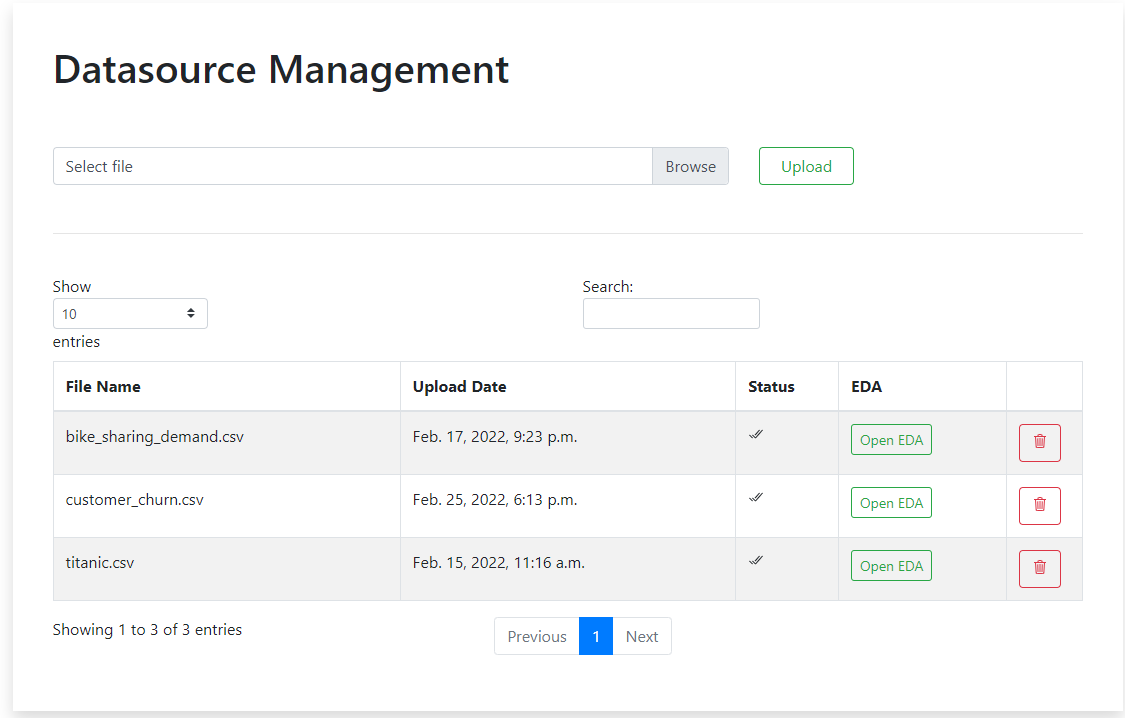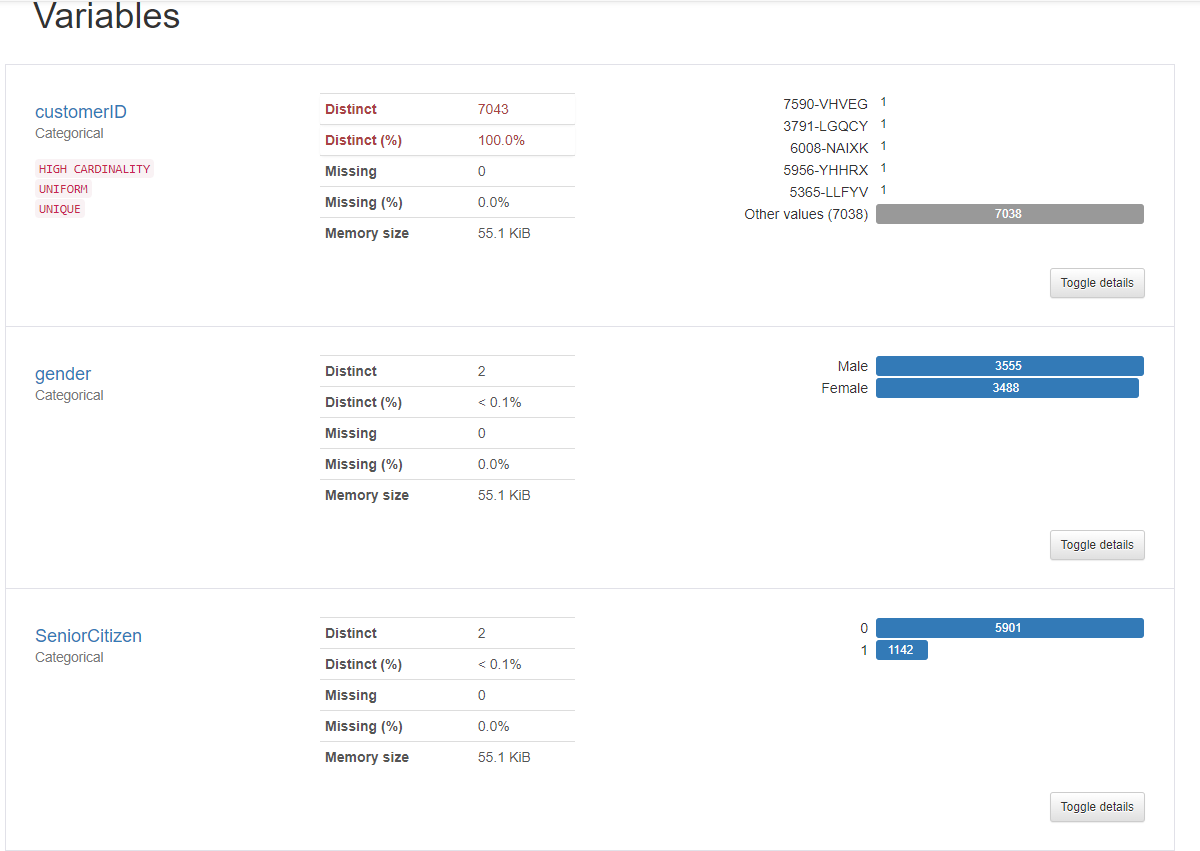Auto Machine Learning System
EasyML is an Auto Machine Learning web based that help you build Model without any coding.
All you need todo is upload your data, design your experiment like select target, features, score and submit. EasyML will help you generate more than 10 models with evaluation score.
Check bellow video to learn more detail about EasyML system:
There are alot of features need to be added, so it would be great if you can join with me
After build the model, you need upload data by click on File Management button. System now only accept csv file. I will upgrade soon that help customer can upload other file like excel, text.
To EDA your data, click Open EDA. I used PandasProfiling to help me automatic this report.
Click Experiment, select your data using to build model, choose target, features, train and test split ratio and submit.
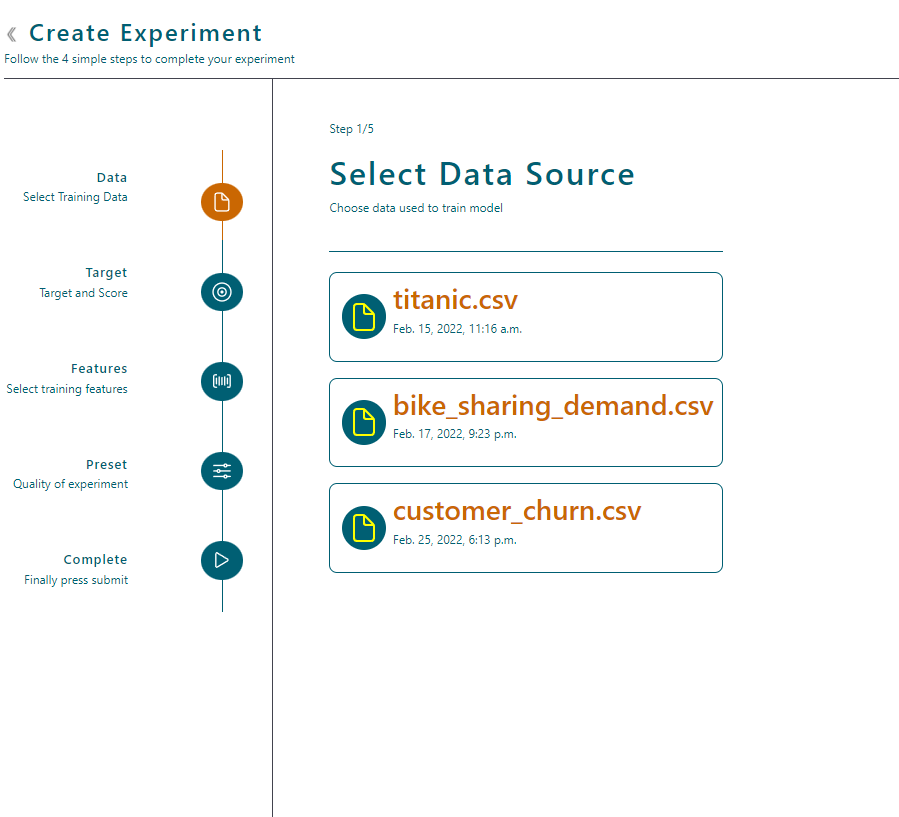
After Experiment success, you can check the performance at this page.
Although, you can make a prediction with best model score.
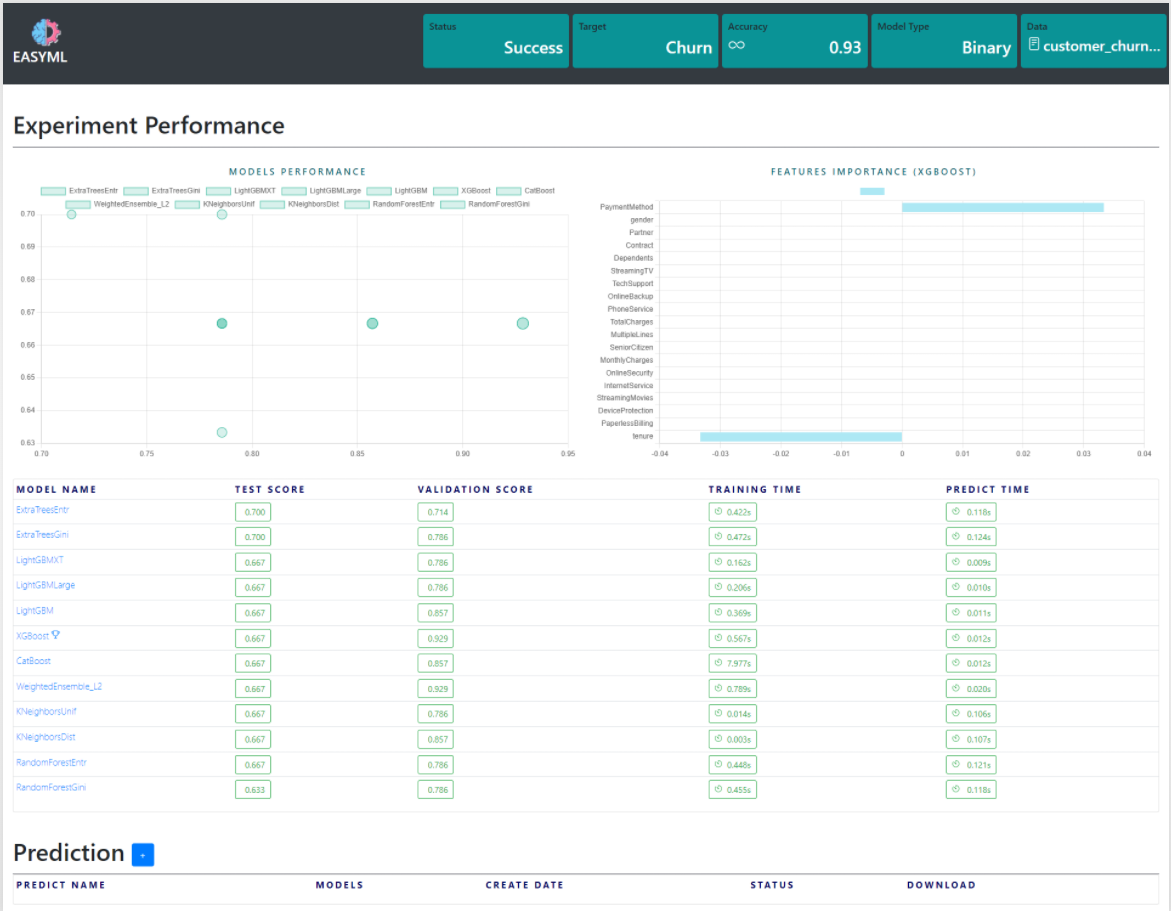
By click on models in Leaderboard, you can check more detail about model performance.
This function still implementing. I will release it as soon as possible.
Change the database config to your postgresql config
DATABASES = {
'default': {
'ENGINE': 'django.db.backends.postgresql',
'NAME': 'mlplatform',
'USER': 'postgres',
'PASSWORD': 1228,
'HOST': 'localhost',
'PORT': 5432,
}
}Change the Celery config
CELERY_BROKER_URL = 'redis://localhost:6379'
CELERY_RESULT_BACKEND = 'redis://localhost:6379'python manage.py makemigrations main
python manage.py migrate main
python manage.py makemigrations optirodig
python manage.py migrate optirodigrun
python src/scripts/load_scrap.pyrun it three times to add data from csv files.
if __name__ == '__main__':
#run()
#run_giesserei()
run_chemi()if there are not data available, run
python manage.py migrate --run-syncdbto sync the dataset
python manage.py runserver --noreloadcelery -A mlplatform worker -s /tmp/tmp.db --pool=solo -l infocelery -A mlplatform flower --port=5555