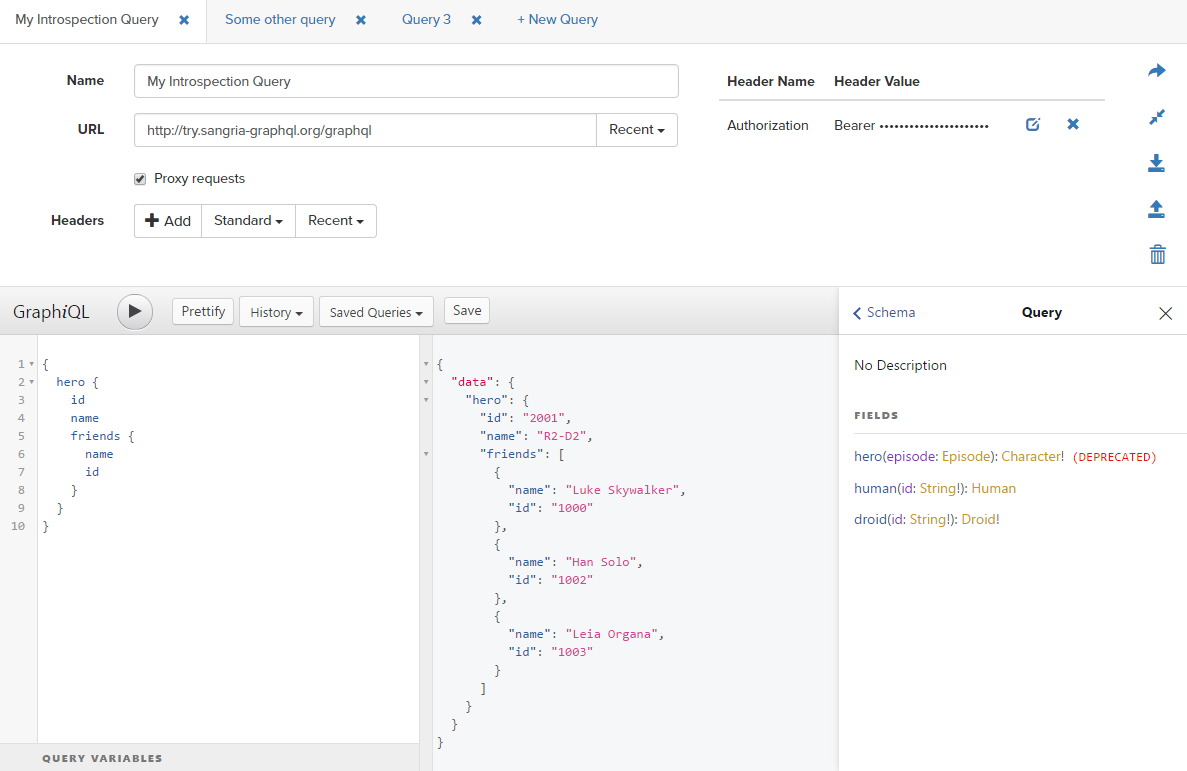This is an instance of crete-react-app that runs a personal copy of graphiql-workspace (officially available at http://toolbox.sangria-graphql.org/graphiql).
The tool is available as a docker image that has been automatically generated from source with .gitlab-ci.yml.
The benefit of having your team’s instance of graphiql-workspace-app is that you can avoid including graphiql into every API you create while keeping the exchanged traffic private.
git clone https://gitlab.com/kachkaev/graphiql-workspace-app.git
cd graphiql-workspace-app
npm install
cp .env.dist .env
# configure default url, query and variables
# dev mode
npm start
# generate production build in /dist
npm run buildThere is no need to clone the repo or npm install if you have docker. To run the app on port 3500 simply execute:
# update
docker pull registry.gitlab.com/kachkaev/graphiql-workspace-app:master
# start
docker run -it -d \
--name graphiql \
-p 3500:80 \
registry.gitlab.com/kachkaev/graphiql-workspace-app:master \
&& docker logs -f graphiql
# stop
docker rm -f graphiqlIf you organise external access to your containers with nginx-proxy and docker-letsencrypt-nginx-proxy-companion, you can get a personal copy of graphiql workspace at https://graphiql.example.com in just one command:
HOST=graphiql.example.com
LETSENCRYPT_EMAIL=letsencrypt@example.com
docker run -it -d \
--name graphiql \
-e VIRTUAL_HOST=${HOST},www.${HOST} \
-e VIRTUAL_PORT=80 \
-e VIRTUAL_NETWORK=web-proxy \
-e LETSENCRYPT_HOST=${HOST},www.${HOST} \
-e LETSENCRYPT_EMAIL=${LETSENCRYPT_EMAIL} \
--network web-proxy \
registry.gitlab.com/kachkaev/graphiql-workspace-app:master \
&& docker logs -f graphiqlIf you have kubernetes cluster with an ingress controller, you can add graphiql-workspace-app to your team’s toolset just by applying the following yaml.
The ingress rule below is generic, so you might want to supplement it with a few annotations depending on the type of the ingress controller you use.
HOST=graphiql.example.com
NAMESPACE=default
echo "
---
kind: Deployment
apiVersion: extensions/v1beta1
metadata:
name: graphiql-workspace-app
spec:
replicas: 1
selector:
matchLabels:
app: graphiql-workspace-app
template:
metadata:
labels:
app: graphiql-workspace-app
spec:
containers:
- name: main
image: registry.gitlab.com/kachkaev/graphiql-workspace-app:master
ports:
- containerPort: 80
livenessProbe:
tcpSocket:
port: 80
initialDelaySeconds: 15
periodSeconds: 20
---
apiVersion: v1
kind: Service
metadata:
name: graphiql-workspace-app
spec:
ports:
- name: http
port: 80
targetPort: 80
selector:
app: graphiql-workspace-app
---
apiVersion: extensions/v1beta1
kind: Ingress
metadata:
name: graphiql-workspace-app
annotations:
# ... your custom annotations
spec:
rules:
- host: ${HOST}
http:
paths:
- backend:
serviceName: graphiql-workspace-app
servicePort: http
" | kubectl apply --namespace=${NAMESPACE} -f -It is recommended to access your team’s instance of graphiql-workspace-app via HTTPS unless you run it on localhost or fully trust your local network.
When using HTTPS (e.g. https://graphiql.example.com), you may experience issues when connecting to HTTP endpoints such as http://localhost:4000.
In order to avoid these, tell you browser not to block scripts from unauthenticated sources after you’ve entered the URL of your endpoint.
It is also useful to make sure that the tested GraphQL endpoints do not have cors enabled and thus accept queries from your origin.