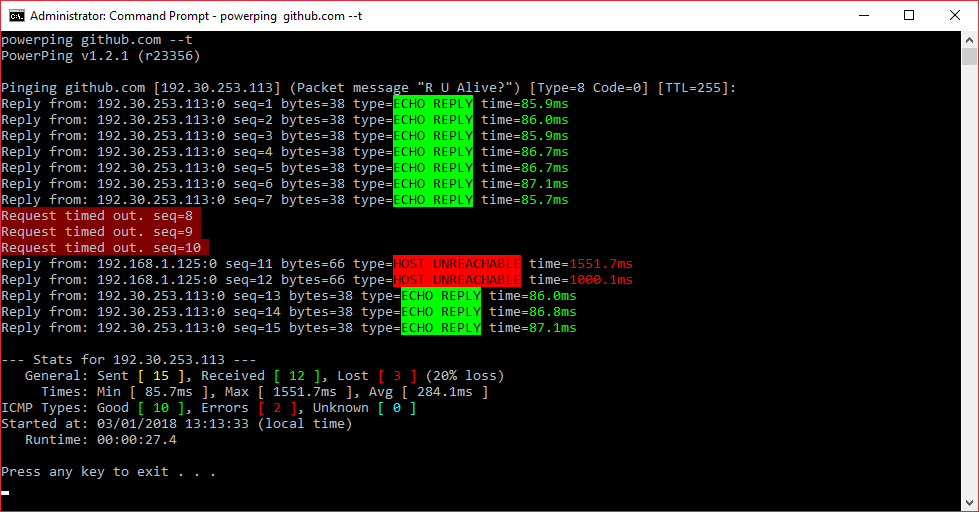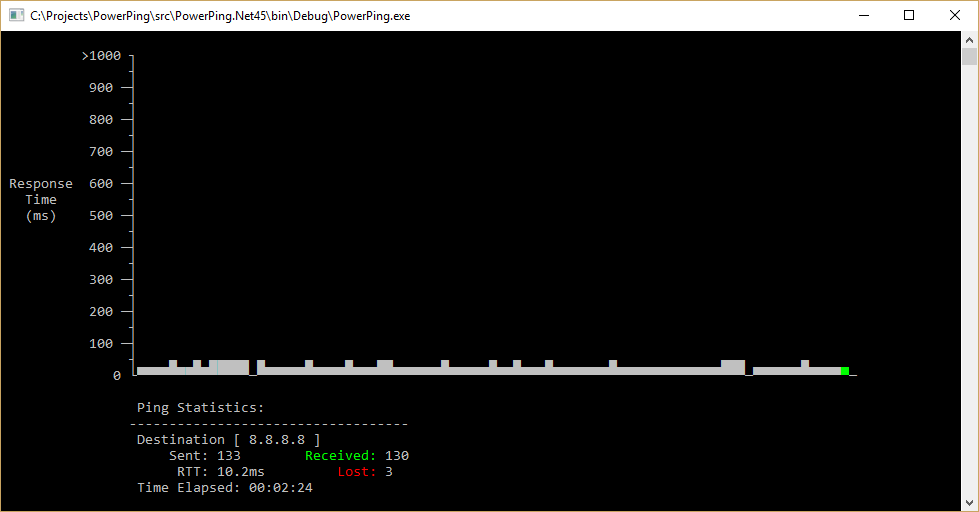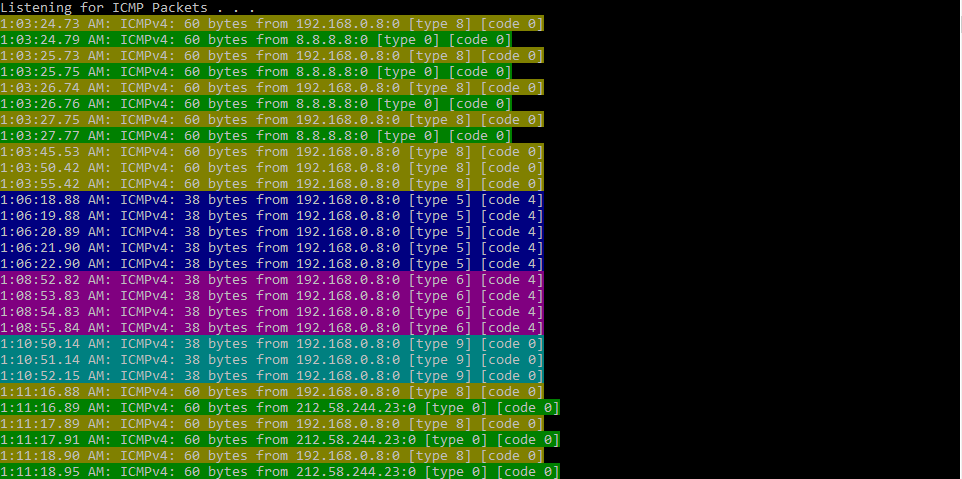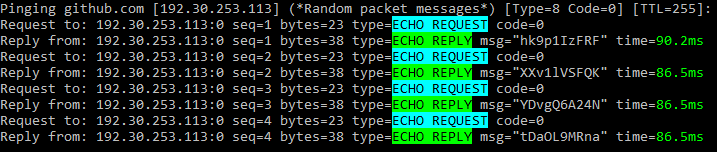Small improved command line ICMP ping program lovingly inspired by windows and linux, written in C#.
Stable versions can be downloaded [here]
Nightly dev builds can be found [here] (x86)
- Basic ping functionality
- Coloured output
- Display options
- ICMP packet customisation
- Scanning
- Flooding
- ICMP packet capture (/listen)
- IP location lookup
- Whois lookup
- Graphing
Future features:
PowerPing [--?] | [--ex] | [--li] | [--whoami] | [--whois] | [--loc] | [--fl] | [--sc] |
[--g] | [--cg] | [--t] [--4] [--rng] [--df] [--rb number] [--b number]
[--c number] [--w number] [-i number] [--in number] [--pt number] [--pc number]
[--m "message"] [--s number] [--ti timing] [--sh] [--dm] [--ts] [--nc] [--input] [--sym] [--r]
[--nt] [--q] [--res] [--ia] [--l number] [dp number] [--chk] target_name | target_address
Ping Options:
--infinite [--t] Ping the target until stopped (Ctrl-C to stop)
--ipv4 [--4] Force using IPv4
--random [--rng] Generates random ICMP message
--dontfrag [--df] Set 'Don't Fragment' flag
--buffer [--rb] number Sets recieve buffer size (default is 5096)
--beep [--b] number Beep on timeout (1) or on reply (2)
--count [--c] number Number of pings to send
--timeout [--w] number Time to wait for reply (in milliseconds)
--ttl [--i] number Time To Live for packet
--interval [--in] number Interval between each ping (in milliseconds)
--type [--pt] number Use custom ICMP type
--code [--pc] number Use custom ICMP code value
--size [--s] number Set size of packet (overwrites packet message)
--message [--m] message Ping packet message
--timing [--ti] timing Timing levels:
0 - Paranoid 4 - Nimble
1 - Sneaky 5 - Speedy
2 - Quiet 6 - Insane
3 - Polite 7 - Random
Display Options:
--shorthand [--sh] Show less detailed replies
--displaymsg [--dm] Display ICMP message contents
--timestamp [--ts] Display timestamp
--nocolor [--nc] No colour
--input Require user input
--symbols [--sym] Renders replies and timeouts as ASCII symbols
--request [--r] Show request packets
--notimeouts [--nt] Don't display timeout messages
--quiet [--q] No output, only shows summary upon completion or exit
--resolve [--res] Resolve hostname of address from DNS
--inputaddr [--ia] Show input address instead of revolved one
--checksum [--chk] Display checksum of packet
--limit [--l] number Limits output to just replies (0) or requests (1)
--decimals [--dp] number Num of decimal places to use (0 to 3)
Features:
--scan [--sc] address Network scanning, specify range "127.0.0.1-55"
--listen [--li] address Listen for ICMP packets
--flood [--fl] address Send high volume of pings to address
--graph [--g] address Graph view
--compact [--cg] address Compact graph view
--location [--loc] address Location info for an address
--whois address Whois lookup for an address
--whoami Location info for current host
Others:
--help [--?] Displays this help message
--version [--v] Shows version and build information
--examples [--ex] Shows example usage
powerping 8.8.8.8 - Send ping to google DNS with default values (3000ms timeout, 5 pings)
powerping github.com --w 500 --t - Send pings indefinitely to github.com with a 500ms timeout
powerping 127.0.0.1 --m Meow - Send ping with packet message "Meow" to loopback address
powerping 127.0.0.1 --pt 3 --pc 2 - Send ping with ICMP type 3 (dest unreachable) and code 2
powerping 8.8.8.8 /c 5 -w 500 --sh - Different argument switches (/, - or --) can be used in any combination
powerping google.com /ti Paranoid - Sends using the 'Paranoid' timing option
powerping google.com /ti 1 - Same as above
MIT License
Copyright (c) 2018 Matthew Carney matthewcarney64@gmail.com
Permission is hereby granted, free of charge, to any person obtaining a copy of this software and associated documentation files (the "Software"), to deal in the Software without restriction, including without limitation the rights to use, copy, modify, merge, publish, distribute, sublicense, and/or sell copies of the Software, and to permit persons to whom the Software is furnished to do so, subject to the following conditions:
The above copyright notice and this permission notice shall be included in all copies or substantial portions of the Software.
THE SOFTWARE IS PROVIDED "AS IS", WITHOUT WARRANTY OF ANY KIND, EXPRESS OR IMPLIED, INCLUDING BUT NOT LIMITED TO THE WARRANTIES OF MERCHANTABILITY, FITNESS FOR A PARTICULAR PURPOSE AND NONINFRINGEMENT. IN NO EVENT SHALL THE AUTHORS OR COPYRIGHT HOLDERS BE LIABLE FOR ANY CLAIM, DAMAGES OR OTHER LIABILITY, WHETHER IN AN ACTION OF CONTRACT, TORT OR OTHERWISE, ARISING FROM, OUT OF OR IN CONNECTION WITH THE SOFTWARE OR THE USE OR OTHER DEALINGS IN THE SOFTWARE.
Requires Elevated Rights (Admininstrator) to Run