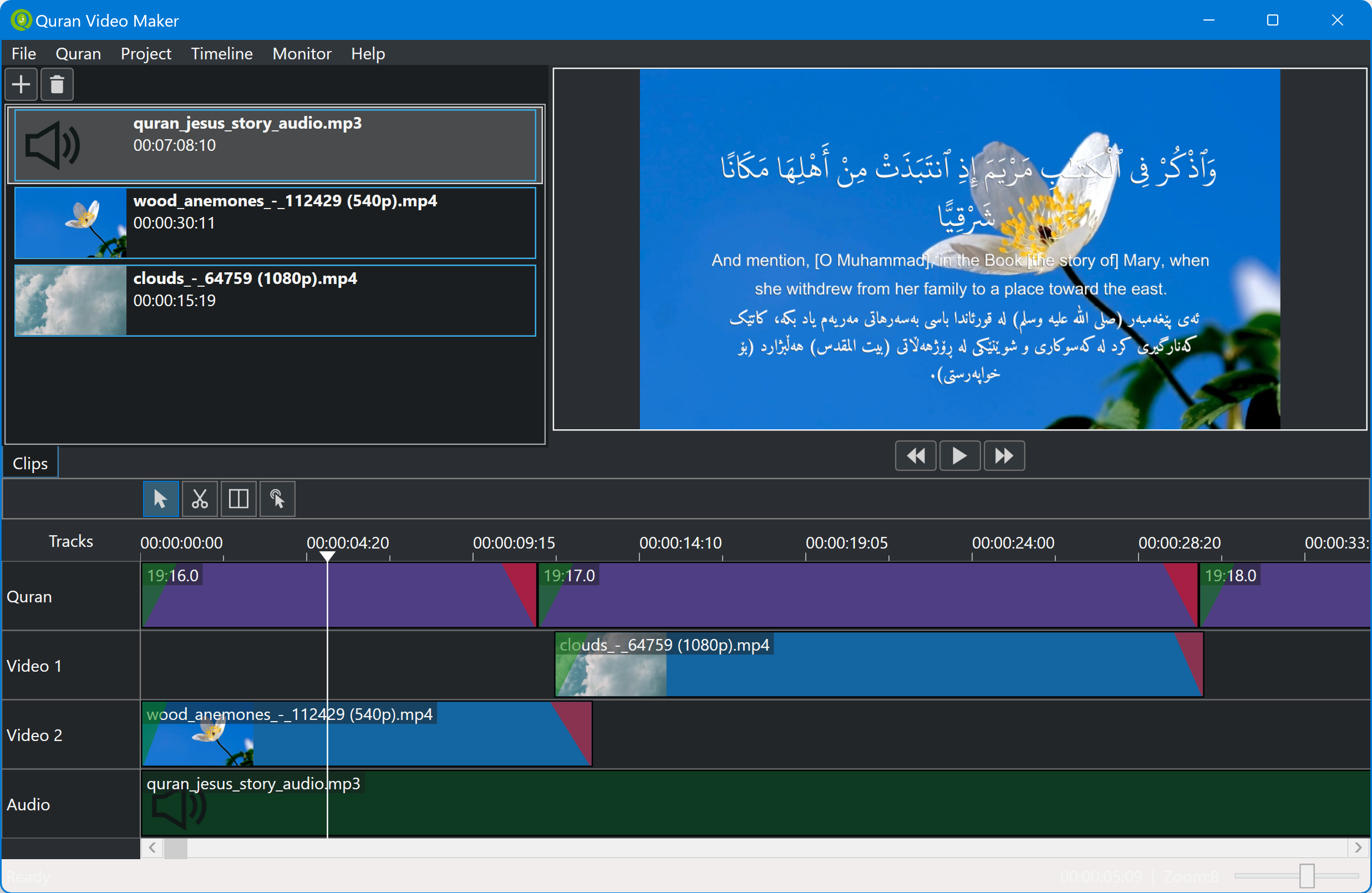Quran Video Maker is a limited video editor with the emphasis on creating Quran translation videos.
Download and extract the zip file and run QuranVideoMaker.exe.
If you do not see the .exe file extension, look for QuranVideoMaker with a ![]() icon.
icon.
- Open the app.
- Go to File > New.
- Select desired resolution in the Settings tab.
- Select your audio file.
- Click OK.
- Select the "Auto Verse" tool, select chapter and verses from and to and add translations in the Translations tab.
- Click Play and hit X on your keyboard at the end of each verse.
- Open the app.
- Go to File > New.
- Select desired resolution in the Settings tab.
- Check "Add Verses" and specify chapter and verses from and to under the Quran tab.
- Select your audio file.
- Add translations in the Translations tab.
- Click OK.
- Select the "Verse Resizer" tool, then either click on the verses or hit R on your keyboard to resize them.
Please note that preview quality has been reduced to improve performance, the quality of the actual export is much higher.
I wrote this app in my spare time, so most of the effort is to make something that "works". It is written in C# using WPF for the UI, the performance is not great. So it needs major work in several areas.
- Quran and Translations: https://tanzil.net/
- Icons: https://www.svgrepo.com/