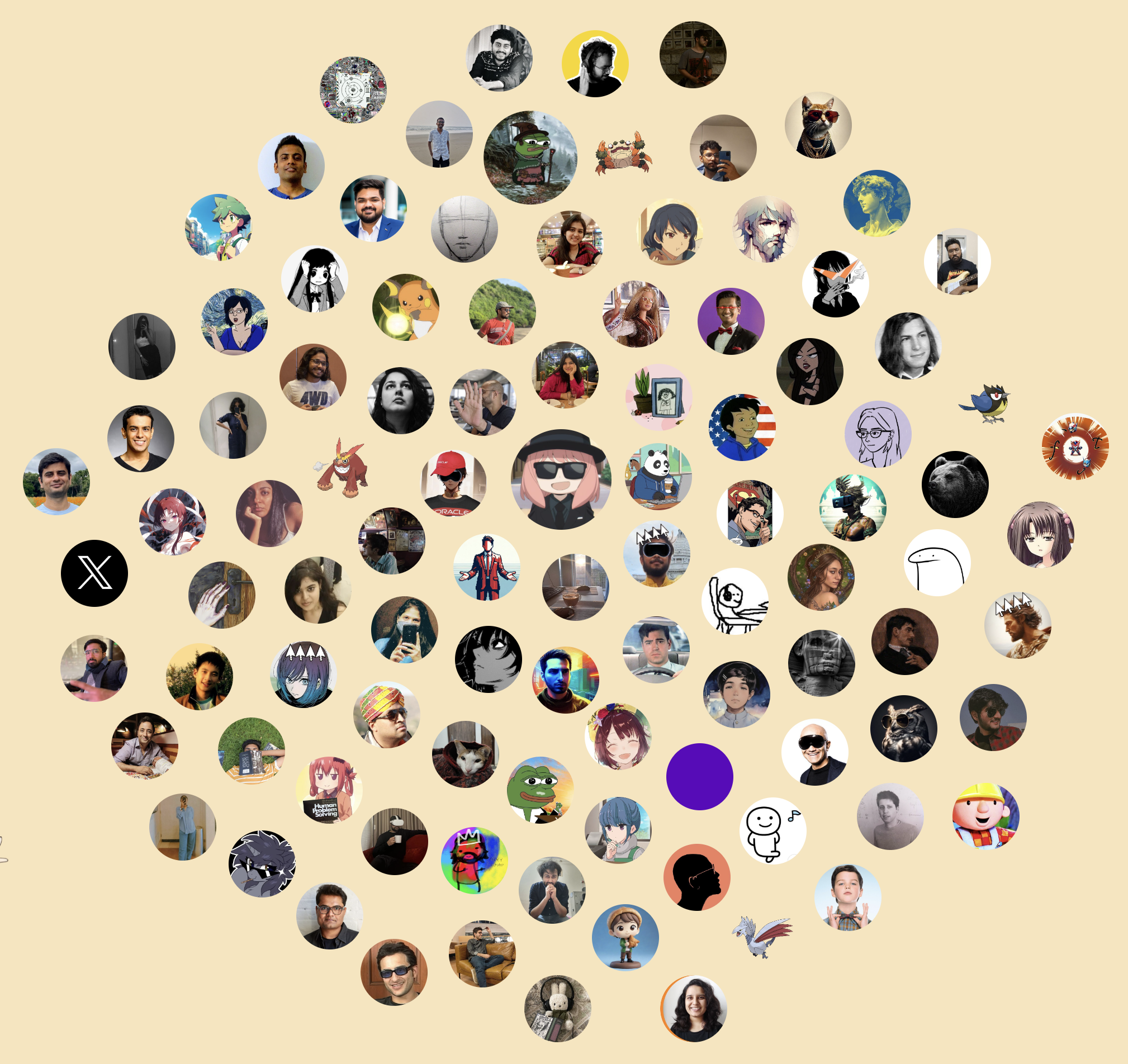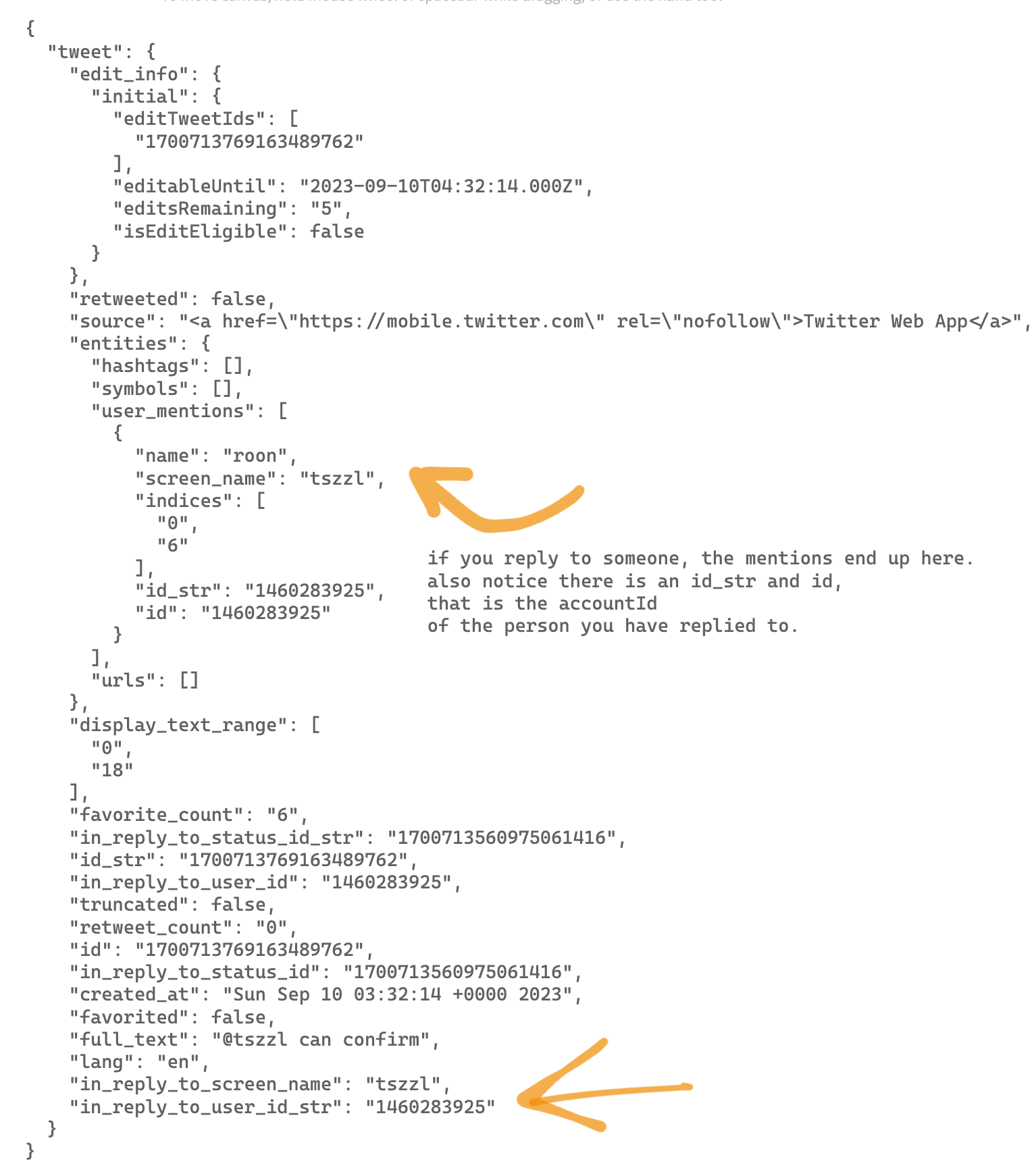- Make a Twitter Circle visualization for up to 200 users.
- Check leaderboard based on combined weights of all your mentions of other users and all direct messages.
- Check DM stats message count per recipient, messages sent/received per user, total messages, last message with them
- DM bar graph where you can see messages/month for 5 years data.
-
Download your Twitter archive.
- Go to:
More (3 dot button) > Settings and Privacy > Your Account > Download an archive of your data. - Note: It takes around 1-2 days for Twitter to prepare your archive data.
Clone the repository:
git clone https://github.com/sankalp1999/twitter-circle.git
- Go to:
-
Copy your Twitter archive (extracted folder, not the zip file) into the project folder and rename the archive/zip file to
twitter-archive. You have to ensure the archive is on the root folder of the project. -
Install Node.js (for Linux and MacOS)
- Visit the official Node.js website: https://nodejs.org
- Download the appropriate version for your operating system.
- Follow the installation instructions provided on the website.
-
Install project dependencies
npm install
This command will install all the necessary packages listed in the
package.jsonfile. -
Set up the project (Linux and macOS)
./setup.sh
-
Start the application
npm start
This command will start the Twitter Circle application. Share screenshots of your top 100 now!
Customer support: Early access users contact me https://twitter.com/dejavucoder
NOTE: If you have already cloned, run git pull to fetch the latest updates.
Share screenshots of your top 50, 100, 200 whatever you feel like and let your mutuals know by tagging! Zoom out browser enough to let the images fit in and exclude slider for better screenshot.
If you are feeling courageous, I dare you to share your DM stat leaderboard screenshots.
account.js- contains basic detail of your account like accountId and userhandle/screennametweets.js- contains all your tweets (normal tweet, replies, quote tweets) with data like reply mentions, quote tweet url, text, media urldirect-messages.js- all your personal messages, no group chat messages
extract_mentions_and_dump.js - Extracts the mentions that are based on your replies and quote tweets. I sum up the mentions and apply a weighting mechanism based on time difference to ensure the relevance of interactions. Recent interactions get slightly more weightage.
We perceive people we interacted with recently to be closer to us - the time weight heuristic is provided to account for the recency bias
At the beginning of the file, you can see I am creating a mapping from accountId / user id to username and vice-versa this helps to avoid scraping. This mapping is required because the direct messaging data only has accountIds and no user handles.
The mapping will work if you have replied to the person at least once otherwise their accountId won't be known (and we won't be able to map from DM to here). There is a scraping workaround but I wanted to avoid it as it takes time plus want to keep scraping at minimum. see utils/fetch_user_id_to_user_name.js
preprocess_direct-messages.js - Extracts messaging data, process all messages except the group chat from the day you joined the bird app, get basic stats, calculate DM weights based on same modified power law decay function as above and add them to existing weights.
pfp_fetch_and_id_correction.js - Get the profile pictures using puppeteer from sotwe dot com, get profile banner if id was not found earlier, use profile banner to get accountID and use it to correct id_to_username or vice-versa mapping for topN people.
This file is educational if you want to learn about basics of concurrent scraping.
direct-messaging-stats/dm_final_stats_processing.js - preprocesses conversations to count messages/month for 5 years and enable drawing graph
available by clicking on fields in the DM stats file.
index.html - show twitter circle, uses D3.js, vanilla html and css
NOTE: Psyduck is used as a fallback image if image fetch on source URL(retrieved from sotwe dot com) fails
leaderboard.html - show ranking of your friends using combined weights of replies, mentions, DMs, vanilla html and css
dm_stats.html - dm stats table, click on card to see chart
direct-messaging-stats/chart_draw.html - graph using chart.js
Just look at the data like Lain. Stare at it.
We get free mapping between name and id. It took me sometime to realise this. I had already written the scraper.
If you have replied to someone at least once, then you have a valid mapping.
- You may see some
@notfound_useridin the DM stats table. These are accounts where we couldn't find a mapping between username and id from the reply mentions data. Since there combined weights do not end up in the topN, their pfp and banner is not fetched so they end up as not found.
I can add some code to fetch banners (so i can get the userid) for top 200 dm stats also. It will require less than 200 ofc because most people you talk to in DM you have replied to them at least once on the timeline.
If you really want to find them, you can try going to https://twitter.com/intent/user?user_id=user_id or try https://twitter.com/i/user/user_id. You need to be logged in for this.