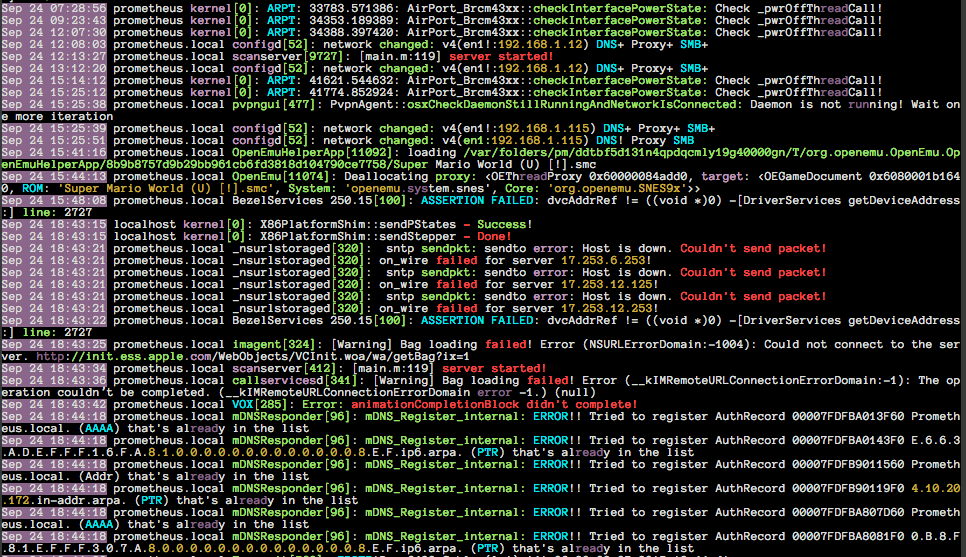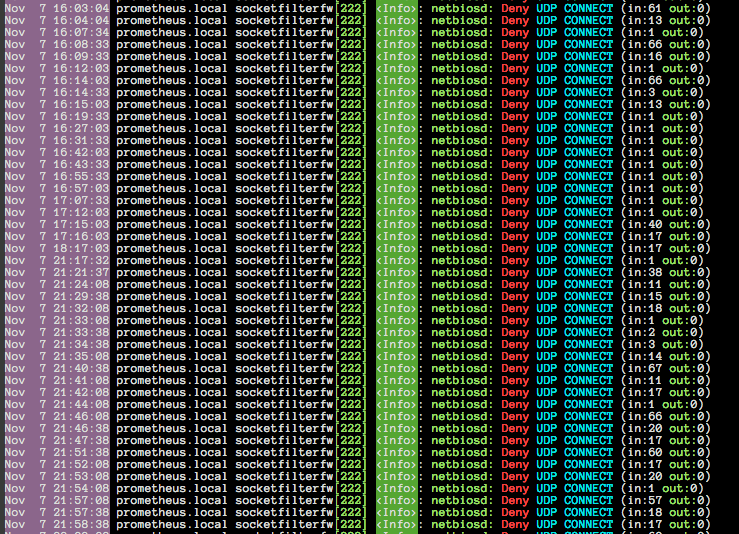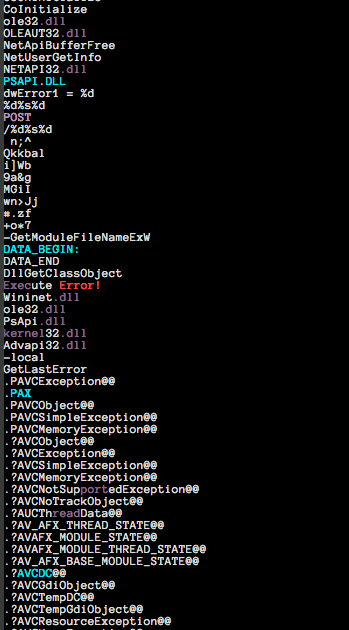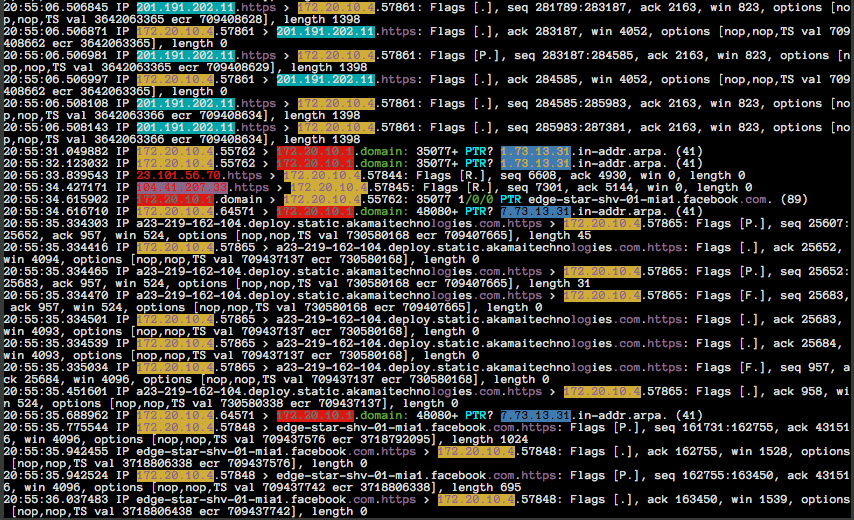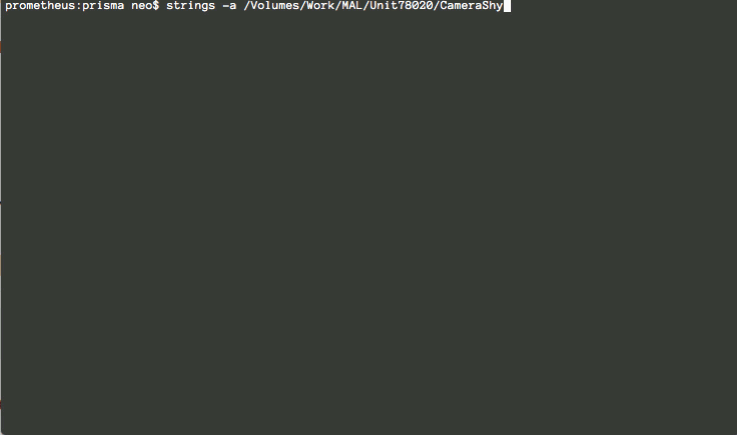Command Line STDOUT Colorizer
Prisma works on all platforms, Linux, OSX and Windows.
- Python 2.7 (not tested with Python 3)
- colorama
- Clone the github repository - with a desktop client on Windows / OSX or via command line
git clone https://github.com/Neo23x0/prisma - Install colorama Python module via
sudo easy_install coloramaorsudo pip install colorama
Just pipe command line output to prisma.py
cat /var/log/syslog | python ./prisma.py
or make it executable and place it in a binary folder in order to use it anywhere you want
chmod +x ./prisma.py
sudo cp prisma.py /usr/local/bin
cat /var/log/syslog | prisma.py
usage: prisma.py [-h] [-s string [string ...]] [-i] [-w seconds] [--debug]
Prisma - command line colorizer
optional arguments:
-h, --help show this help message and exit
-s string [string ...]
Strings to highlight - separated with space
(e.g. -s failed error)
-i Case-insensitive search for strings
-w seconds Pause on string match (in seconds)
--debug Debug output
Use prisma to find certain string (here: 'error' and 'fail') in an output, be case-insensitive and wait 3 seconds on every match (see animated GIF below for a demo)
cat /var/log/messages | prisma.py -s error fail -i -w 3
System log file
Firewall Log
Strings output on malware sample
Tcpdump output
String match and wait option (animated GIF)