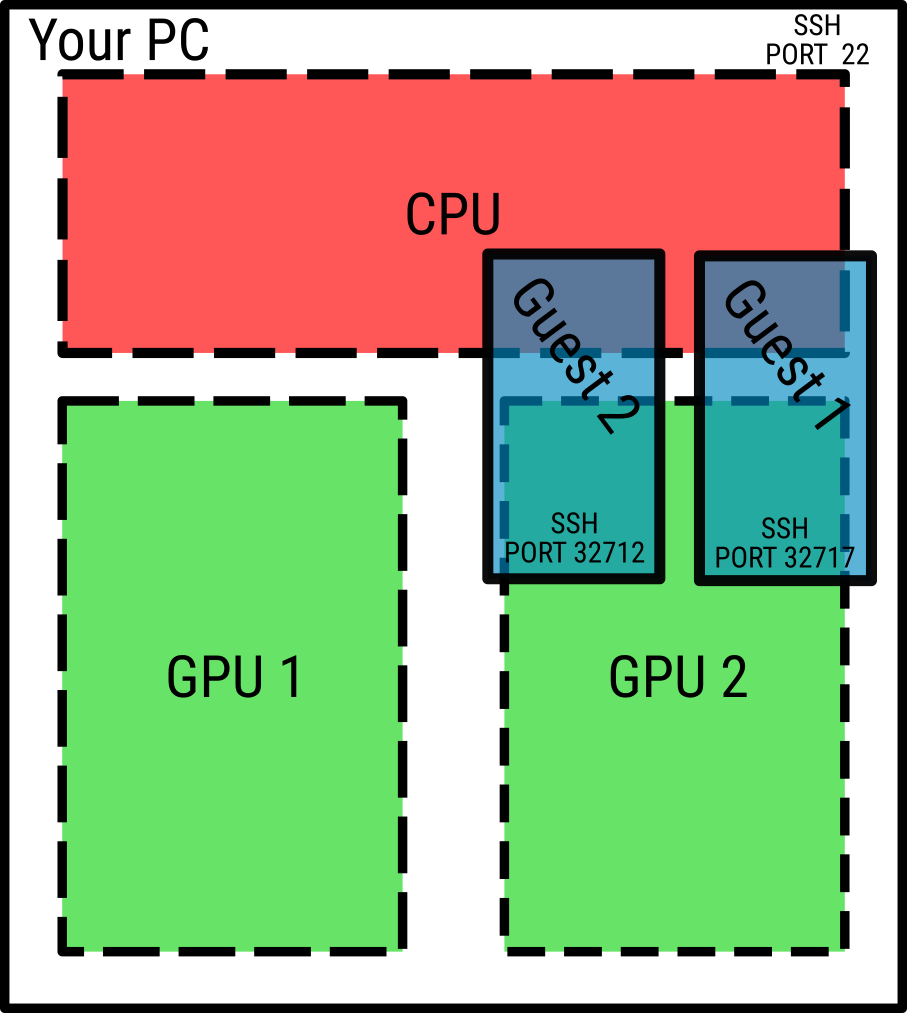This tool allows you to create a persistent guest container on a server: you can create a (docker) container for a temporary user that can be accessed via SSH on a random or selected port.
This basic tool allows you to give others access to your computational resources inside an isolated container, without access to your server or other containers.
On the server
$ python3 guest_container_tool.py --help
$ python3 guest_container_tool.py -u rdyro -k "$(cat ~/.ssh/id_rsa.pub)" -c ubuntu -p 2222
$ ssh -p 2222 rdyro@localhost # you're now in the containerMake sure your user account can use docker without sudo, in the docker group:
$ sudo usermod -aG docker $USER
$ # Log out and log back in or run
$ newgrp dockerusage: guest_container_tool.py [-h] [-u USERNAME] [-p PORT] [-k PUBLIC_KEY_STR]
[-c CONTAINER_IMAGE] [-g GPUS] [-n]
[-H REVERSE_PROXY_HOST] [--config CONFIG]
[--extra-docker-run-args EXTRA_DOCKER_RUN_ARGS]
options:
-h, --help show this help message and exit
-u USERNAME, --username USERNAME
username
-p PORT, --port PORT port
-k PUBLIC_KEY_STR, --public-key-str PUBLIC_KEY_STR
Public RSA key as a string
-c CONTAINER_IMAGE, --container-image CONTAINER_IMAGE
Container image name (e.g., from docker hub
`ubuntu:latest`)
-g GPUS, --gpus GPUS Whether and what GPUs to pass to docker
-n, --dry-run Dry run, do not run the container.
-H REVERSE_PROXY_HOST, --reverse-proxy-host REVERSE_PROXY_HOST
(Optionally) Host to use for reverse proxy. If
complicated, use ~/.ssh/config to set up a host alias.
--config CONFIG Path to a JSON config file as an alternative to command
line arguments.
--extra-docker-run-args EXTRA_DOCKER_RUN_ARGS
Extra arguments to pass to docker run -- when creating the
persistent container.Instead of using the command line arguments, you can also make a simple JSON file that mirrors the command line arguments.
example_config.json:
{
"username": "rdyro",
"public_key_str": "ssh-rsa ...",
"container_name": "ubuntu"
}