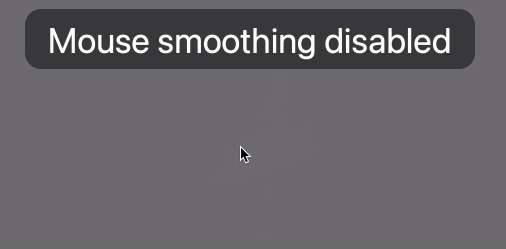MouseFilter is an assistive macOS app for patients with tremor (essential tremor, parkinson's disease and multiple sclerosis). It was inspired by SteadyMouse.
MouseFilter is not a finished product. It may cause your Mac to freeze, requiring you to to restart or to stop MouseFilter via SSH. Auto-updating is not guaranteed to be reliable yet, so you might need to update manually.
macOS Monterey (version 12).
- Download the latest release.
- Douple-click the ZIP-file to unzip the MouseFilter app (it may have been unzipped automatically).
- Right-click the MouseFilter app and choose "Open" and confirm to open an app from an unidentified developer.
- Follow the instructions on screen. Be prepared to enter your password.
MouseFilter lives in the menu bar in the top-right corner of the screen.
It can quickly be enabled or disabled with the F12 key.
Tremor patients might benefit from reducing input speed and repeat rates in System Settings:
- Mouse speed: System Settings > Mouse
- Double-click speed: System Settings > Accessibility > Pointer Control > Double-click speed
- Slow keys: System Settings > Accessibility > Keyboard > Hardware > Slow keys (consider changing the delay)
- Key Repeat rate and delay: System Settings > Keyboard
- In some applications dragging the mouse is constrained to the x- and y-axes and laggy, e.g. when setting the boundaries for screen recording with QuickTime.
Choose "Uninstall" from the MouseFilter app's menu. The following files will be removed:
/Applications/MouseFilter.app~/Library/LaunchAgents/com.rdinse.MouseFilter.plist~/Library/Preferences/com.rdinse.MouseFilter.plist
- Support multiple screens when clipping mouse cursor position.