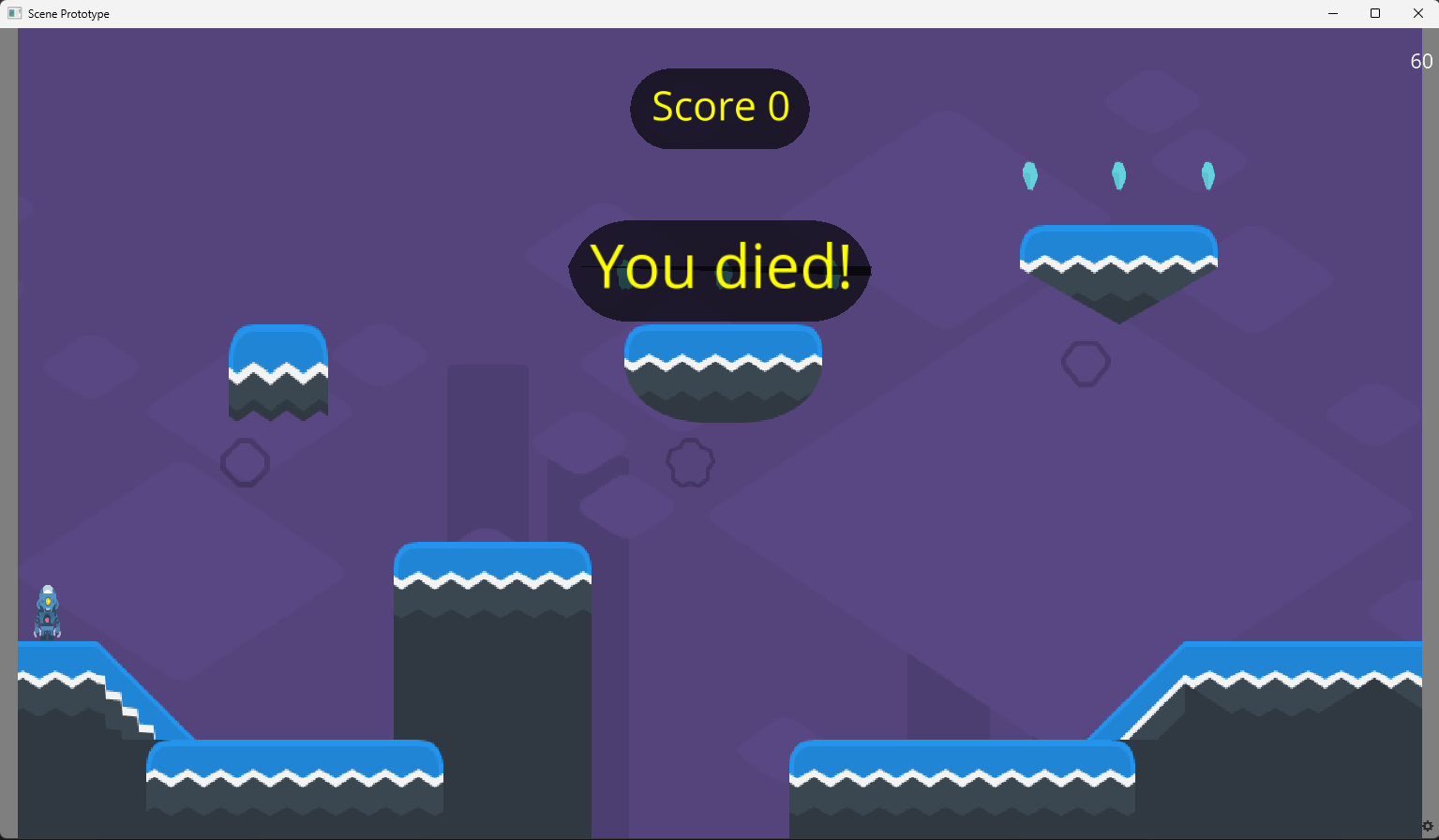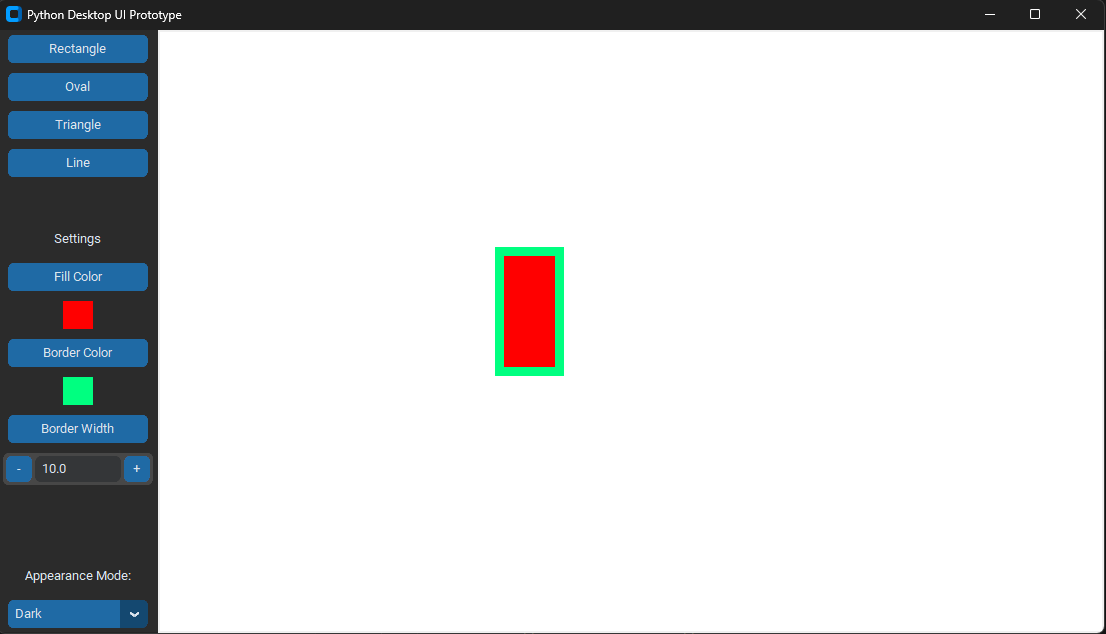My beginner graphical prototype projects in Python
- 2D Graphics Prototype
- 3D Graphics Prototype
- Desktop UI Prototype
- Type: 2D Platformer
- Language: Python 3.11
- IDE: PyCharm Community Edition 2022.3
- Graphics Library: Ursina
pip install ursina
- Single level
- Sprite player
- Sprite power ups -> score
- Game ends in failure if player falls in hole
- Game ends in victory if all power-ups collected
- Kenney Abstract Platformer: https://www.kenney.nl/assets/abstract-platformer
- Kenny Toon Characters: https://www.kenney.nl/assets/toon-characters-1
- Type: 3D Platformer
- Language: Python 3.11
- IDE: PyCharm Community Edition 2022.3
- Graphics Library: Ursina
pip install ursina
- Single level
- Simple first person player controller
- 3D power ups -> score
- Game ends in victory if all power-ups collected
- Kenney Blocky Characters: https://www.kenney.nl/assets/blocky-characters
- Kenny Space Kit: https://www.kenney.nl/assets/space-kit
- Kenney Abstract Platformer: https://www.kenney.nl/assets/abstract-platformer
- Fesliyan Studios: https://www.fesliyanstudios.com/royalty-free-sound-effects-download/footsteps-on-grass-284
- Type: Desktop User Interface
- Language: Python 3.11
- IDE: PyCharm Community Edition 2022.3
- UI Library:
- CustomTkinter (https://github.com/TomSchimansky/CustomTkinter)
- Tkinter
pip install customtkinter
- Modern user interface (dark mode)
- Shapes: Rectangle, Oval, Triangle, Line
- Canvas for drawing shapes
- Drag shapes on canvas
- Change shape fill color, border color, border width