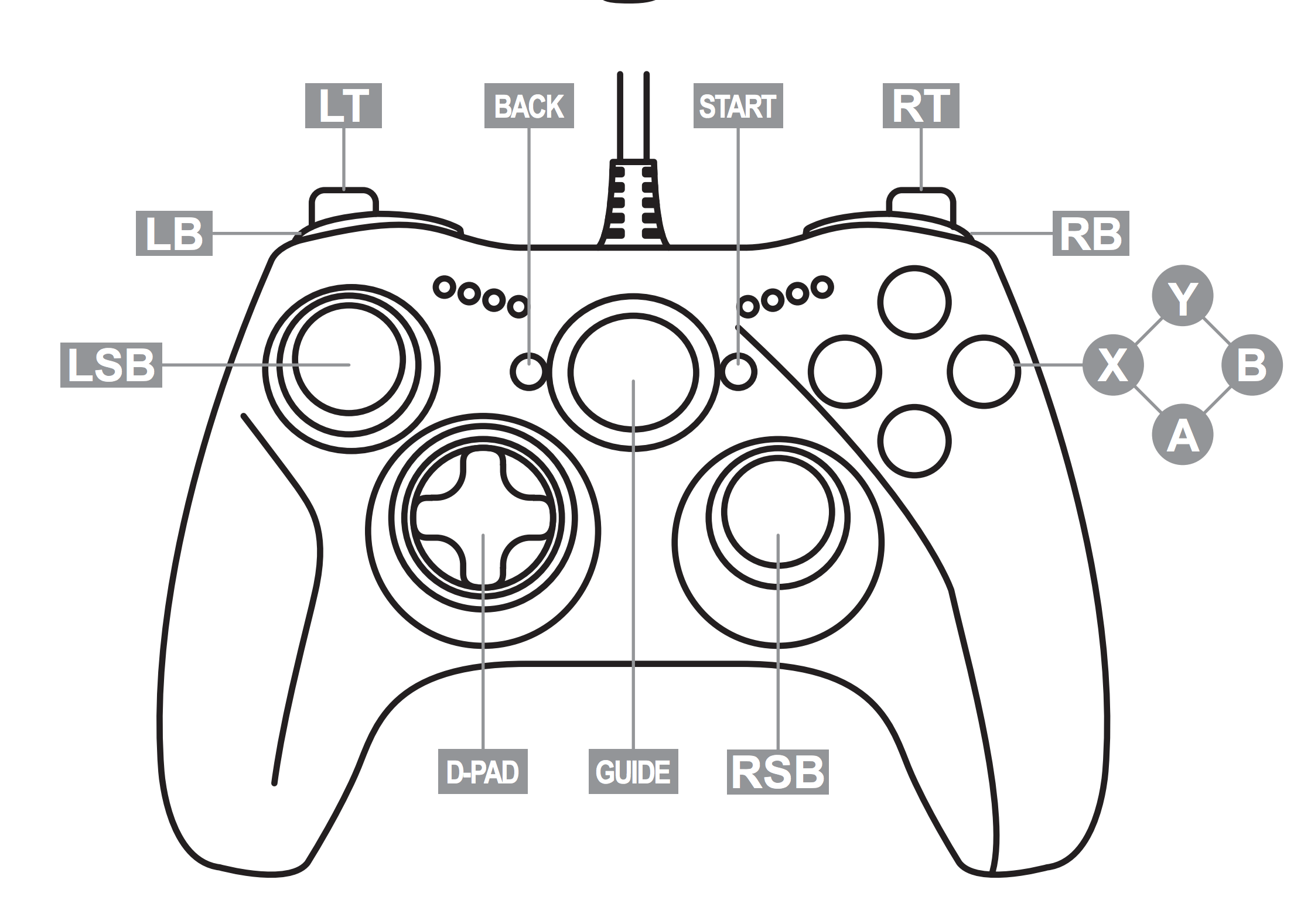A cncjs pendant for Linux joystick driver.
npm install
Run bin/cncjs-pendant-gamepad to start the interactive client. Pass --help to cncjs-pendant-gamepad for more options.
bin/cncjs-pendant-gamepad --help
- RS == Right Stick (X/Y)
- RSB == Right Stick Button
- LS == Left Stick (X/Y)
- LSB == Left Stick Button
- DPAD == Digital pad (X/Y)
- RB == Right Bumper
- RT == Right Trigger
- LB == Left Bumper
- LT == Left Trigger
- A == A Button (Bottom)
- B == B Button (Right)
- X == X Button (Left)
- Y == Y Button (Top)
- RS:
- Y-Axis: Continuous jog y axis jog with variable feedrate (LB)
- RSB: TBD
- LS:
- Y-Axis: Continuous jog y axis with variable feedrate (LB)
- X-Axis: Continuous jog x axis with variable feedrate (LB)
- LSB: TBD
- DPAD:
- Y-Axis:
- Short: Step jog y axis jog with fixed feedrate (LB)
- Long: Continuous jog y axis jog with fixed feedrate (LB)
- X-Axis:
- Short: Step jog x axis jog with fixed feedrate (LB)
- Long: Continuous jog x axis jog with fixed feedrate (LB)
- Y-Axis:
- RB: Combo switch, needs to be pressed for alternative button functions
- RT: Activate spindle, trigger position defines spindle rpm (LB + RB)
- LB: Deadman switch, needs to be pressed for all jog / spindle commands
- LT: TBD
- A:
- Cycle start
- Short: Step jog z axis jog with fixed feedrate negative (LB)
- Long: Continuous jog z axis jog with fixed feedrate negative (LB)
- B: Feed hold
- X: TBD
- Y:
- Home (RB)
- Short: Step jog z axis jog with fixed feedrate positive (LB)
- Long: Continuous jog z axis jog with fixed feedrate positive (LB)