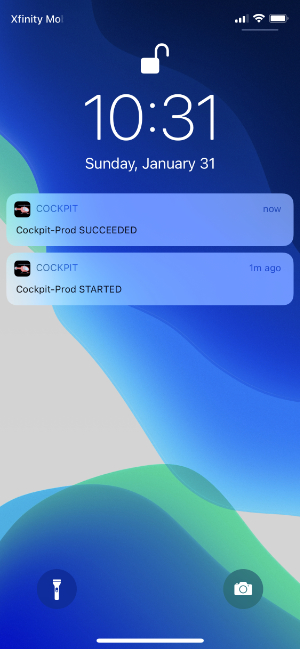Cockpit 🚁
An app that alerts you to the status of all your AWS Pipelines
How it works
You'll receive a push notification on your favorite iDevice every time an AWS Pipeline starts, succeeds or fails
Installation
- Go to https://developer.apple.com/account/resources/authkeys/list (or https://developer.apple.com > Account > Certificates, Identifiers & Profiles > Keys)
- Create a new Key with APNS enabled
- Save this file to the
Backenddirectory asapns.p8 - Update the URL where
Backendwill be hosted inAppDelegate.swiftin theiOSdirectory - Build and install the iOS app in the
iOSdirectory to your device - Update the config variables at the top of
apns.php
keyfileshouldn't changekeyidis the Key ID from the Apple Developer consoleteamidcan be found in the top right corner of the Apple Developer consolebundleidis whatever you change the iOS app bundle ID tourlshouldn't change
- Deploy the
Backenddirectory to a PHP capable server - In the AWS Management Console, go to Simple Notification Service
- Create a new Topic (call it
PipelineNotificationsfor example) - Create a new Subscription (type: HTTPS, URL: https://your-backend-deployment/push.php)
- It should auto-confirm the subscription, if it doesn't then you'll want to retry the subscription with
Request Confirmation - Go to EventBridge
- Create a new rule
- Specify the event pattern using
pattern.json - Specify the target as your SNS topic from step 10
Now any pipeline on this AWS account will trigger a push notification to your device whenever the pipeline starts, succeeds or fails.