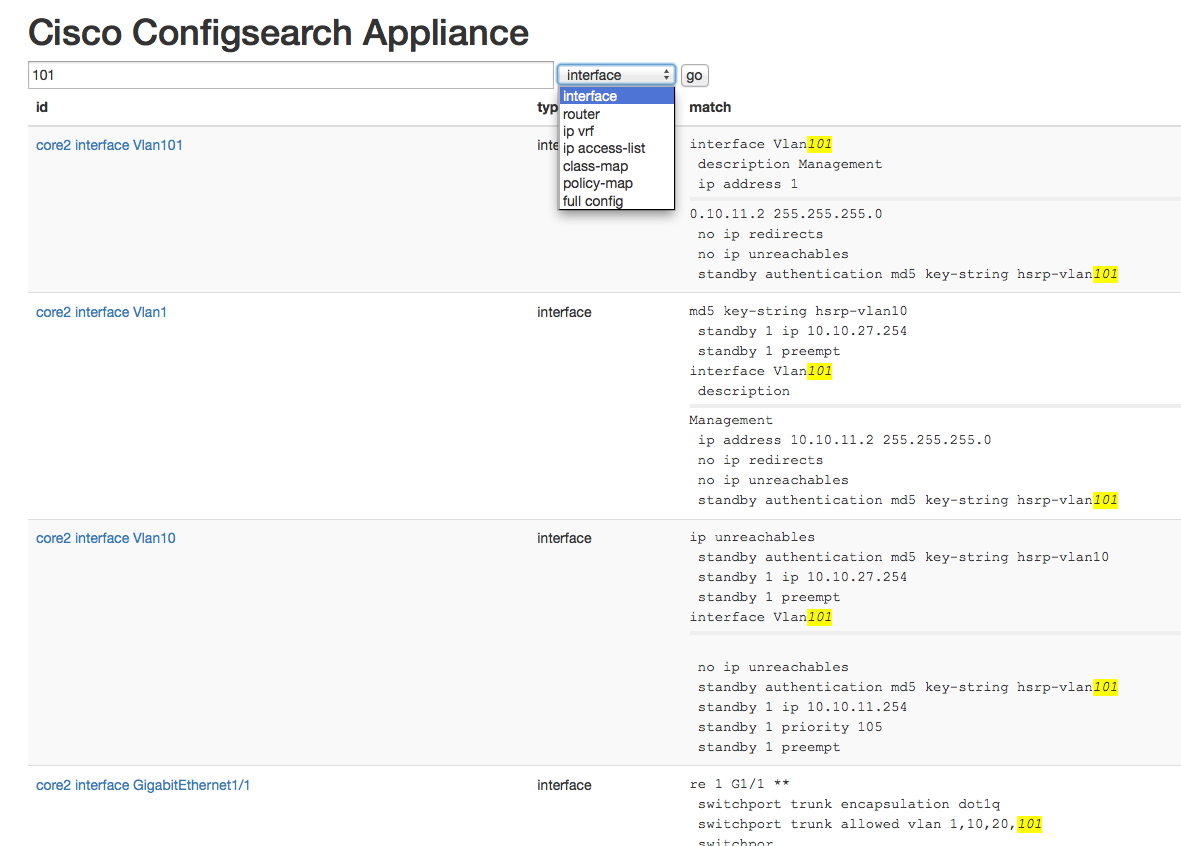Cisco Config Search Appliance (Docker Image) based on Apache Solr
ccs-container is a ready-to-use Docker image to index and search the configurations of a Cisco-based enterprise (or home) network.
It provides this user interface:
What's the point of this and what does it differently from grep and | include?
- the index is hierachical, so you can search for configuration items only in e.g. interfaces
- it has shiny colors (well, at least one, yellow) and does not require any knowledge of CLI tools
- search your whole network in seconds from one single point of entry, no need to log into devices
- n-gram-based, allows using an index to find arbitrary fragments even inside of words
Depending on the hosting bill it is racking up, a demo might or might not be available at ccs.kloud.networkz.ch:9900/configsearch. Use ccs/Django Reinhardt to log in.
docker pull rc9000/ccs-container(dockerhub page)- run the image with ports 9900 and 4222 mapped:
docker run -d -p 9900:9900 -p 4222:4222 rc9000/ccs-container - scp your config files into the container, using ccs_default_pw as password:
scp -P 4222 -l ccs *.conf <docker-ip>:/opt/ccs/configs
How the config files are gathered is up to you, popular options are exports from Ciscoworks, Prime etc. or Open solutions like rancid or gerty. If you don't have any config files at hand, a few examples will be automatically loaded on startup. - the files will automatically be indexed after a while, but to speed things up, you can ssh into the container and run
/opt/ccs/loader/loader.sh - navigate browser to the frontend at
http://<docker-ip>:9900/configsearch - log in with these default credentials: username ccs and password Django Reinhardt
- can I run this without docker? Yes, just clone to a local directory on your target system and do the equivalent prerequisites listed in the Dockerfile. Confirmed to work on OS X and Linux.
- why don't you integrate Rancid so it finds the config files on its own? Great idea - pull requests are very welcome.
- how can I change the web password? Use the htpasswd utility on
/opt/ccs/httpd/etc/auth.txt - how can I change the ssh password? Login with ssh into the image, then use the passwd utility as usual.