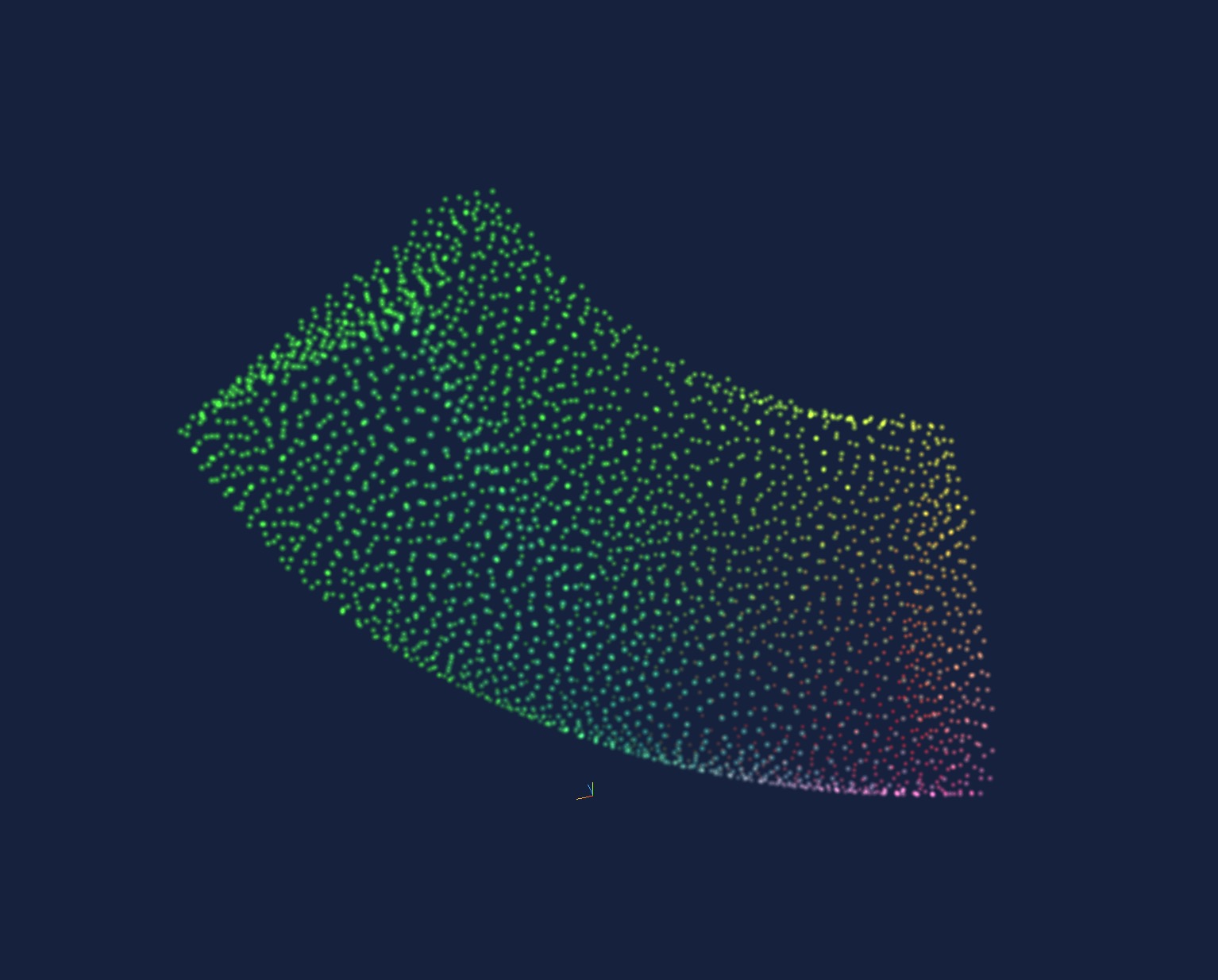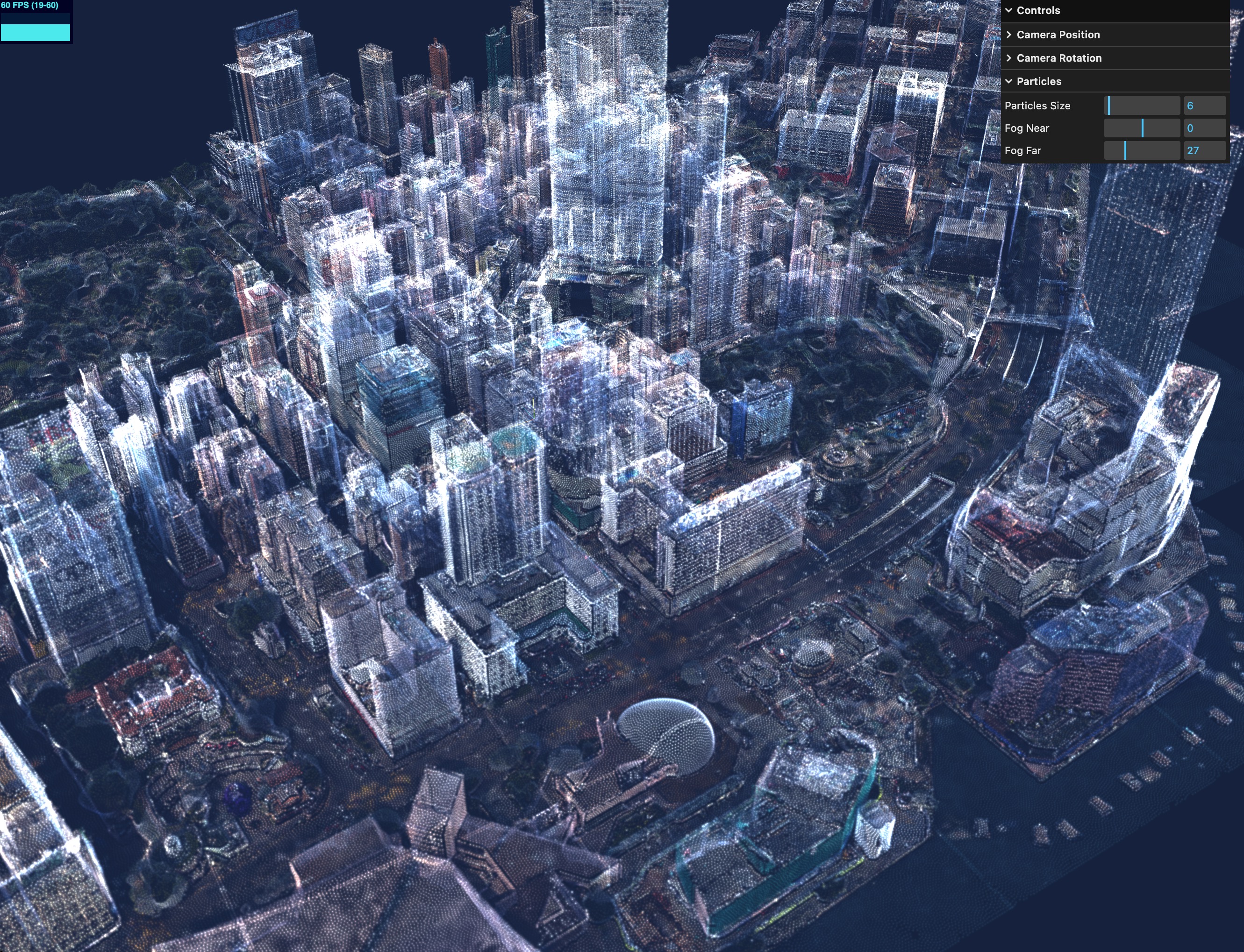Using ThreeJS import point cloud (particles positions and colours) from png files
Why I create it?
I have a project that needs to display point cloud and interact with users on a website. I found the threejs can import the particle data by CSV but the file is too large for website download.
I found that if I can save the particles positions data to PNG files, the file size would be much smalled. (The R,G,B data can be converted to X,Y,Z position.)
So, I carered a small tool on Houdini that can bakes particles data to PNG files. Since the normal 8-bit PNG only can has 256 variants of each channel, the resolution is too low. I bake 16-bit PNG for the position data.
Finally, this small js project can read the PNG files and convert the data to particles and display on a website.
Setup the sample environment
# Develop and tested on node v17.7.1
# Run the `nvm` if need:
nvm use v17.7.1
# Install dependencies (only the first time)
npm install
# Run the local server at http://localhost:8080
# Debug mode: http://localhost:8080#debug
npm run dev
# Build for production in the dist/ directory
npm run buildChoose the sample
Change the showObject id in the /src/app/world/world.js line 17
- showObject = 0:
- particlesL 10
- 16-bit PNG file size: 183 bytes
- showObject = 1:
- particles: 1,566
- 16-bit PNG file size: 1 KB
- showObject = 2:
- particles: 2,729
- 16-bit PNG file size: 17 KB
- showObject = 3:
- particles: 46,417
- 16-bit PNG file size: 279 KB
- showObject = 4:
- particles: 1,959,459 (It runs still smooth in my Mac)
- 16-bit PNG file size: 8.8 MB (but too large for website download)
Preview
Project Showcases
- https://ccs.city/en/chinese-cultural-club/chinese-culinary
- https://ccs.city/en/chinese-cultural-club/chinese-festival
- https://ccs.city/en/chinese-cultural-club/chinese-ethics
Feedback
If you have any comments / questions, please feel free to leave it to issue.