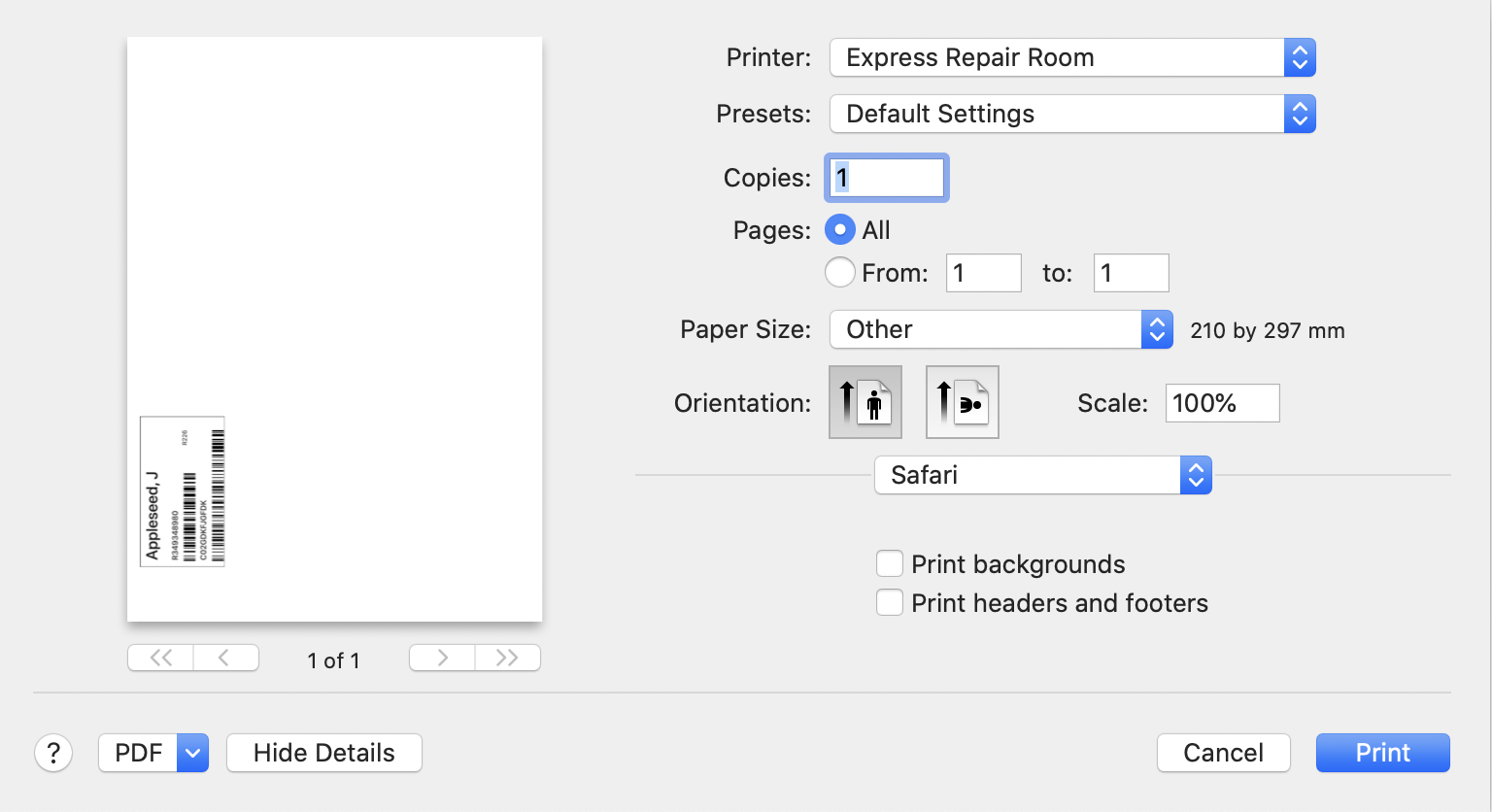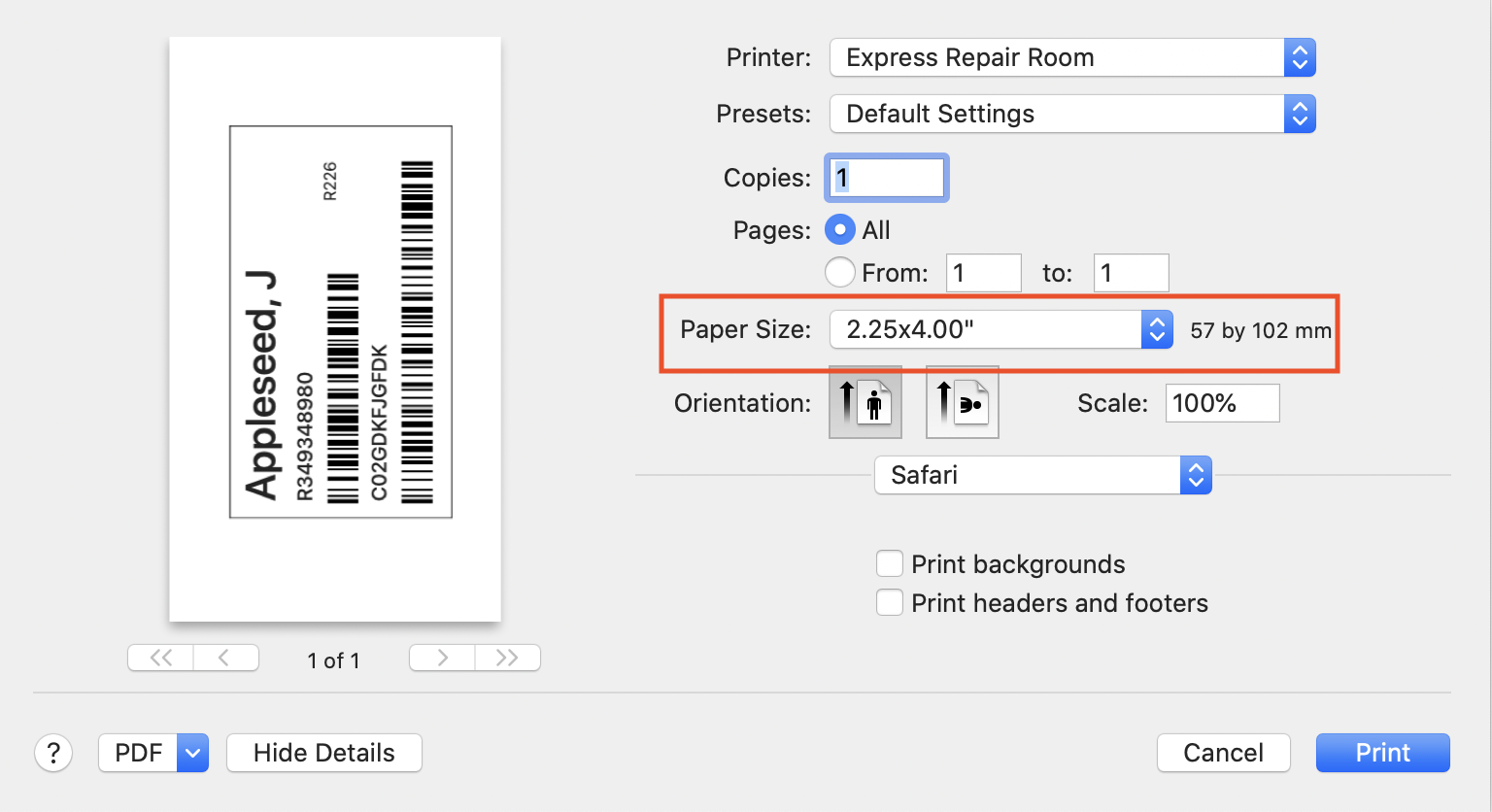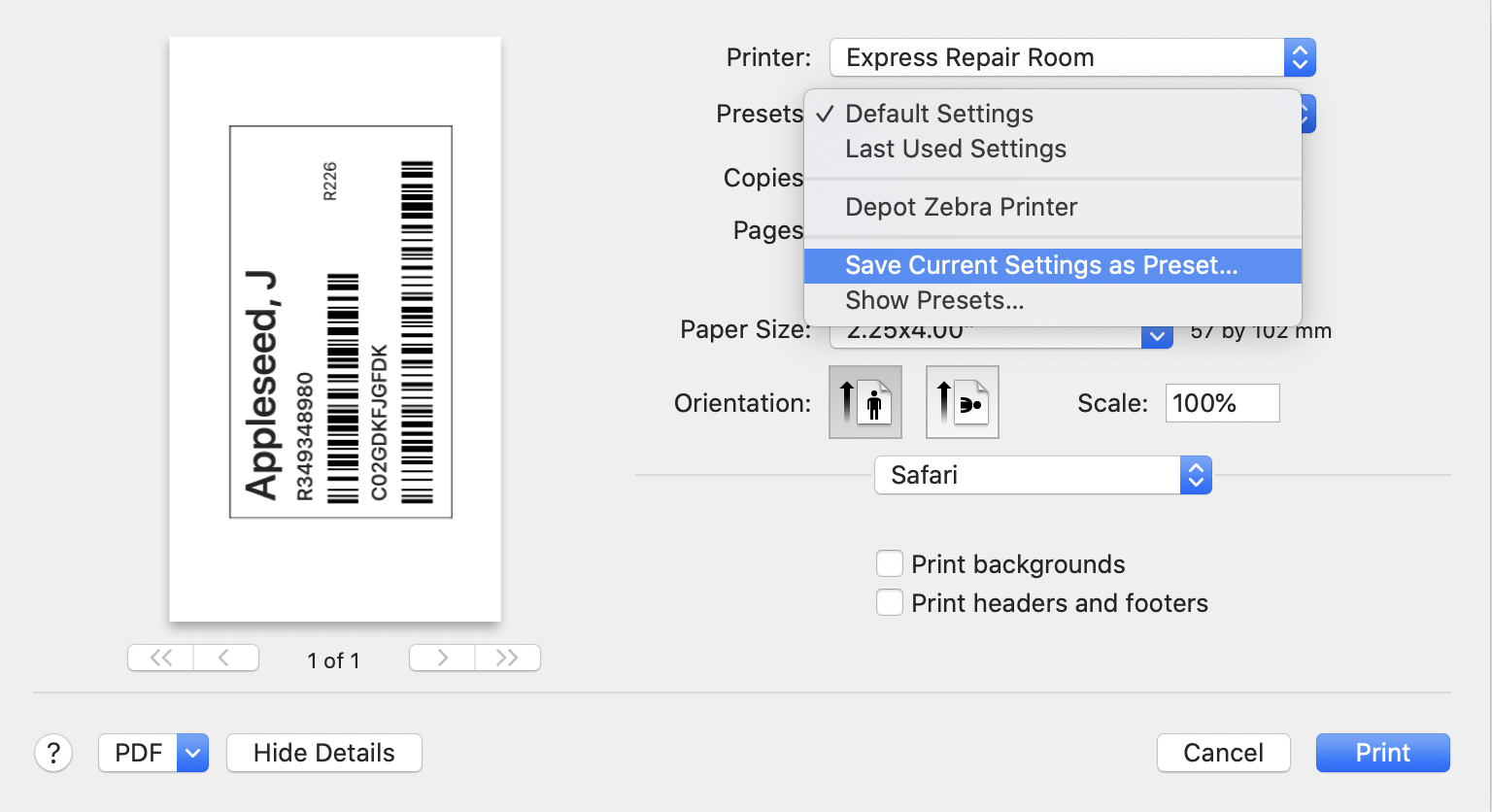Live site: https://rbsam176.github.io/labelgenerator/
To turn this project into a .app:
- Open 'Script Editor' on your Mac
- Paste the following: do shell script "open https://rbsam176.github.io/labelgenerator/index.html"
- Click File > Save
- Change the File Format to Application
- Name the file 'Label Generator'
- Save it to your Desktop/Documents folder
- Save the Zebra Printer PNG file from this repo
- Open the PNG file in Preview, click Edit > Select All > Edit > Copy
- Right click the Label Generator .app file, click Get Info
- Click on the thumbnail in the top right, then press CMD-V (to paste), this will assign the .app the correct thumbnail
To set up default printer settings
- Set up the Zebra label printer as directed on IST
- Go to print a label: