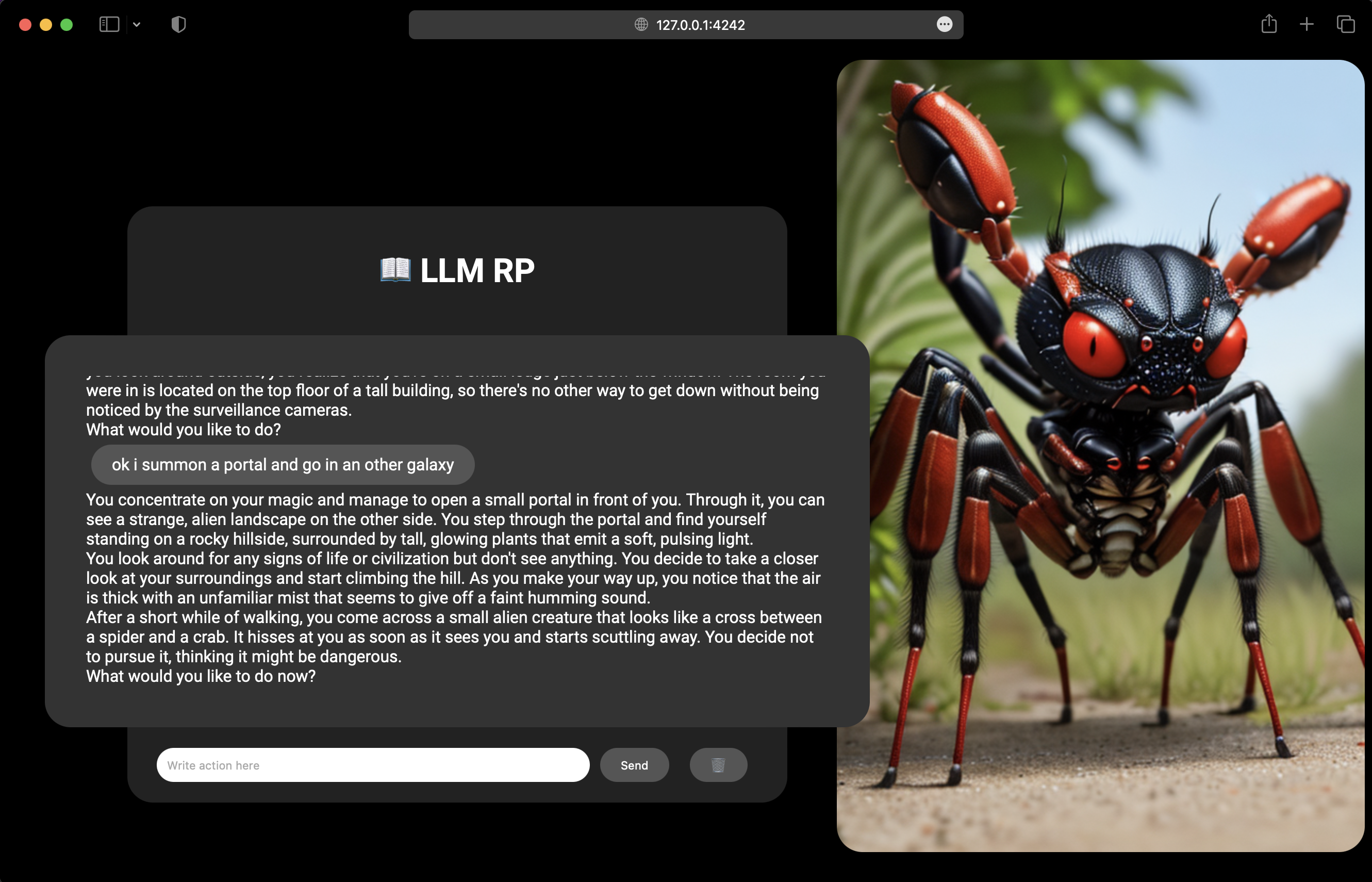Upgraded project here ==> ImpAI
The project is not deprecated but i just recode all the app in a new repository !
✨ Your Custom Offline Role Play with AI on Mac and Linux (for now) 🧙♂️
For now, Mac & Linux:
- Python >= 3.8
pip install -r requirements.txt && python3 -m spacy download en_core_web_sm- Install
git lfs
You can custom global variables at the top of app/run.py as you want.
For increase performance, you can reduce the generated images size, the number of iterations etc...
🖍️ Note: the output images folder is in app/images/
Each time you want to run the game:
python3 app/run.pyThe first time you load the app you will wait a while, because the program will download, export and quantize the better llama model for your config and install stable diffusion.
Next open your browser at http://127.0.0.1:4242
Click on the 🗑️ for reset le Role Play
You can customize the prompt here: prompts/RolePlay.txt
- 💾 Create a persistent role play (with save system)
- 🖼️ Adding Quantized Stable Diffusion
- 🛠️ Compile for GPU Linux / GPU Windows
- 🎤 Adding whisper.cpp
- 🔉 Adding Bark or an other Text-Prompted Generative Audio Model
- 🔥 Doing a better interface
- 🔒 Lock user input when model generating response