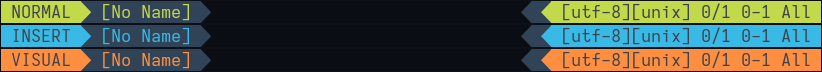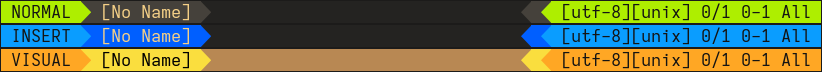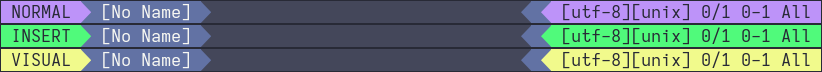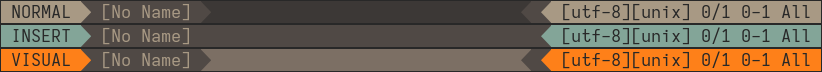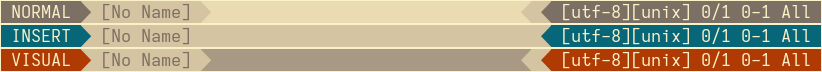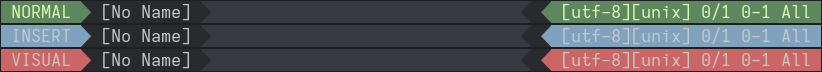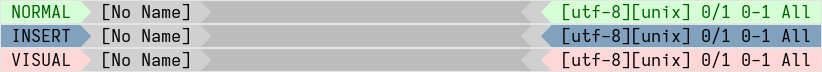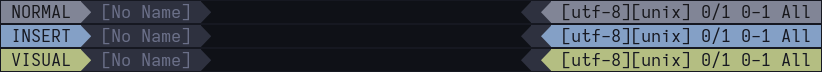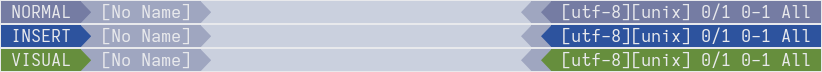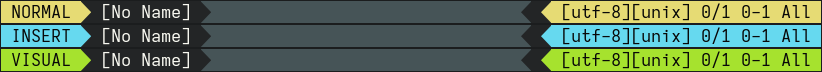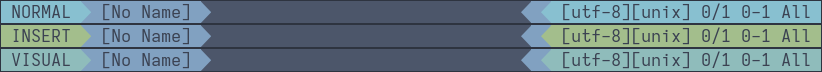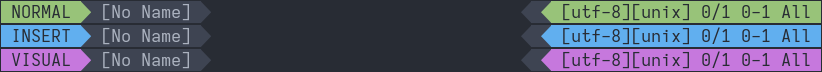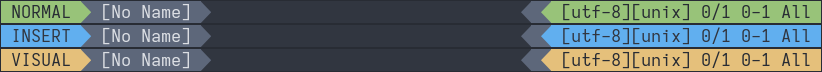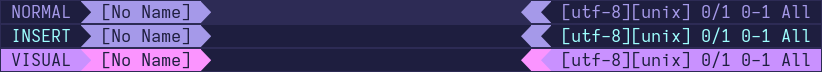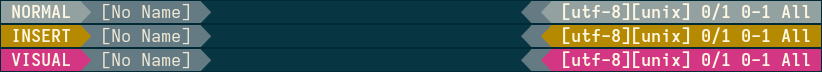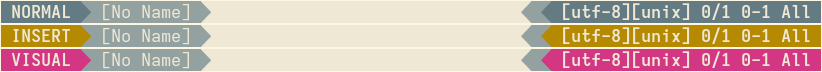Want a nice statusline in Vim?
Other statusline plugins too slow
and uncustomizable?
vim-crystalline is for you.
vim-crystalline lets you build your own statusline and tabline in a vanilla Vim style.
default
ayu (dark)
ayu (light)
badwolf
dracula
gruvbox (dark)
gruvbox (light)
hybrid (dark)
hybrid (light)
iceberg (dark)
iceberg (light)
jellybeans
molokai
nord
onedark
onehalfdark
onehalflight
papercolor
shadesofpurple
solarized (dark)
solarized (light)
Making your own theme
See also :help crystalline-creating-themes
and Porting Airline Themes.
Installation with vim-plug
call plug#begin()
Plug 'rbong/vim-crystalline'
call plug#end()Run :PlugInstall after restarting vim.
Installation with packer.nvim
require("packer").startup(function(use)
use("rbong/vim-crystalline")
end)Run :PackerInstall after restarting neovim.
These examples use vimscript. Examples are also available in neovim-flavored Lua.
All examples belong in .vimrc before vim-crystalline is loaded.
function! g:CrystallineStatuslineFn(winnr)
let l:s = ''
" Add file name and modification status
let l:s .= ' %f%h%w%m%r '
" Start the right side of the statusline
let l:s .= '%='
" Add file type and position info
let l:s .= '%{&ft} %l/%L %2v '
return l:s
endfunction
" Always show the statusline
set laststatus=2See :help 'statusline' for more info.
function! g:CrystallineTablineFn()
return crystalline#DefaultTabline()
endfunction
" Always show the tabline
set showtabline=2
" Show the tabline in gvim
set guioptions-=eSee :help 'tabline' for more info.
function! g:CrystallineStatuslineFn(winnr)
let l:s = ''
let l:s .= ' %f%h%w%m%r '
let l:s .= '%='
" Only add this section in active windows
if a:winnr == winnr()
let l:s .= '%{&ft} '
endif
" Only add this section in wide enough windows
if winwidth(a:winnr) >= 80
let l:s .= '%l/%L %2v '
endif
return l:s
endfunction
set laststatus=2function! g:CrystallineStatuslineFn(winnr)
let l:s = ''
if a:winnr == winnr()
" Start highlighting section A
let l:s .= crystalline#HiItem('A')
else
" Start highlighting Fill section for inactive windows
let l:s .= crystalline#HiItem('InactiveFill')
endif
let l:s .= ' %f%h%w%m%r '
return l:s
endfunction
set laststatus=2
" Default theme
let g:crystalline_theme = 'default'See :help crystalline-highlight-groups
for the full list of groups.
See screenshots for the full list of themes.
function! g:CrystallineStatuslineFn(winnr)
let l:s = ''
let l:s .= crystalline#HiItem('A')
let l:s .= ' %f%h%w%m%r '
" Add separator 0 between section A and the statusline fill section
let l:s .= crystalline#Sep(0, 'A', 'Fill')
let l:s .= '%='
" Add separator 1 between the fill section and section A
let l:s .= crystalline#Sep(1, 'Fill', 'A')
let l:s .= '%{&ft} %l/%L %2v '
return l:s
endfunction
function! g:CrystallineTablineFn()
" Add separators to the tabline
return crystalline#DefaultTabline({ 'enable_sep': 1 })
endfunction
set laststatus=2
set showtabline=2
set guioptions-=e
" By default, these are powerline-style separators
let g:crystalline_separators = [
\ { 'ch': '>', 'alt_ch': '|', 'dir': '>' },
\ { 'ch': '<', 'alt_ch': '|', 'dir': '<' },
\ ]Using mode colors manually:
function! g:CrystallineStatuslineFn(winnr)
let l:s = ''
" In different modes, this will be 'NormalModeA', 'InsertModeA', etc.
let l:s .= crystalline#ModeHiItem('A')
let l:s .= ' %f%h%w%m%r '
" The mode prefix is added to all separator groups
let l:s .= crystalline#Sep(0, crystalline#ModeGroup('A'), crystalline#ModeGroup('Fill'))
return l:s
endfunction
function! g:CrystallineTablineFn()
" auto_prefix_groups automatically uses mode colors
return crystalline#DefaultTabline({ 'auto_prefix_groups': 1 })
endfunction
set laststatus=2
set showtabline=2
set guioptions-=eUsing mode colors automatically:
function! g:CrystallineStatuslineFn(winnr)
let l:s = ''
" In different modes, this will be 'NormalModeA', 'InsertModeA', etc.
" In inactive windows, this will be 'InactiveA'
let l:s .= crystalline#HiItem('A')
let l:s .= ' %f%h%w%m%r '
" The prefix will automatically be added to separator groups
let l:s .= crystalline#Sep(0, 'A', 'Fill')
return l:s
endfunction
function! g:CrystallineTablineFn()
" auto_prefix_groups will default to true
" 'Inactive*' groups will not be used in the tabline
return crystalline#DefaultTabline()
endfunction
set laststatus=2
set showtabline=2
set guioptions-=e
" This enables auto mode/inactive colors
" All functions work with this option
let g:crystalline_auto_prefix_groups = 1Add a mode section:
function! g:CrystallineStatuslineFn(winnr)
let l:s = ''
" Automatically create a mode highlight group, mode label, and separator
" Same arguments as crystalline#Sep()
let l:s .= crystalline#ModeSection(0, 'A', 'B')
let l:s .= ' %f%h%w%m%r '
let l:s .= crystalline#Sep(0, 'B', 'Fill')
return l:s
endfunction
set laststatus=2Using color variants manually:
function! g:GroupSuffix()
if mode() ==# 'i' && &paste
" Add the suffix '2' to all groups
return '2'
endif
if &modified
" Add the suffix '1' to all groups
return '1'
endif
" Don't add any suffix
return ''
endfunction
function! g:CrystallineStatuslineFn(winnr)
let l:s = ''
" Add the variant onto the end of the highlight item
let l:s .= crystalline#HiItem('Fill' . g:GroupSuffix())
let l:s .= ' %f%h%w%m%r '
return l:s
endfunction
function! g:CrystallineTablineFn()
" Add the variant onto the end of all tabline groups
return crystalline#DefaultTabline({ 'group_suffix': g:GroupSuffix() })
endfunction
set laststatus=2
set showtabline=2
set guioptions-=e
let g:crystalline_auto_prefix_groups = 1Using color variants automatically:
function! g:GroupSuffix()
if mode() ==# 'i' && &paste
return '2'
endif
if &modified
return '1'
endif
return ''
endfunction
function! g:CrystallineStatuslineFn(winnr)
let l:s = ''
" Automatically add the suffix onto the end of all groups
" Works with all functions
let g:crystalline_group_suffix = g:GroupSuffix()
let l:s .= crystalline#HiItem('Fill')
let l:s .= ' %f%h%w%m%r '
return l:s
endfunction
function! g:CrystallineTablineFn()
let g:crystalline_group_suffix = g:GroupSuffix()
return crystalline#DefaultTabline()
endfunction
set laststatus=2
set showtabline=2
set guioptions-=e
let g:crystalline_auto_prefix_groups = 1There are 2 variants to use in built-in themes.
function! g:CrystallineStatuslineFn(winnr)
let l:s = ''
let l:s .= ' %f%h%w%m%r '
" Add the current branch from vim-fugitive
" Plugins often provide functions for the statusline
let l:s .= '%{fugitive#Head()} '
let l:s .= '%='
" Show settings in the statusline
let l:s .= '%{&paste ? "PASTE " : " "}'
return l:s
endfunction
set laststatus=2function! g:CrystallineTablineFn()
let l:max_width = &columns
" Start the right side of the tabline
let l:right = '%='
" Add a separator
" Reuse the TabType group for the right section
let l:right .= crystalline#Sep(1, 'TabFill', 'TabType')
" Subtract the width of the separator
let l:max_width -= 1
" Add a label indicating if vim or neovim is being used
let l:vimlabel = has('nvim') ? ' NVIM ' : ' VIM '
let l:right .= l:vimlabel
" Use strchars() to get the real visible width
let l:max_width -= strchars(l:vimlabel)
" Reduce the number of max tabs to fit new tabline items
let l:max_tabs = 23
return crystalline#DefaultTabline({ 'max_tabs': l:max_tabs, 'max_width': l:max_width }) . l:right
endfunction
set showtabline=2
set guioptions-=efunction! g:GroupSuffix()
if mode() ==# 'i' && &paste
return '2'
endif
if &modified
return '1'
endif
return ''
endfunction
function! g:CrystallineStatuslineFn(winnr)
let g:crystalline_group_suffix = g:GroupSuffix()
let l:curr = a:winnr == winnr()
let l:s = ''
if l:curr
let l:s .= crystalline#ModeSection(0, 'A', 'B')
else
let l:s .= crystalline#HiItem('Fill')
endif
let l:s .= ' %f%h%w%m%r '
if l:curr
let l:s .= crystalline#Sep(0, 'B', 'Fill') . ' %{fugitive#Head()}'
endif
let l:s .= '%='
if l:curr
let l:s .= crystalline#Sep(1, 'Fill', 'B') . '%{&paste ? " PASTE " : " "}'
let l:s .= crystalline#Sep(1, 'B', 'A')
endif
if winwidth(a:winnr) > 80
let l:s .= ' %{&ft} %l/%L %2v '
else
let l:s .= ' '
endif
return l:s
endfunction
function! g:CrystallineTablineFn()
let l:max_width = &columns
let l:right = '%='
let l:right .= crystalline#Sep(1, 'TabFill', 'TabType')
let l:max_width -= 1
let l:vimlabel = has('nvim') ? ' NVIM ' : ' VIM '
let l:right .= l:vimlabel
let l:max_width -= strchars(l:vimlabel)
let l:max_tabs = 23
return crystalline#DefaultTabline({
\ 'enable_sep': 1,
\ 'max_tabs': l:max_tabs,
\ 'max_width': l:max_width
\ }) . l:right
endfunction
set showtabline=2
set guioptions-=e
set laststatus=2
let g:crystalline_auto_prefix_groups = 1See :help crystalline for more information.
Don't hesitate to start a discussion if you have any questions or suggestions or post an issue if you encounter any bugs.
Feel free to make a pull request if you'd like to to contribute. It's much appreciated.