This "Artifact Lookup Maven Plugin" acts as a Maven command line utility that performs checksum based search of local jar/zip files in the remote Maven repositories. The search results are returned in a pom friendly format (groupId, artifactId & version) that can be used in a pom file.
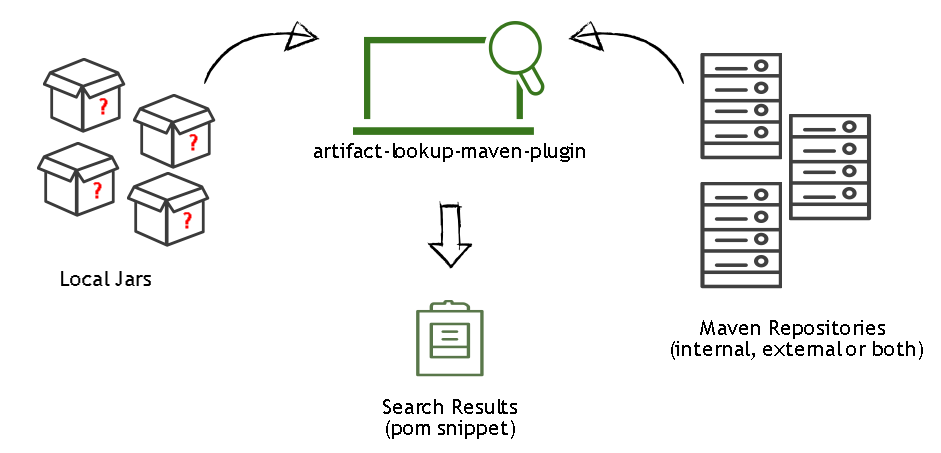
Ability to search a remote Maven repository by jar or directory could be quite beneficial, specially for legacy Java projects that are migrating to Maven. Such migration often involves the daunting task of locating the existing project dependencies in the remote Maven repositories which could take several days or weeks based on the size and complexity of the project. This activity becomes even harder and error prone if the jar files are scattered across many directories/sub-directories and their naming is not alignd to version based naming convention (e.g. httpclient.jar as against httpclient-4.5.2.jar).
$ mvn com.codspire.plugins:artifact-lookup-maven-plugin:lookupThis plugin follows a minimalistic approach. Available options are:
| Name | Type | Description |
|---|---|---|
| -no parameters- | N/A | Searches all jar/zip files that exist in the current directory and sub-directories in remote Maven repositories based on user's effective settings.xml |
| artifactLocation | String | Local system path where artifacts are present. It could be path to specific jar/zip file or a directory. If a directory path is specified, all jar/zip files in that directory and sub-directories will be searched in the remote Maven repositories. Default value is: current directory from where the plugin is executed. |
| recursive | boolean | Flag to specify if the artifacts from sub-directories need to be searched. Default value is: true. |
| repositoryUrl | String | Resolve all qualified jar/zip files (based on other parameters) from the specified remote repositories. Supports csv format to specify multiple repositories. |
$ git clone https://github.com/codspire/artifact-lookup-maven-plugin.git
$ cd artifact-lookup-maven-plugin
$ mvn install
- Artifacts are searched based on
SHA1checksum of the file. - Default Maven remote repositories are determined based on user's effective Maven
settings.xmlfile. - If there are more than one remote repository, the jars are sequentially searched against all repositories until the match is found.
cd to the folder that contains jar files; suppose the folder contains below jars that you'd like to search in the remote Maven repository.
$ ls
activation.jar commons-io.jar junit.jarrun the plugin
$ mvn com.codspire.plugins:artifact-lookup-maven-plugin:lookup[INFO] Scanning for projects...
...
...
[INFO] ------------------------------------------------------------------------
[INFO] DEPENDENCIES
[INFO] ------------------------------------------------------------------------
[INFO]
<dependencies>
<!-- Resolved from http://repo.maven.apache.org/maven2 -->
<dependency>
<groupId>junit</groupId>
<artifactId>junit</artifactId>
<version>4.12</version>
</dependency>
<!-- Resolved from http://repo.maven.apache.org/maven2 -->
<dependency>
<groupId>javax.activation</groupId>
<artifactId>activation</artifactId>
<version>1.1</version>
</dependency>
<!-- Resolved from http://repo.maven.apache.org/maven2 -->
<dependency>
<groupId>commons-io</groupId>
<artifactId>commons-io</artifactId>
<version>2.4</version>
</dependency>
</dependencies>
[INFO] ------------------------------------------------------------------------
...
[INFO] ------------------------------------------------------------------------
[INFO] BUILD SUCCESS
[INFO] ------------------------------------------------------------------------$ mvn com.codspire.plugins:artifact-lookup-maven-plugin:lookup \
-DartifactLocation=./activation.jar[INFO] Scanning for projects...
...
...
[INFO] ------------------------------------------------------------------------
[INFO] DEPENDENCIES
[INFO] ------------------------------------------------------------------------
[INFO]
<dependencies>
<!-- Resolved from http://repo.maven.apache.org/maven2 -->
<dependency>
<groupId>javax.activation</groupId>
<artifactId>activation</artifactId>
<version>1.1</version>
</dependency>
</dependencies>
[INFO] ------------------------------------------------------------------------
...
[INFO] ------------------------------------------------------------------------
[INFO] BUILD SUCCESS
[INFO] ------------------------------------------------------------------------$ mvn com.codspire.plugins:artifact-lookup-maven-plugin:lookup \
-DartifactLocation=./activation.jar \
-DrepositoryUrl=https://oss.sonatype.org/content/groups/public/[INFO] Scanning for projects...
...
...
[INFO] ------------------------------------------------------------------------
[INFO] DEPENDENCIES
[INFO] ------------------------------------------------------------------------
[INFO]
<dependencies>
<!-- Resolved from https://oss.sonatype.org/content/groups/public/ -->
<dependency>
<groupId>javax.activation</groupId>
<artifactId>activation</artifactId>
<version>1.1</version>
</dependency>
</dependencies>
[INFO] ------------------------------------------------------------------------
...
[INFO] ------------------------------------------------------------------------
[INFO] BUILD SUCCESS
[INFO] ------------------------------------------------------------------------- https://oss.sonatype.org/content/groups/public/
- https://repo.maven.apache.org/maven2/
- https://repo1.maven.org/maven2/
- https://repository.jboss.org/nexus/content/groups/public/
- Privately hosted Sonatype Nexus repository
This code is released under the Apache License Version 2.0. See LICENSE
