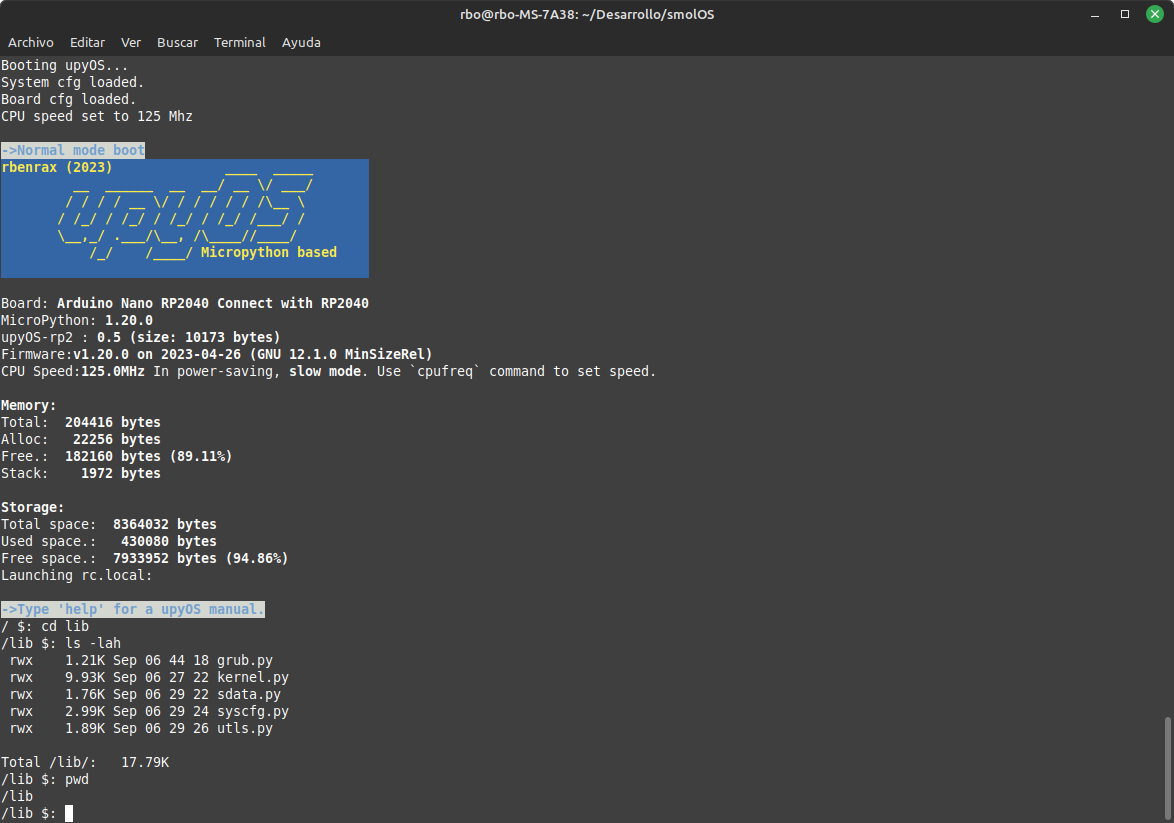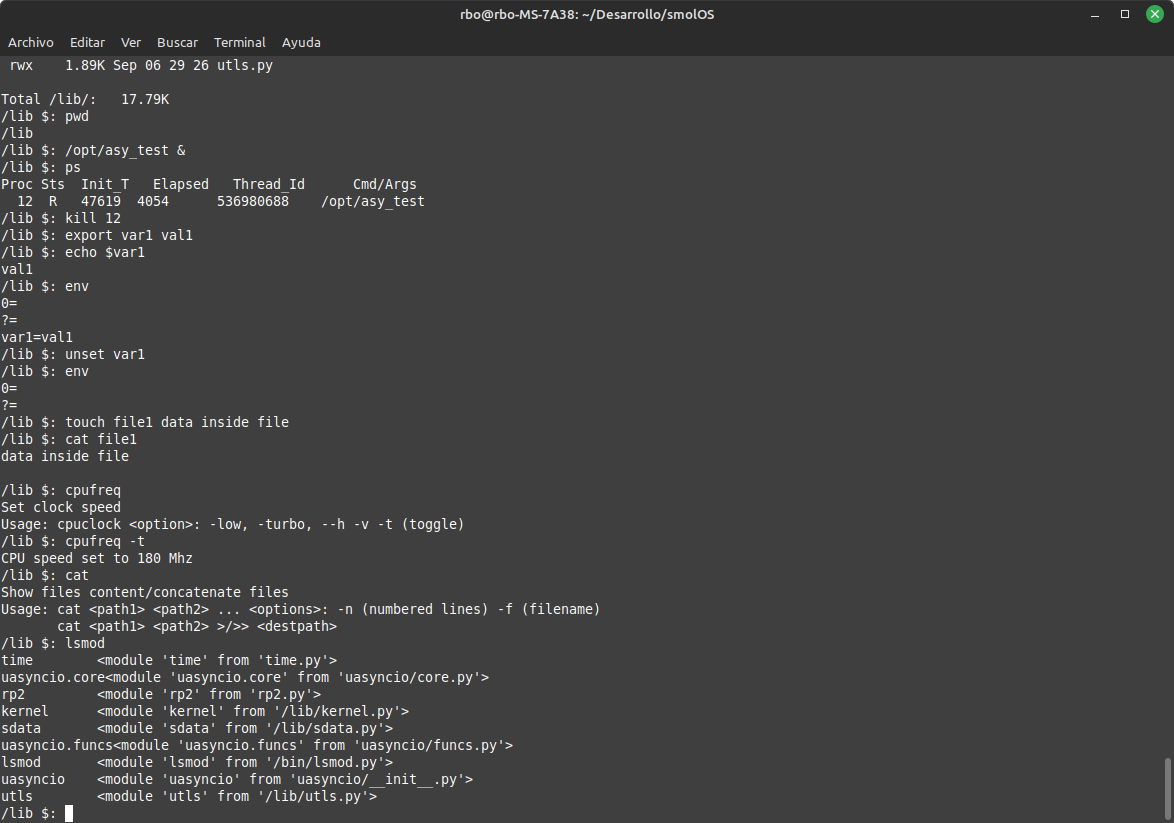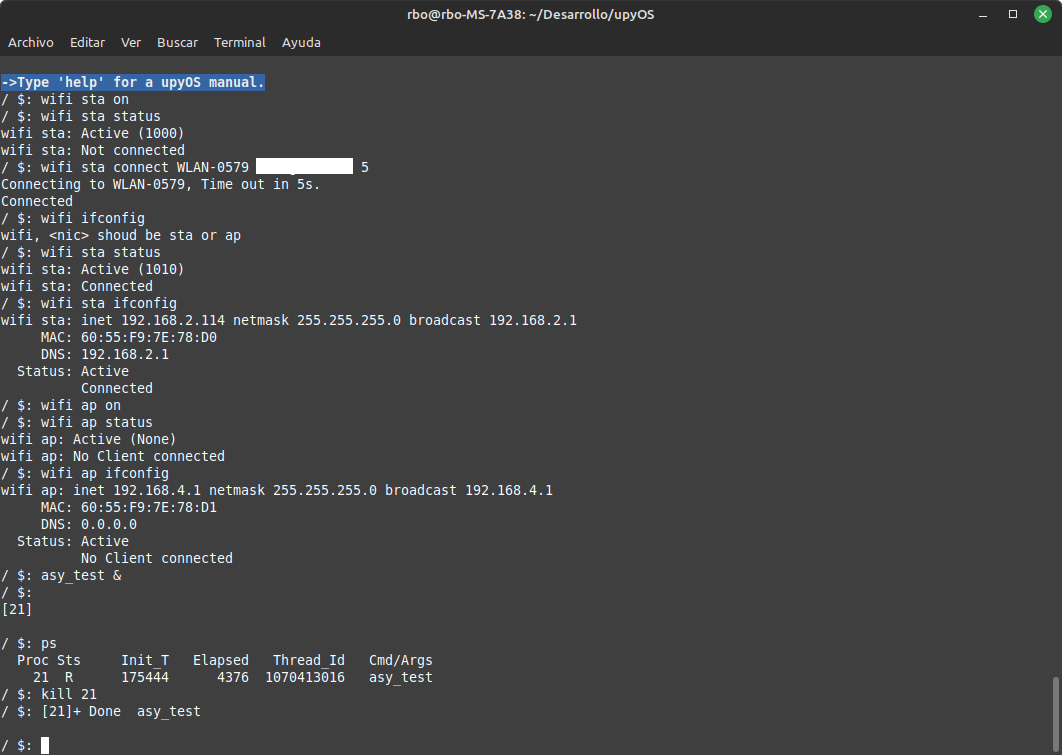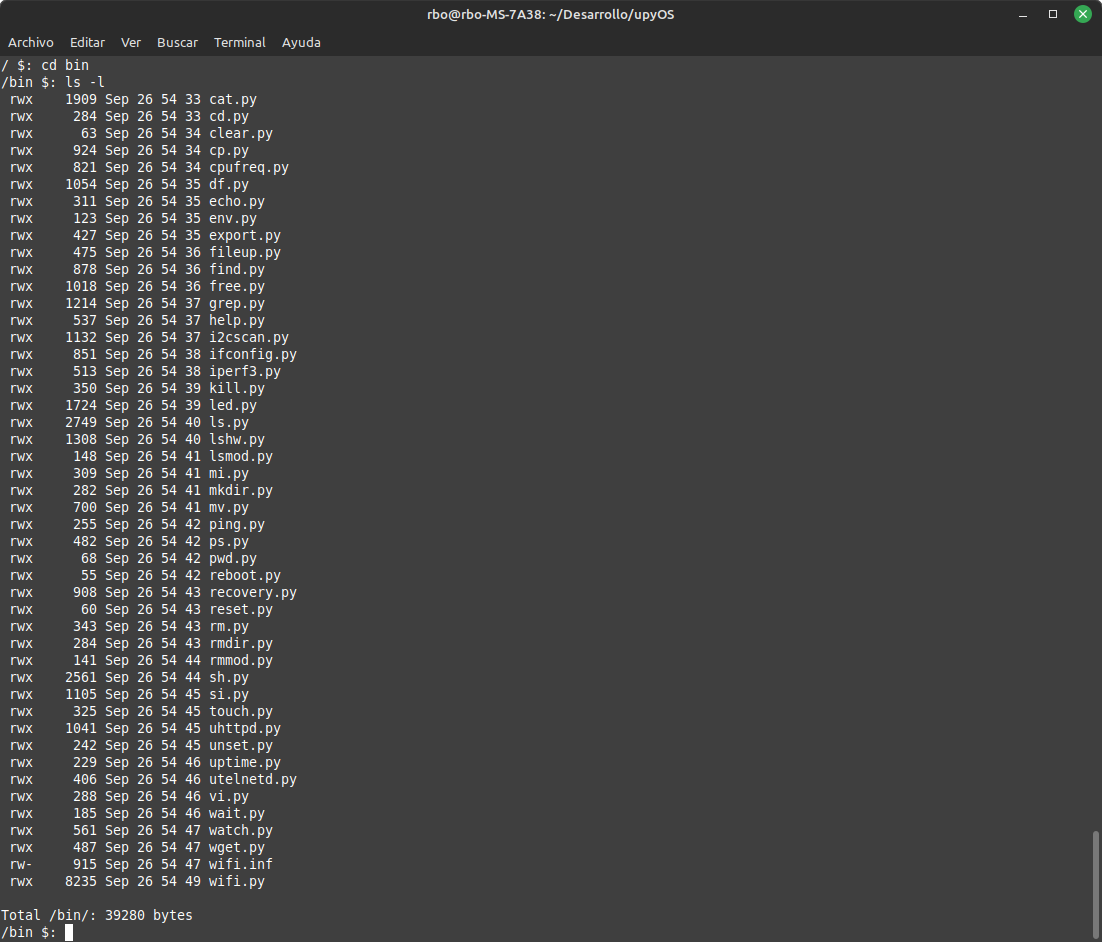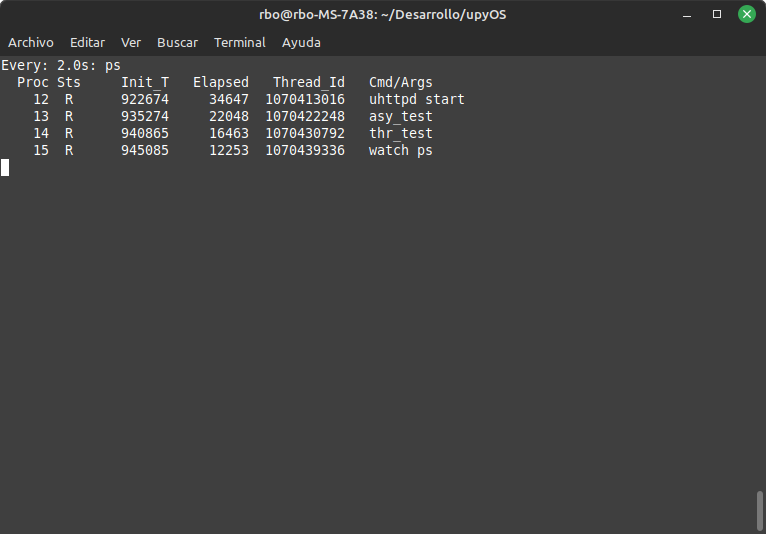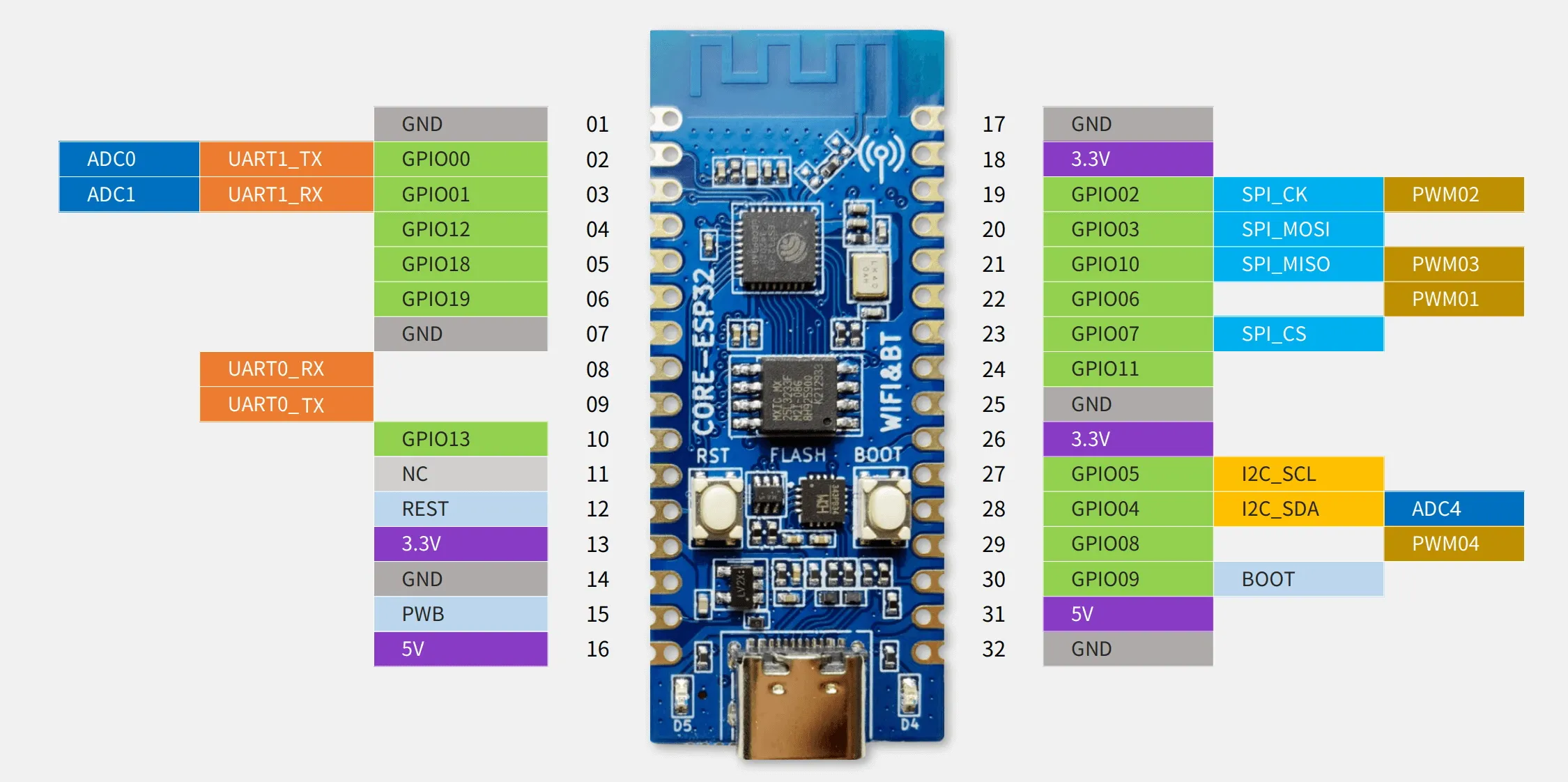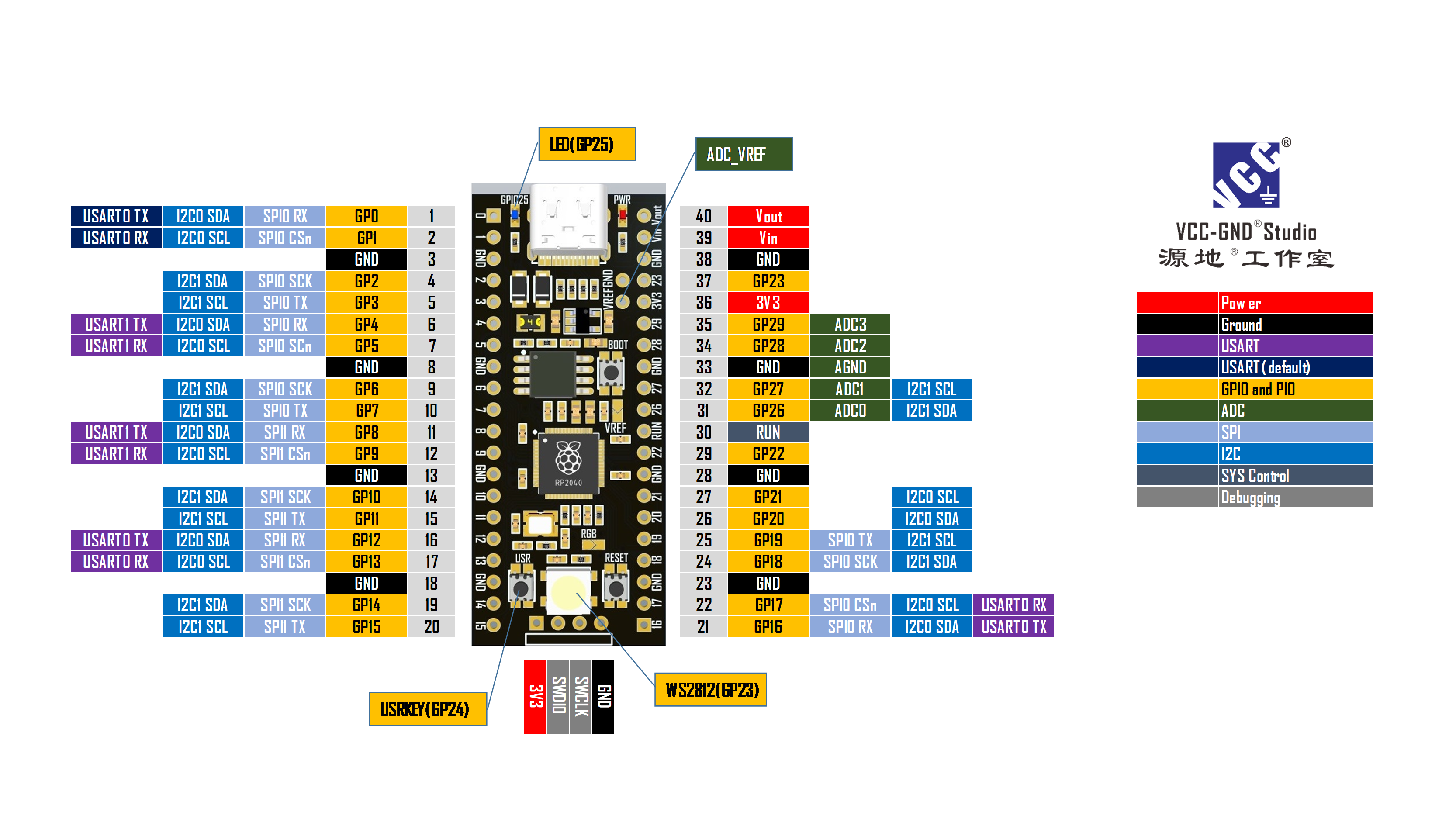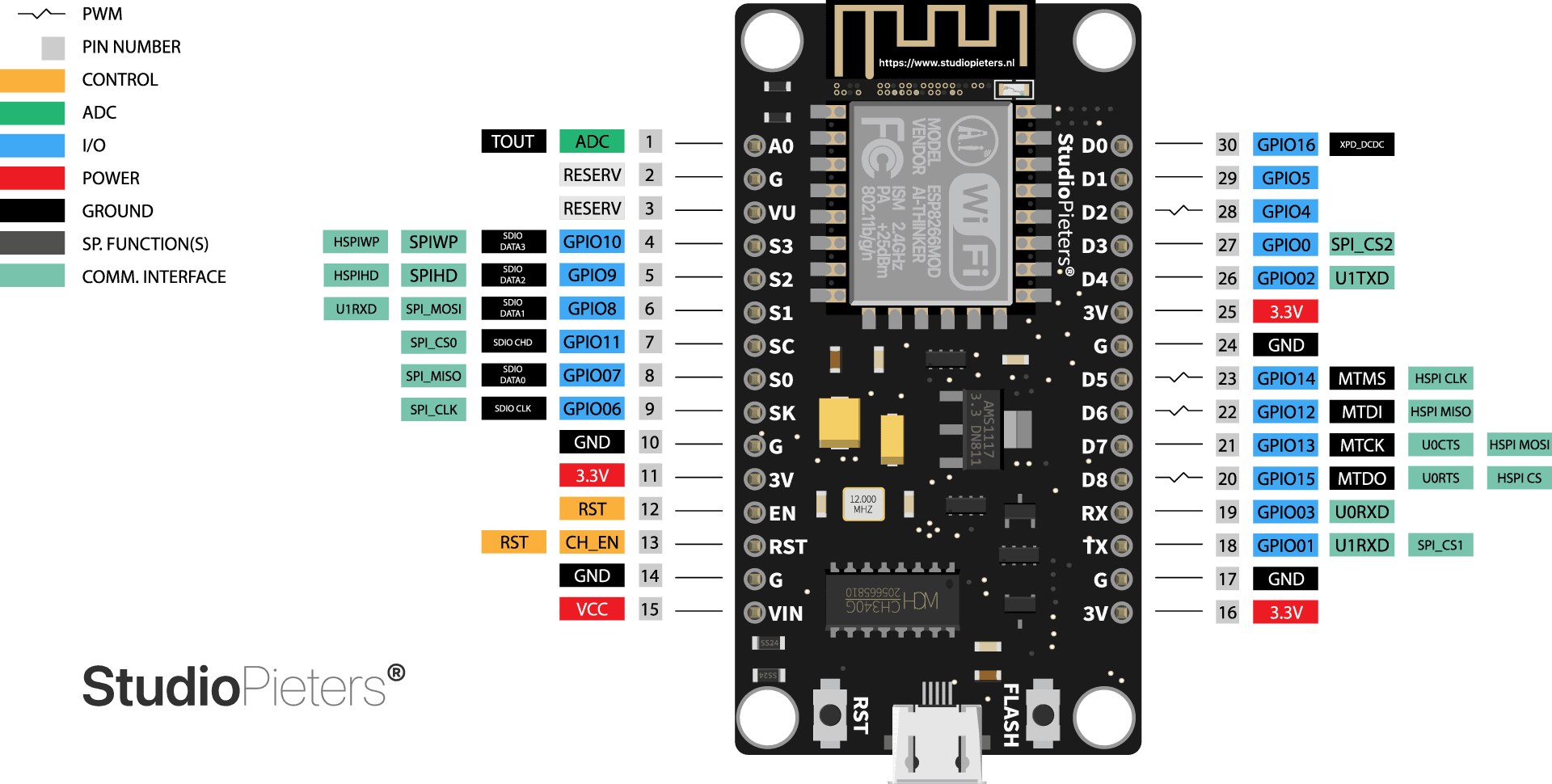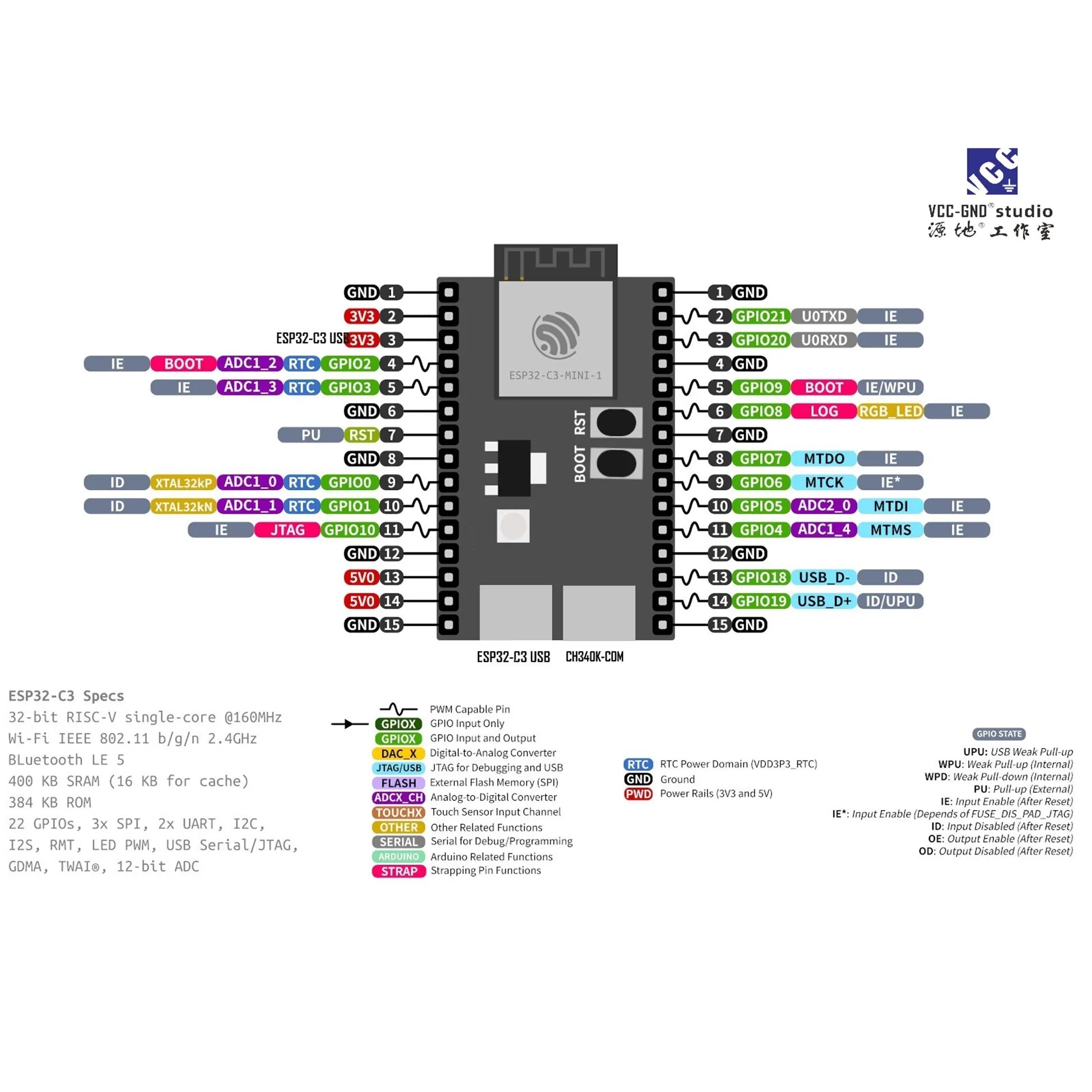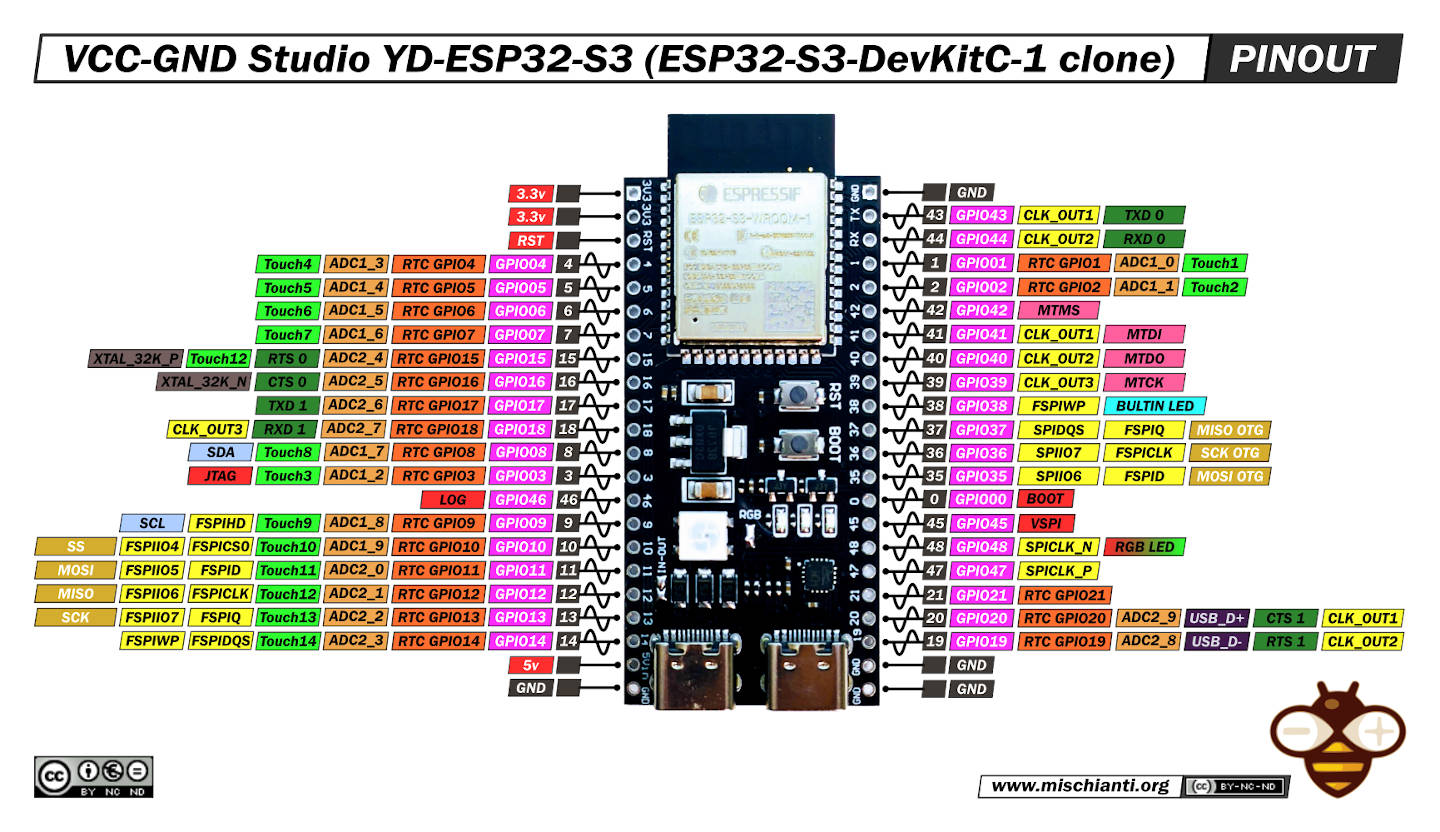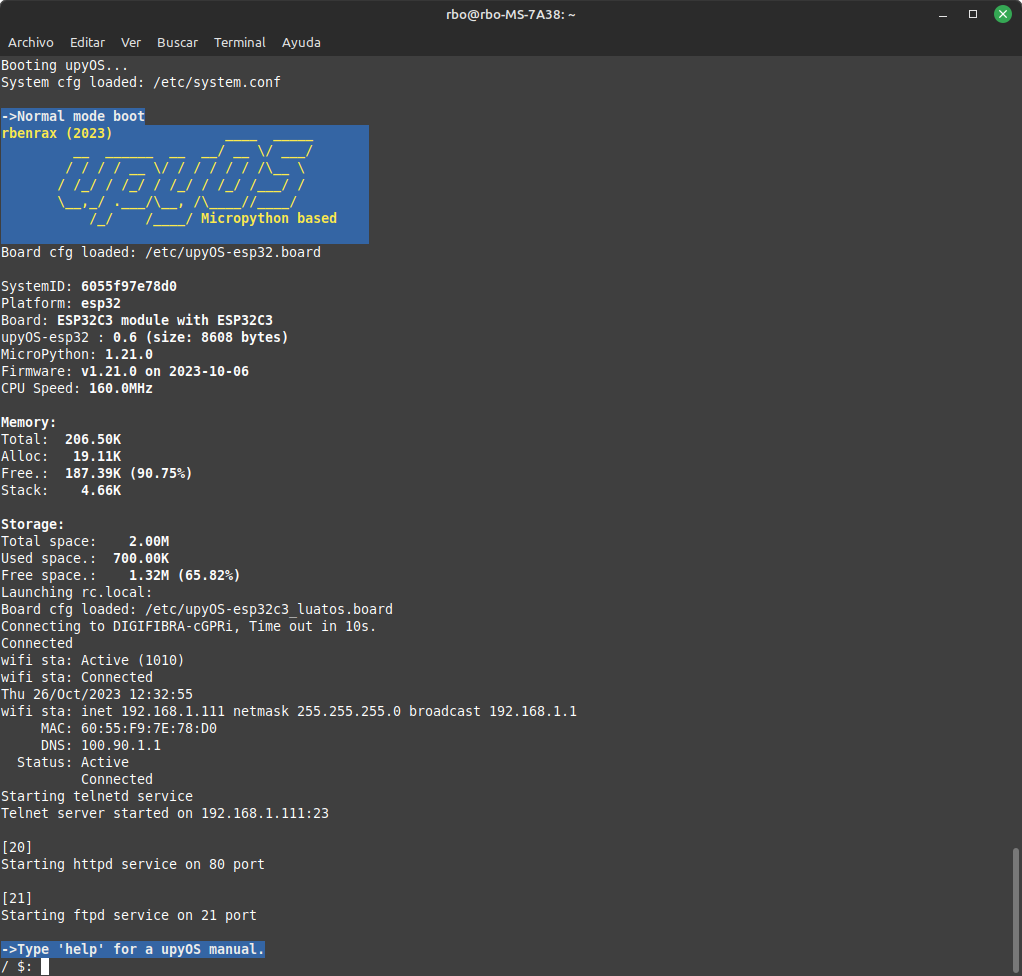upyOS is a modular flash Operating System for microcontrollers based on Micropython, giving the user POSIX-like environment, original idea by Krzysztof Krystian Jankowski and adapted by me.
The target is to get a common modular base to use stand alone microcontroller, avoiding monolithics programs, reuse modules and fun using it.
Installation:
git clone https://github.com/rbenrax/upyOS.git
cd upyOS
mpremote fs -v cp main.py :main.py
mpremote fs -r -v cp bin etc lib libx opt tmp www :
mpremote
Ctrl+D
Secreenshots of rp2040 module running upyOS:
Secreenshots of esp32c3 module running upyOS:
upyOS explanation:
The target is to provide one more layer to micropython that allows us to manage a microcontroller in a similar way to what we use every day in a common computer, with the use of more simple programs that can be complemented in a more flexible way, obviously at cost of lower performance and efficiency, but giving more facilities and flexibility for those who start using microcontrollers.
On upyOS boot, /etc/init.sh will launch system start up commands, you can remove commands you don't need and make the boot as fast as you want, as well as, include commands or programs that you need run on statup.
On upyOS exit, /etc/end.sh will be lanched to send commans to disconnect os close processes.
The system can be extended with external commands and programs with the aim of keeping the memory footprint as low as possible, because the ram is quite small but the flash is big enough, every program to be executed must define a "def main(args):" function.
The sdata module contains all the system data, allowing access to the board configuration parameters, system configuration parameters, environment variables, etc., allowing access to these parameters between programs and scripts.
If system hungs in boot (ex. defective program), we can boot in recovery mode by sending "import utls" and "utls.recovery()" commands.
RP2040 has only two threads and is limited to this number, but ESP32 and others may have more. Python programs can be submitted in a separate thread by ending the command with '&' symbol, and asyncio programs may also be used."
Threads may be stopped by kill/killall commands, but then must be controlled in main loop inside the program, see examples in /opt directory.
I hope it is useful for you!, there are things to do, and to improve.
Directories structure:
-
boot.py Micropython statup file
-
main.py Micropython statup file (boot system)
/bin Commands and shell scripts /etc Configuration files /libx External libraries /lib System implementations libraries /opt Specific solution or add-on programs (not in path) /tmp Temporary directory (to put what you don't know where to put :-)
Internals commands:
- exit
- loadconfig: Load system config file
- loadboard: Load board interfaces configuration file
Actual external commands:
cat, cd, clear, cp, cpufreq, date, decr, df, echo, env, export, fileup, find, free, grep, help, hold, i2cscan, ifconfig, incr, iperf3, kill, killall, led, ls, lshw, lsmod, mi, mkdir, mv, ntpupdate, ping, ps, pwd, read, reboot, reset, resume, rm, rmdir, rmmod, sensors, sh, si, sleep, test, touch, uftpd, uhttpd, unset, uptime, utelnetd, vi, wait, watch, wget, wifi.inf, wifi
Tested Boards:
Actual Development:
-
/lib/kernel.py is the first module loaded, is the OS core of de system, the first time create in /etc directory the .board file if doesn't exists, external commands are in /bin directory.
-
Actual implementation also can call simple shell scripts, including /etc/init.sh and /etc/end.sh, the start up scripts and system down scripts.
-
Added editor from https://github.com/octopusengine/micropython-shell/tree/master
-
Reduced memory usage to fit on esp8266.
-
Added recovery mode, to avoid load of start up failed commands or programs.
-
Added environment variables in scripts and python programs, export, echo, unset sdata.getenv() ans sdata.setenv().
-
ls command is now full functional, or so I hope.
-
Now, commands translate environment variables.
-
From command line prompt and shell scripts is possible input python code directly:
">" command allow input python code: / $: > import ftptiny / $: > ftp = ftptiny.FtpTiny() / $: > ftp.start() "<" command allow print any python expression: / $: < sys.modules {'kernel': <module 'kernel' from '/lib/kernel.py'>, 'flashbdev': <module 'flashbdev' from 'flashbdev.py'>, 'network': <module 'network'>, 'sdata': <module 'sdata' from '/lib/sdata.py'>, 'utls': <module 'utls' from '/lib/utls.py'>} / $: < 2+2 4 -
Management support for multiples threads and asyncio, tests availables (&, ps, kill, killall, wait, hold and resume):
/ $: /opt/thr_test & # thread test / $: /opt/asy_test & # asyncio test in new thread -
Shell script basic conditional execution, also are supported labels and goto instruction:
-
example.sh
export var1 5 # Set variable var1 to "5" (variables can also be accesed from Python programs and embedded Python) if $var1 != 5 skip 3 # Skip 3 lines if comparison is true (will continue in 4, 5, etc) < 1 < 2 < skip 2 < 4 < 5 if $var1 == 3 return # Ends shell script if $var1 == 5 run watch ps -t 5 # Launch command "watch ps" every 5 seconds if $var1 == 6 run asy_test & # Summit asy_test process -
menu.sh
:loop clear < "Options Menu" < "" < "Option 1 160MHz" < "Option 2 240Mhz" < "Option 3 return" < "Option 0 exit" < "" echo "Last option: " $v1 read v1 "Enter option: " if $v1 == 1 cpufreq 160 if $v1 == 2 cpufreq 240 if $v1 == 3 return if $v1 != 0 goto loop exit -
wifi startup sh script example (can be called from init.sh)
# # WiFi connnection and and services startup # wifi sta on #wifi sta scan wifi sta connect DIGIFIBRA-cGPRi <password> 10 wifi sta status # status subcommand save in env var if active and connected status if $0 == 0 goto exit # If not active if $1 == 0 goto exit # If not connected ntpupdate es.pool.ntp.org date wifi sta ifconfig unset 0 1 utelnetd start uftpd start :exit -
end script example for stop running services:
# Script triggered on system exit test -p uhttpd if $0 == 1 uhttpd stop uftpd stop utelnetd stop wifi sta status -n if $1 == 1 wifi sta disconnect -n if $0 == 1 wifi sta off
-
loops in shell scripts!:
:cont incr a if $a <= 5 goto cont echo $a :cont2 decr a if $a > 4 goto cont2 echo $a
upyos upgrade procedure with ftp:
upgrade.sh
#!/bin/sh
HOST='IP address'
USER='admin''
PASSWD='password'
ftp -n $HOST <<END_SCRIPT
quote USER $USER
quote PASS $PASSWD
binary
prompt
lcd bin
cd bin
mput *
lcd ..
cd ..
lcd lib
cd lib
mput *
lcd ..
cd ..
lcd libx
cd libx
mput *
lcd ..
cd ..
quit
Require ftp server service running in mcu and setauth command to set user and password to login.
-
upyOS remote development: - Start in remote mcu telnet service (utelnet start) - Start in remote mcu ftpserver service (uftpd start) - Install in local machine curlftpfs package - In local machine mount remote directory with "curlftpfs user@ " - With Tonny you can develop in - Access with telnet to the mcu console ip to run commands and programs
-
Added user and password authentication to access by telnet and ftp servers, user and password are stored in /etc/system.conf file, if no password is set then authentication is disabled.
-
By starting utelnet and uftpd on boot, you can develop remotely from Android by using "Serial wifi terminal" and "Squircle CE" apps from Google Play, Termux is an excelent option too as telnet client.
-
Added upgrade command for OTA upgrade from github repository.
/ $: upgrade upyOS OTA Upgrade, Downloading upgrade list..., OK Confirm upyOS upgrade (y/N)? y Upgrading from upyOS github repository, wait... [.......................................................................................]OK 100% Upgrade complete / $:
TODO List:
- Add other usefull commands.
- Add Syslog
Wishlist is open ;)