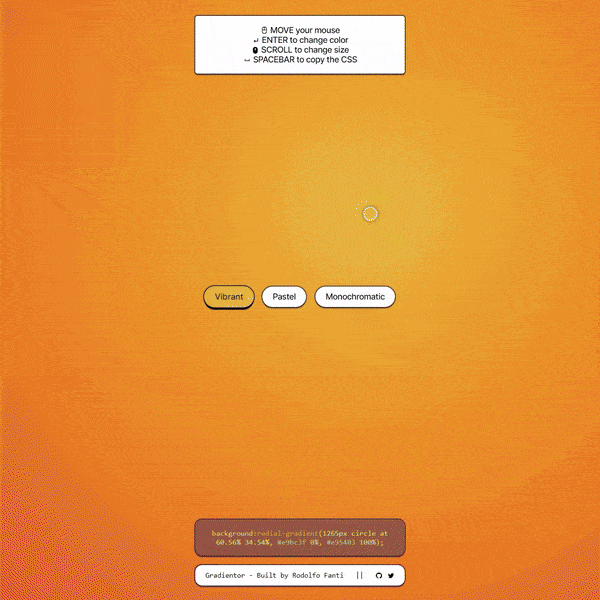Live link: https://gradientor.app
"I know we already have hundreds of gradient generators... what's special about this one then?
- A 100% mouse driven radial background generator.
- Based on
mousemoveandmousewheelevents. - A color palette logic will always randomize beautiful and infinite gradient combinations.
- User can visualize the output CSS in a "terminal-like" window and copy the output.
// Let's create an HSL color generator converting custom parameters to valid CSS HSL syntax
// We'll be using the custom parameters to generate different color palettes
function generateHSLColor(
saturationMin,
saturationMax,
lightnessMin,
lightnessMax,
hue = Math.floor(Math.random() * 360) // If hue is undefined, generate a random hue.
) {
const saturation = saturationMin + Math.random() * (saturationMax - saturationMin);
const lightness = lightnessMin + Math.random() * (lightnessMax - lightnessMin);
return `hsl(${hue}, ${saturation}%, ${lightness}%)`;
}
// Let's define a few color palettes to generate colors from, using our custom parametres and explicit hue for the monochromatic palette only
function vibrantColor() {
return generateHSLColor(70, 100, 40, 60); // saturation between 70% and 100% and lightness between 40% and 60%
}
function pastelColor() {
return generateHSLColor(10, 50, 70, 80); // lower saturation for softer colors and high lightness for pastel effect
}
function monochromaticColor(hue) {
return generateHSLColor(50, 100, 10, 100, hue); // medium to high saturation and lightness but explicit hue
}
// Create two random colors based on the currentPalette we just defined
// Every time we call currentPalette(), it will generate a new color based on the currentPalette function
function generateGradientColors() {
// If the current palette is monochromatic, generate a random hue BUT USE IT FOR BOTH COLORS
if (currentPalette === monochromaticColor) {
const hue = Math.floor(Math.random() * 360);
currentColor1 = currentPalette(hue);
currentColor2 = currentPalette(hue);
} else {
currentColor1 = currentPalette();
currentColor2 = currentPalette();
}
paintGradient(cursorCircle.offsetLeft, cursorCircle.offsetTop);
}// Update the gradient based on the current colors and mouse position - also apply that gradient to the currently selected button
function paintGradient(
x = window.innerWidth / 2, // if x and y are undefined, use the center of the window.
y = window.innerHeight / 2
) {
const xPercent = (x / window.innerWidth) * 100; // Convert position to a percentage of the window width
const yPercent = (y / window.innerHeight) * 100;
gradientString = `radial-gradient(${gradientSizePx}px circle at ${xPercent.toFixed(2)}% ${yPercent.toFixed(
2
)}%, ${currentColor1} 0%, ${currentColor2} 100%)`; // Create the gradient CSS syntax string, limit % to 2 decimal places
gradientElement.style.background = gradientString; // Apply the gradient background
if (currentButton) {
currentButton.style.background = gradientString; // Apply the gradient background to the current button
}
updateCssOutput(xPercent, yPercent); // Update the CSS output in the custom terminal and pass it the current mouse position
}