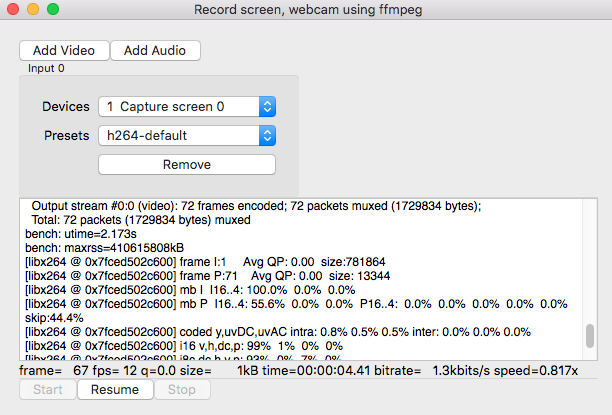ffmpegui is a GUI frontend for ffmpeg which can record screen and webcam with audio. Encoding and source options can be configured from the UI.
ffmpegneeds to installed for separately. Usehomebrewfor Mac and package manager for your linux distribution to install ffmpeg.- Each Pause/Resume will create a new file and all the files are joined after stop.
- Capture is made using intermediate fast capture-{a,v} profile, then converted to seleced profile and joined together.
- Captures are stored in Desktop and configuration files are stored in user level configuration directory.
- linux support
- better input and output resolution, framerate configuration
ffprobe -f avfoundation -i 0 - capture selected application window(s)
- support for input videos to transcode
- tray icon with status and stop, pause support
- capture to webp/gif animations