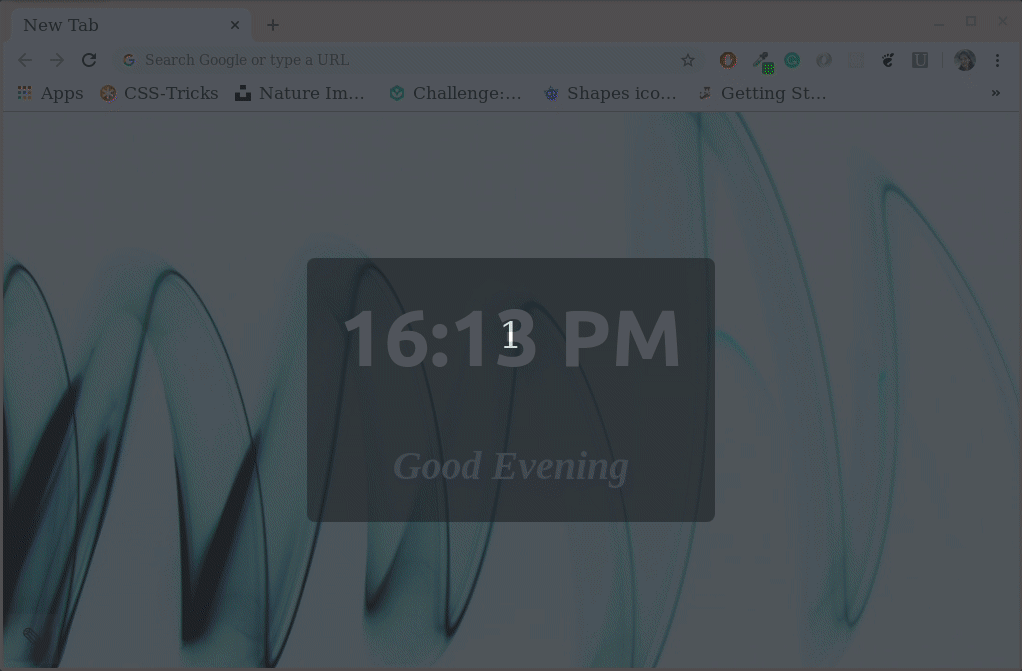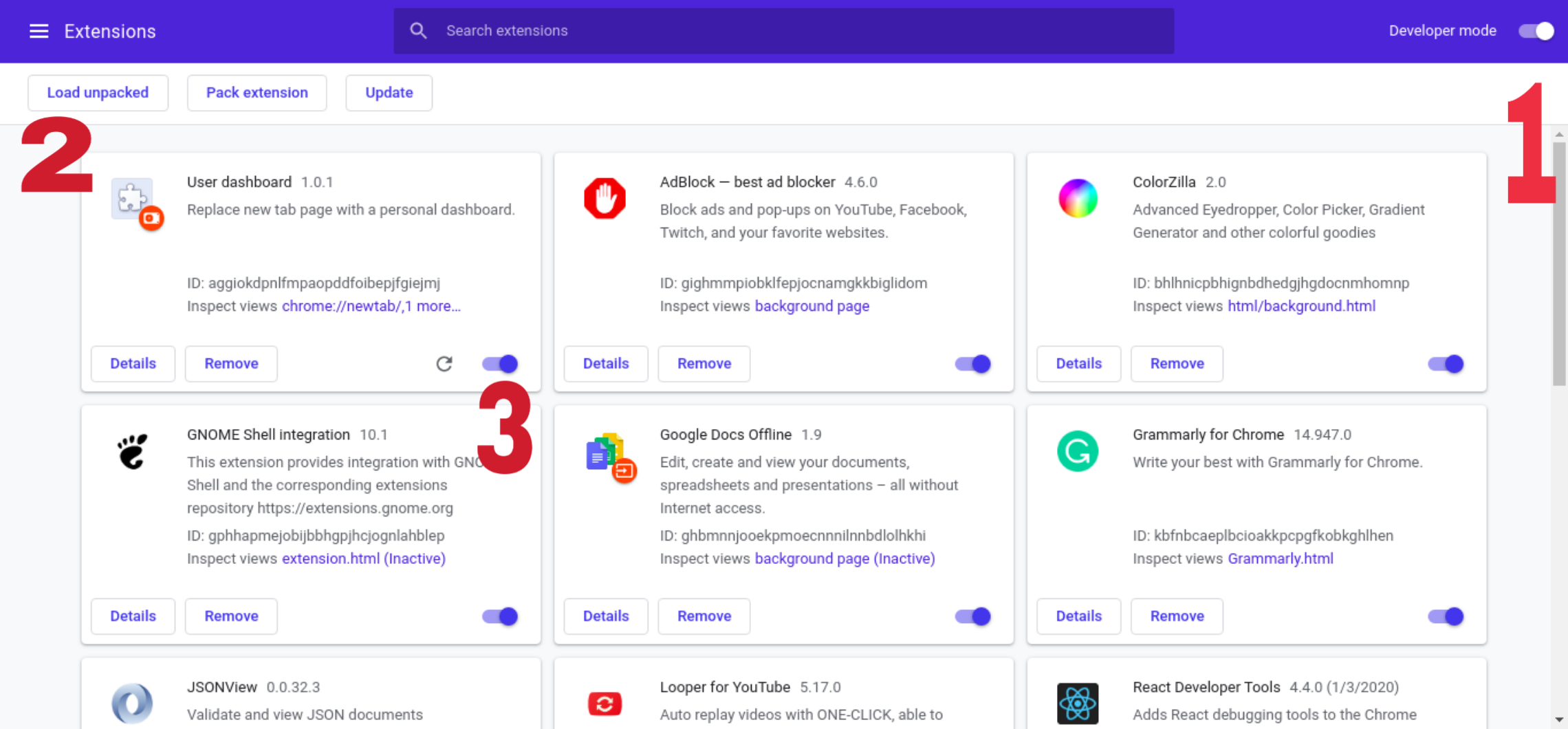It replaces browser's new tab page with the personal dashboard.
Below instructions will give you a local version of user-dashboard-extension up and running, assuming that you have node and npm installed:
git clone https://github.com/poojakp94/user-dashboard-extension.git
cd user-dashboard-extension/
npm install
All you need to do is to run npm run build to put everything required into build folder, than launch chrome://extensions/ in Google Chrome.
- Make sure developer mode is on as shown on the image above(1).
- Click "Load unpacked" and target "build" folder in your project, it should contain
index.html,manifest.json, and bundle javascript files(2). - Make sure other extensions like
Unsplash Instantwhich also modify new tab is disabled(3).
Opening a new tab should allow you to test your shiny new extension!
To update the extension, you will need to change the code, run npm run build again, and click the "Refresh" button.