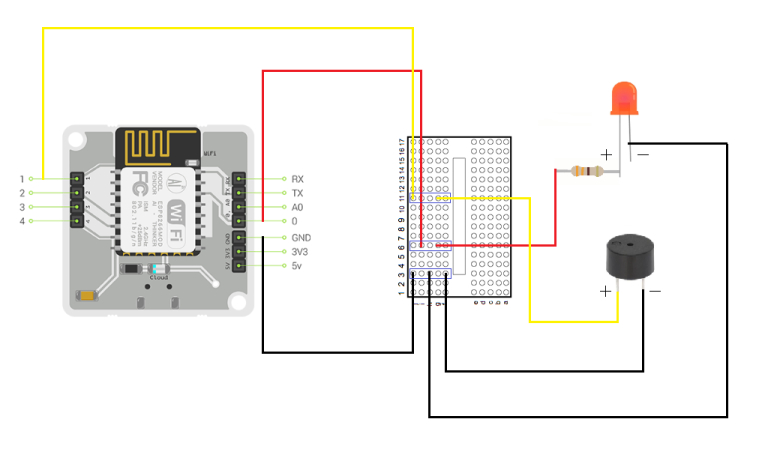Blog Link : https://www.hackster.io/raunakd137/bolt-iot-netwizard-3fc58d
Description : IoT based Network Scouting & Anomaly Detection
Hardware Requirement : Wireless Network Adapter (optional), Bolt IoT Device, Buzzer, LED, 330 Ohm Resistor, Connecting Wires
Requisite : Make sure you have Python3 and Pip installed in your System
How to Run (Linux) :
-
Use the Wireless Network Adapter to connect to your WiFi (optional)
-
Setup the Bolt IoT Device circuit connection as shown below
-
Install requirements.txt to install necessary packages [$ python3 -m pip install -r requirements.txt]
-
Edit conf.py and add your own credentials [$ nano conf.py]
-
Run wifiscout.py to monitor connected devices in your WiFi Network and send Telegram alerts [$ sudo python3 wifiscout.py]
-
The no. of times LED is going to flash will indicate no. of devices connected in your Wifi Network
-
Run pingmaster.py to detect Internet Ping anomalies by Z-Score analysis and send Telegram alerts [$ sudo python3 pingmaster.py]
-
When the buzzer is going to turn on, it will indicate an Internet Ping anomaly has been detected
-
Run netwizard.py to do BOTH simultaneuosly [$ sudo python3 netwizard.py]
Circuit Connection :