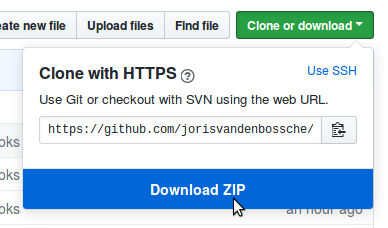This tutorial is an introduction to geospatial data analysis in Python, with a focus on tabular vector data using GeoPandas. It will introduce the different libraries to work with geospatial data and will cover munging geo-data and exploring relations over space. This includes importing data in different formats (e.g. shapefile, GeoJSON), visualizing, combining and tidying them up for analysis, exploring spatial relationships, ... and will use libraries such as pandas, geopandas, shapely, pyproj, matplotlib, cartopy, ...
The tutorial will cover the following topics, each of them using Jupyter notebooks and hands-on exercises with real-world data:
- Introduction to vector data and GeoPandas
- Visualizing geospatial data
- Spatial relationships and operations
- Spatial joins and overlays
- Short showcase of parallel/distributed geospatial analysis with Dask
This repository initially contained the teaching material for the geospatial data analysis tutorial at GeoPython 2018, May 7-9 2018, Basel, Switzerland, and was later updated and also used at Scipy 2018 and EuroScipy 2018.
Following this tutorial will require recent installations of:
- Python >= 3.5 (it will probably work on python 2.7 as well, but I didn't test it specifically)
- pandas
- geopandas >= 0.3.0
- matplotlib
- rtree
- PySAL
- Jupyter Notebook
- (optional for visualisation showcase) cartopy
- (optional for visualisation showcase) geoplot
If you do not yet have these packages installed, we recommend to use the conda package manager to install all the requirements (you can install miniconda or install the (larger) Anaconda distribution, found at https://www.anaconda.com/download/).
Once this is installed, the following command will install all required packages in your Python environment:
conda install jupyter geopandas
For the optional dependencies, you can do:
conda install cartopy
conda install geoplot -c conda-forge
But of course, using another distribution (e.g. Enthought Canopy) or pip is fine as well (a requirements file is provided as well), as long
as you have the above packages installed.
Note: I am still updating the materials, so I recommend to only download the materials the morning before the tutorial starts, or to update your local copy then. To update a local copy, you can download the latest version again, or do a git pull if you are using git.
If you have git installed, you can get the tutorial materials by cloning this repo:
git clone https://github.com/jorisvandenbossche/geopandas-tutorial.git
Otherwise, you can download the repository as a .zip file by heading over to the GitHub repository (https://github.com/jorisvandenbossche/geopandas-tutorial) in your browser and click the green "Download" button in the upper right:
To make sure everything was installed correctly, open a terminal, and change its directory (cd) so that your working directory is the tutorial materials you downloaded in the step above. Then enter the following:
python check_environment.pyMake sure that this scripts prints "All good. Enjoy the tutorial!"