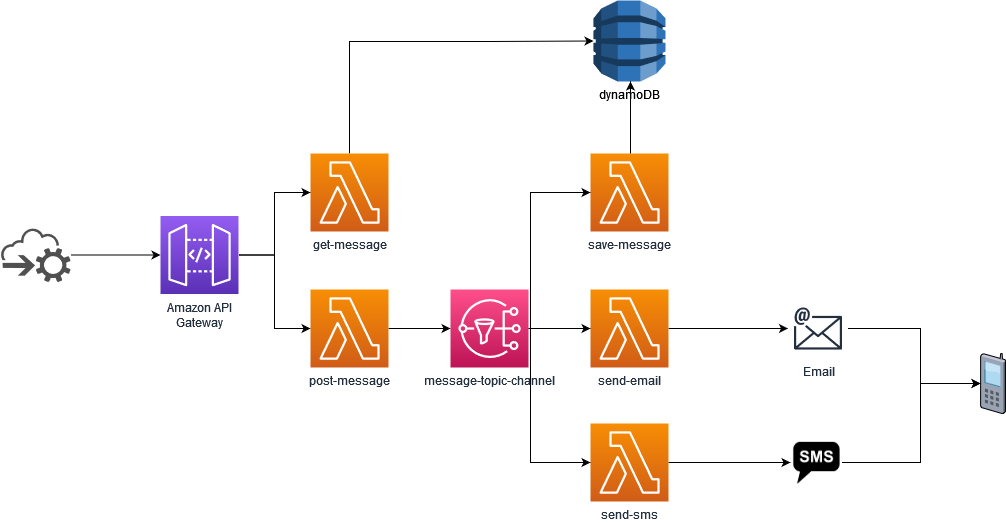This project consists on solving TM PRO challenge with serverless framework with NodeJS. The approach consisted on by problem solving approach, adding a bit of unknown and new things learning by doing.
First the idea was to sketch the requirements on piece of paper. After having a mind map, translate it to AWS offerings and see how can it be shaped or modified. It went initialy from a microservice to completly broken apart lambda architecture.
On top of that, the biggest added value of this challenge is using this team to learn new unknown things. So i took this time to add something new to my toolbelt. I decided to use a different approach by using something completly unknown to me Serverless Framework.
With this framework, one can develop serverless applications with code as infrastructure defined in serverless.yml, and support multiple cloud providers.
- AWS CLI installed and configured with your personal credentials
- Serverless framework installed.
In order to deploy the current architecture, you need to run the following command:
$ serverless deploy
After running deploy, you should see output similar to:
Serverless: Using provider credentials, configured via dashboard: https://app.serverless.com/raulcorreia7/apps/tmpro-challenge/raul-project/dev/eu-central-1/providers
Serverless: Packaging service...
Serverless: Excluding development dependencies...
Serverless: Creating Stack...
Serverless: Checking Stack create progress...
........
Serverless: Stack create finished...
Serverless: Uploading CloudFormation file to S3...
Serverless: Uploading artifacts...
Serverless: Uploading service raul-project.zip file to S3 (334.14 kB)...
Serverless: Validating template...
Serverless: Updating Stack...
Serverless: Checking Stack update progress...
...........................................................................................................................
Serverless: Stack update finished...
Service Information
service: raul-project
stage: dev
region: eu-central-1
stack: raul-project-dev
resources: 42
api keys:
None
endpoints:
POST - https://2wpaiwjua7.execute-api.eu-central-1.amazonaws.com/message
GET - https://2wpaiwjua7.execute-api.eu-central-1.amazonaws.com/message/{target}
functions:
post-message: raul-project-dev-post-message
get-message: raul-project-dev-get-message
save-message: raul-project-dev-save-message
send-email: raul-project-dev-send-email
send-sms: raul-project-dev-send-sms
layers:
None
Serverless: Publishing service to the Serverless Dashboard...
Serverless: Successfully published your service to the Serverless Dashboard: https://app.serverless.com/raulcorreia7/apps/tmpro-challenge/raul-project/dev/eu-central-1After successful deployment, you can invoke the deployed function by using the following command:
serverless invoke --function get-message '{“pathParameters”:{“target”:“+examplephonenumber”}}'
serverless invoke --function post-message --data { \"message\" : \"hello world\", \"delivery\" : \"sms\", \"target\" : \"+examplephonenumber\" }
serverless invoke --function save-message
serverless invoke --function send-email
serverless invoke --function send-smsWhich should result in response similar to the following:
{
"statusCode": 200,
"body": "Message was published with success."
}In the folder scripts there are two files :
- post-examples - tool to post a set of examples with emails and sms. (warning: non valid phone numbers.)
- post - tool to post with named parameters a message
- post-examples my_url
frost@DESKTOP-OCH5C7V:~/tmpro-challenge/scripts$ ./post-examples.sh "{REPLACE_THIS_URL_WITH_URL_FROM_DEPLOY}"
Message was published with success.
Message was published with success.
Message was published with success.
Message was published with success.- post --url a --message b --delivery c --target d
frost@DESKTOP-OCH5C7V:~/tmpro-challenge/scripts$ ./post.sh --url "{REPLACE_THIS_URL_WITH_URL_FROM_DEPLOY}" --message "hello world" --delivery "sms" --target "+31xxxxxxxxxx"
URL = "{REPLACE_THIS_URL_WITH_URL_FROM_DEPLOY}"
MESSAGE = hello world
DELIVERY = sms
TARGET = +31xxxxxxxxxx
JSON : { "message" : "hello world", "delivery" : "sms", "target" : "+31xxxxxxxxxx" }