MightyPecoBot is a TwitchBot implemented from scratch for funsies.
I used .net core 2.1 with no external libraries.
Clone the repository and copy the classes to your .net Project
git clone https://github.com/raulcorreia7/pecobotusing MightyPecoBot;
class Program
{
//Your username
const string USERNAME = "mightypecobot";
//Your channel
const string CHANNEL = "frosticecold";
static void Main(string[] args)
{
//Select what log level you want (optional = NORMAL)
//BotLogger.LogLevel = LOG_LEVEL.DEBUG;
//Read or provide your own OAUTH_TOKEN
string OAUTH_TOKEN = System.IO.File.ReadAllText("oath.txt");
//Create the bot
TwitchBot clientbot = new TwitchBot(USERNAME, CHANNEL);
//Connect
clientbot.Connect(OAUTH_TOKEN);
//Send debug hello world!
clientbot.Debug();
//Optional to read input from the console
while (clientbot.Running)
{
string data = Console.ReadLine();
if (!string.IsNullOrEmpty(data))
clientbot.SendToIRC(data);
}
}
}using MightyPecoBot.Callbacks;
using MightyPecoBot.Parsing;
class Program{
static void Main(string[] args)
{
TwitchBot clientbot = new TwitchBot(USERNAME, CHANNEL);
//Connect
clientbot.Connect(YOUR_OWN_OAUTH_TOKEN);
//Add an action after someone says something
clientbot.OnChannelMessage((ChannelMessageEvent message) =>
{
//You either use your default channel or the message responses channel
clientbot.SendToChannel(message.Channel, "Hello this is your custom message!");
return CallbackAction.CONTINUE;//Continue with all other actions queued onChannelMessage
});
//Add an action after someone joins in.
clientbot.OnJoinChannel((UserActionUponChannel information) =>
{
clientbot.SendToChannel(information.Channel, "Hello " + information.Username + "!");
return CallbackAction.CONTINUE;//Continue with all other actions queued onChannelMessage
});
//Add an action after someone leaves.
clientbot.OnLeaveChannel((UserActionUponChannel information) =>
{
clientbot.SendToChannel(information.Channel, "Byebye " + information.Username);
return CallbackAction.CONTINUE;//Continue with all other actions queued onChannelMessage
});
//Add an action when someone raids your channel
clientbot.OnRaidingEvent((RaidingEvent raidingevent) =>
{
clientbot.SendToChannel(raidingevent.RaidedChannel, "HELP! Were are being raided by: " + raidingevent.RaiderChannel);
return CallbackAction.SKIP_OTHERS;//Don't do anything more actions queued up
});
//Add an action when someone sub gifts someone
clientbot.OnSubGift((GiftEvent g)=>{
clientbot.SendToChannel(clientbot.DefaultChannel,g.Message);
return CallbackAction.CONTINUE;//Continue with all other actions queued onChannelMessage
});
//Add an action when somone subscribed
clientbot.OnSubscribe((SubscriptionEvent subevent)=>{
clientbot.SendToChannel(subevent.Channel,"WHOWHO! " + subevent.Username + " subscribed for: " + subevent.CommulativeMonths + " months.");
return CallbackAction.SKIP_OTHERS;//Don't do anything more actions queued up
});
}
}Be sure if you want your callbacks to stop or continue,
they are all saved and called iteratively.
If you use CallbackAction.SKIP_OTHERS, no more callbacks will be called for the same type of event.
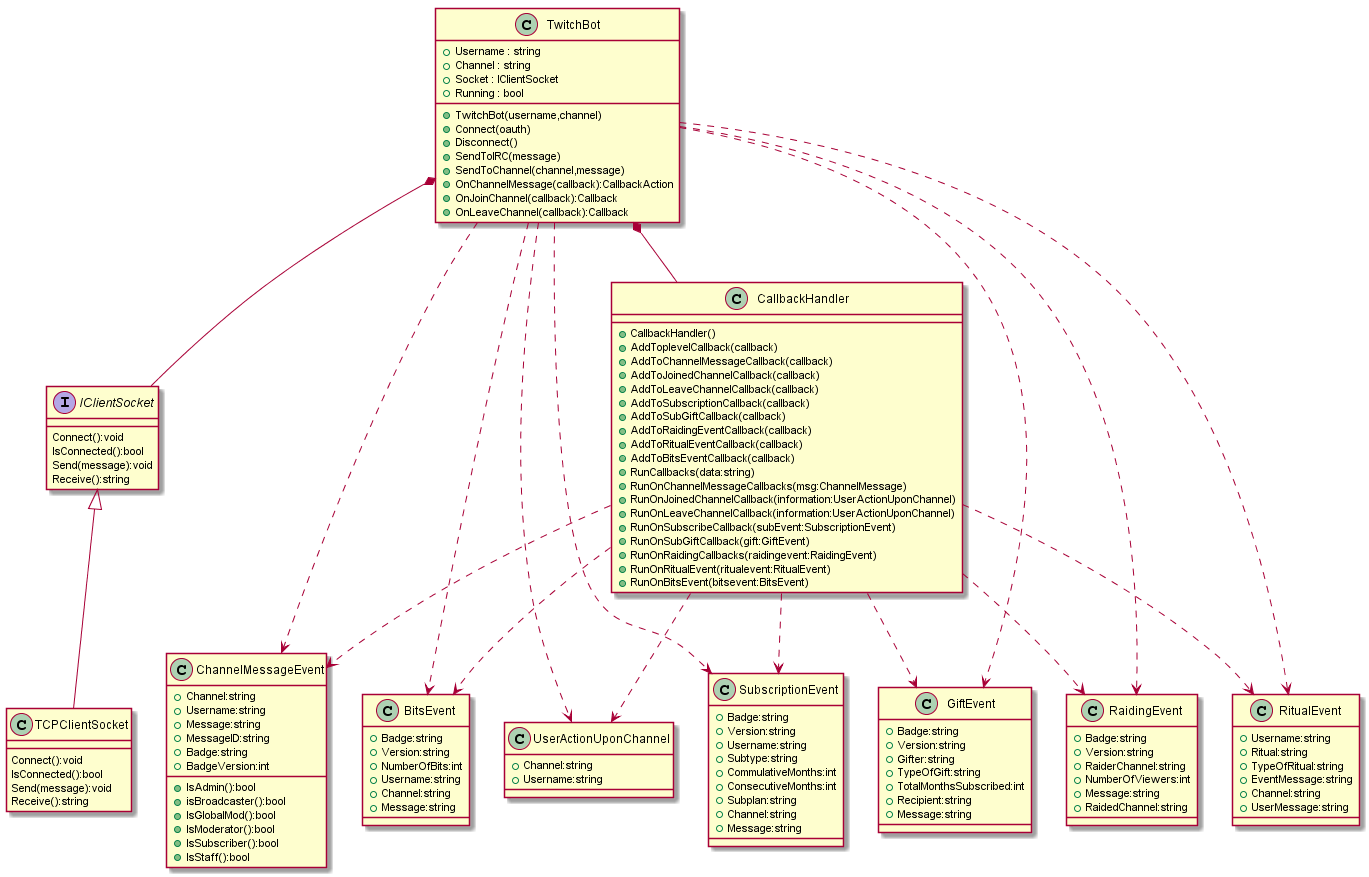 The class diagram is very condensed, there are many more functions implemented ready to use.
The class diagram is very condensed, there are many more functions implemented ready to use.
Pull requests are welcome. For major changes, please open an issue first to discuss what you would like to change.