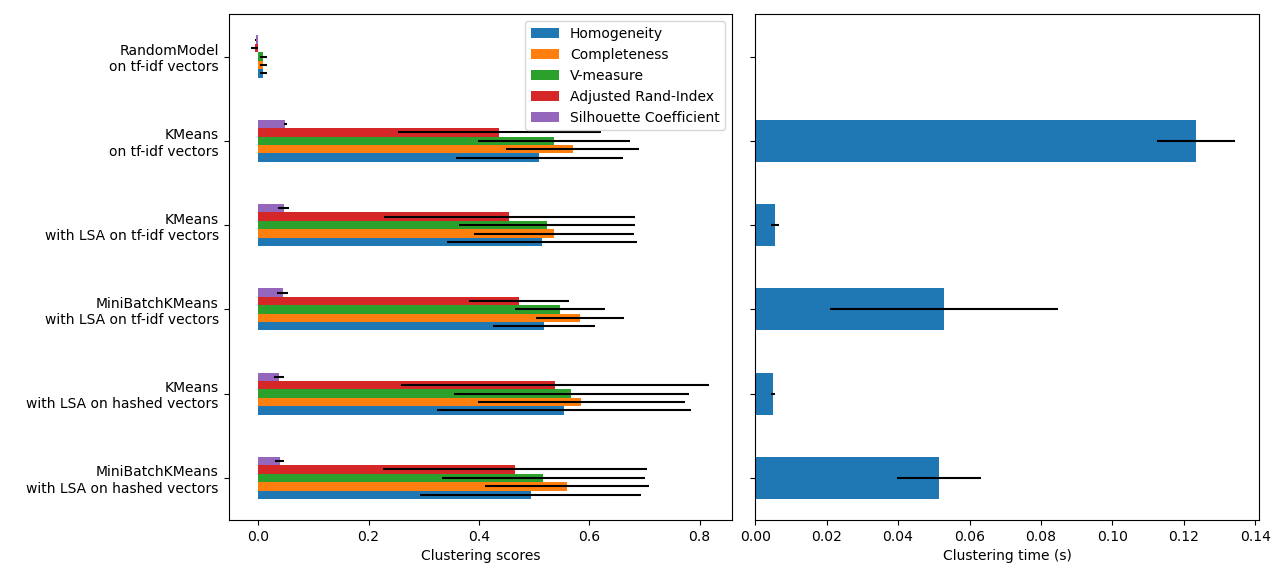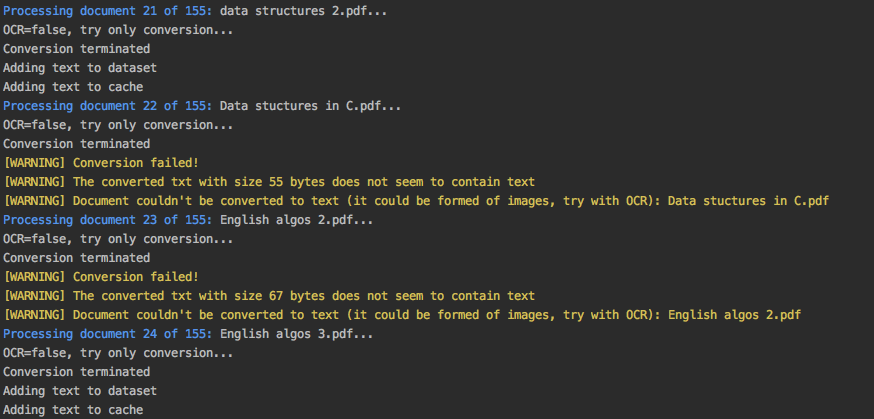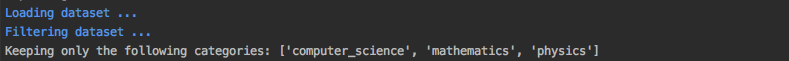Contents
I am basing my experimentation with clustering text on the very great scikit-learn's tutorial: Clustering text documents using k-means.
I am following along their tutorial but using my own two datasets: a bunch of ebooks (pdf, djvu) and Wikipedia pages (html).
The dataset of ebooks that I used to test clustering consists of 129 ebooks (pdf and djvu) from 3 categories:
computer_sciencewith label 0 and 48 ebooksmathematicswith label 1 and 50 ebooksphysicswith label 2 and 31 ebooks
By default, only 10% of a given ebook is converted to text and added to the dataset. Also if an ebook is made of images, OCR is applied on 5 pages chosen randomly in the first 50% of the given ebook to extract the text.
Feature Extraction using TfidfVectorizer
vectorization done in 1.414 s
n_samples: 129, n_features: 7909
Sparsity: 0.117- Ignored terms:
- if they appear in more than 50% of the documents
- if they are not present in at least 5 documents
- Around 11.7% of the entries of the
X_tfidfmatrix are non-zero
I put the results section at the top before explaining the script since it is the most important and interesting part of this document.
Thus without further ado, here are the results of clustering ebooks.
ℹ️ A random model is also "trained" on this dataset and its performance is reported. This model randomly generates the labels (from 0 to 2) for the ebooks:
self.labels_ = np.random.randint(0, self.n_clusters, X.shape[0])But keep in mind what they say about random labeling in scikit-learn's tutorial Clustering text documents using k-means:
The homogeneity, completeness and hence v-measure metrics do not yield a baseline with regards to random labeling: this means that depending on the number of samples, clusters and ground truth classes, a completely random labeling will not always yield the same values.
| RandomModel | KMeans on tf-idf vectors | KMeans with LSA on tf-idf vectors | MiniBatchKMeans with LSA on tf-idf vectors | KMeans with LSA on hashed vectors | MiniBatchKMeans with LSA on hashed vectors | |
|---|---|---|---|---|---|---|
| Time | 0.00 ± 0.00 s | 0.12 ± 0.01 s | 0.01 ± 0.00 s | 0.05 ± 0.03 s | 0.00 ± 0.00 s | 0.05 ± 0.01 s |
| Homogeneity | 0.010 ± 0.06 | 0.510 ± 0.152 | 0.514 ± 0.172 | 0.519 ± 0.093 | 0.555 ± 0.230 | 0.494 ± 0.201 |
| Completeness | 0.010 ± 0.06 | 0.570 ± 0.120 | 0.536 ± 0.145 | 0.583 ± 0.080 | 0.586 ± 0.188 | 0.560 ± 0.149 |
| V-measure | 0.010 ± 0.06 | 0.537 ± 0.138 | 0.524 ± 0.159 | 0.547 ± 0.081 | 0.567 ± 0.213 | 0.517 ± 0.184 |
| Adjusted Rand-Index | -0.006 ± 0.006 | 0.437 ± 0.184 | 0.455 ± 0.227 | 0.472 ± 0.090 | 0.538 ± 0.279 | 0.465 ± 0.239 |
| Silhouette Coefficient | -0.005 ± 0.001 | 0.049 ± 0.003 | 0.046 ± 0.010 | 0.044 ± 0.010 | 0.038 ± 0.010 | 0.039 ± 0.008 |
Illegal instruction: 4Segmentation fault: 11
Though for unknown reasons (I don't know exactly what changed in the code), I can't reproduce the Illegal instruction: 4 error anymore. I only got it at first but now it is only the segmentation fault error that I keep getting.
Both errors happened exactly when shuffling the dataset and using 100 components for TruncatedSVD (while performing dimensionality reduction using LSA):
data_manager.shuffle_dataset(dataset)
lsa = make_pipeline(TruncatedSVD(n_components=100), Normalizer(copy=False))
X_lsa = lsa.fit_transform(X_tfidf)If I don't do any shuffling and still use 100 components for TruncatedSVD, I don't get the segmention fault error.
If I use 101 or less than 100 components while also performing shuffling, I don't get this memory-related error. Maybe the way I do the shuffling of the dataset consumes too much memory but it is still odd that if I use exactly 100 components for TruncatedSVD, I get Segmentation fault: 11.
Also I can use 100 components for TruncatedSVD when clustering Wikipedia pages and I don't get any of these errors. Maybe because the Wikipedia dataset is a little bit less than half the size of the one used for ebooks.
However, later in the code, when hashed vectors are computed, I use 100 components for TruncatedSVD and I don't get any error with this part of the code:
lsa_vectorizer = make_pipeline(
HashingVectorizer(stop_words="english", n_features=50_000),
TfidfTransformer(),
TruncatedSVD(n_components=100, random_state=0),
Normalizer(copy=False),
)Thus the solution is to not use 100 components for TruncatedSVD when performing dimensionality reduction using LSA:
lsa = make_pipeline(TruncatedSVD(n_components=99), Normalizer(copy=False))The 10 most influential words for each cluster according to the KMean algorithm (with LSA on tf-idf vectors):
Cluster 0: geometry quantum universe physics light energy euclidean triangle relativity earth
Cluster 1: riemann zeta hypothesis prime zeros formula primes log analytic dirichlet
Cluster 2: algorithm algorithms programming code gcd input integer python programs integersRecall the true labels: computer_science, mathematics, physics.
Thus we could infer the labels for each cluster found by KMeans:
- Cluster 0: physics
- Cluster 1: mathematics
- Cluster 2: computer_science
In general, the top terms for each cluster are well selected by the KMeans algorithm. There are some words in the mathematics and physics categories that could have been found in either group (e.g. geometry, euclidean, formula) since there are a lot of overlaps between both topics.
On the other hand, the last cluster (2) has top words that are strongly associated to the computer science domain and that are not often found in the other topics (mathematics or physics). Thus among books from the three topics in consideration, those about computer science will tend to be easier to cluster together.
This is the environment on which the script cluster_text_docs.py was tested:
- Platform: macOS
- Python: version 3.7
- matplotlib: v3.5.2 for generating graphs
- numpy: v1.21.5, for "array processing for numbers, strings, records, and objects"
- pandas: v1.3.5, "High-performance, easy-to-use data structures and data analysis tool"
- pycld2: v0.41, for detecting the language of a given ebook in order to keep books based on a chosen language
- regex: v2022.7.9, "this regex implementation is backwards-compatible with the standard
remodule, but offers additional functionality" - scikit-learn: v1.0.2, "a set of python modules for machine learning and data mining"
Ref.: https://docs.anaconda.com/anaconda/packages/py3.7_osx-64/
⭐ Other dependencies
You also need recent versions of:
- poppler (including
pdftotext) and DjVuLibre (includingdjvutxt) can be installed for conversion of.pdfand.djvufiles to.txt, respectively.
Optionally:
- diskcache: v5.4.0 for caching persistently the converted files into
txt - Tesseract for running OCR on books - version 4 gives better results. OCR is disabled by default since it is a slow resource-intensive process.
- Ghostscript for converting
pdftopngwhen applying OCR on a given document.
To display the script's list of options and their descriptions:
$ python cluster_text_docs.py -h
usage: python cluster_text_docs.py [OPTIONS] {input_directory}I won't list all options (too many) but here are some of the important and interesting ones:
-s, --seed SEED Seed for numpy's and Python's random generators. (default: 123456) -u, --use-cache Highly recommended to use cache to speed up dataset re-creation. -t, --dataset-type DATASET_TYPE Whether to cluster html pages or ebooks (pdf and djvu). By default, only HTML pages are clustered from within the specified directory. (default: html) -o, --ocr-enabled Whether to enable OCR for pdf, djvu and image files. It is disabled by default. (default: false) --ud, --update-dataset Update dataset with text from more new ebooks found in the directory. --cat, --categories CATEGORY Only include these categories in the dataset.
ℹ️ Explaining some important and interesting options/arguments
input_directoryis the path to the main directory containing the documents to cluster.- By dataset re-creation I mean the case when you delete the pickle dataset file and generate the dataset again. If you are using cache, then the dataset generation should be quick since the text conversions were already computed and cached. Using the option
-uis worthwhile especially if you used OCR for some of the ebooks since this procedure is very resource intensive and can take awhile if many pages are OCRed. - The choices for
-o, --ocr-enabledare{always, true, false}- 'always': always use OCR first when doing text conversion. If the converson fails, then use the other simpler conversion tools (
pdftotextanddjvutxt). - 'true': first simpler conversion tools (
pdftotextanddjvutxt) will be used and then if a conversion failed to convert an ebook totxtor resulted in an empty file, the OCR method will be used. - 'false': never use OCR, only use the other simpler conversion tools (
pdftotextanddjvutxt).
- 'always': always use OCR first when doing text conversion. If the converson fails, then use the other simpler conversion tools (
- The option
--cat, --categories CATEGORY [CATEGORY ...]takes the following default values depending on the type of dataset generated:- Default for HTML:
['biology', 'chemistry', 'mathematics', 'philosophy', 'physics'] - Default for ebooks:
['computer_science', 'mathematics', 'physics']
- Default for HTML:
ℹ️ About the caching option (--use-cache) supported by the script cluster_text_docs.py
- Cache is used to save the converted ebook files into
txtto avoid re-converting them which can be a time consuming process. DiskCache, a disk and file backed cache library, is used by thecluster_text_docs.pyscript. Two default cache folders are used:
~/.cluster_html: used when clustering HTML pages~/.cluster_ebooks: used when clustering ebooks
You can also specify your own cache folder for
- HTML pages with the option
--cfh PATH - ebooks with the option
--cfe PATH
- The MD5 hashes of the ebook files are used as keys to the file-based cache.
These hashes of ebooks (keys) are then mapped to a dictionary with the following structure:
key:
convert_method+convert_only_percentage_ebook+ocr_only_random_pageswhere
convert_methodis eitherdjvutxtorpdftotextconvert_only_percentage_ebookis the percentage of a given ebook that is converted totxtocr_only_random_pagesis the number of pages chosen randomly in the first 50% of a given ebook that will be OCRed
e.g. djvutxt+15+3
- value: the extracted text based on the options mentioned in the associated key
Hence, you can have multiple extracted texts associated with a given ebook with each of the text extraction based on different values of the options mentioned in the key.
- In the case for HTML pages, the hashes of these pages are directly mapped to extracted text.
- When enabling the cache with the flag
--use-cache, thecluster_text_docs.pyscript has to cache the converted ebooks (txt) if they were not already saved in previous runs. Therefore, the speed up of some of the tasks (dataset re-creation and updating) will be seen in subsequent executions of the script. - Keep in mind that caching has its caveats. For instance if a given ebook is modified (e.g. a page is deleted) then the
cluster_text_docs.pyscript has to run the text conversion again since the keys in the cache are the MD5 hashes of the ebooks. - There is no problem in the cache growing without bounds since its size is set to a maximum of 1 GB by default (check the
--cache-size-limitoption) and its eviction policy determines what items get to be evicted to make space for more items which by default it is the least-recently-stored eviction policy (check the--eviction-policyoption).
To show the number of items (i.e. ebooks whose text was extracted) for a given cache, the options -n and --cfe are used:
$ python cluster_text_docs.py -n --cfe ~/.cluster_ebooks_test/
Cache: ~/.cluster_ebooks_test/
There are 138 items in cacheℹ️
-n, --number-items: Shows number of items stored in cache.--cfe, --cache-folder-ebooks PATH: Cache folder for ebooks.
If you don't specify a specific cache folder, then the default cache folder used for HTML pages (see the second part of this document about clustering Wikipedia pages) will be selected:
$ python cluster_text_docs.py -n
Cache: ~/.cluster_html
There are 71 items in cacheTo show the number of items in the default cache used for ebooks (i.e. ~/.cluster_ebooks/), the option -t ebooks is used:
$ python cluster_text_docs.py -n -t ebooks
Cache: ~/.cluster_ebooks
There are 153 items in cacheTo remove items (i.e. texts from ebooks) from a given cache, the options -r and --cfe are used along with the corresponding hashes associated with the texts you want to remove since file hashes are used as keys mapping to texts in the cache:
$ python cluster_text_docs.py -r 123 1234 --cfe ~/.cluster_ebooks_test/
Removing keys from cache: ~/.cluster_ebooks_test/
Key=123 was not found in cache
Key=1234 was not found in cacheℹ️
-r, --remove-keys KEY [KEY ...]: Keys (MD5 hashes of ebooks) to be removed from the cache along with the texts associated with them. Thus be careful before deleting them.--cfe, --cache-folder-ebooks PATH: Cache folder for ebooks.
To clear a given cache, the option -c is used:
$ python cluster_text_docs.py -c ~/.cluster_ebooks_test/
Clearing cache: ~/.cluster_ebooks_test/
Cache was already empty!ℹ️
-c, --clear-cache PATH: Path to the cache folder to be cleared. Be careful before using this option since everything in cache will be deleted including the text conversions.--cfe, --cache-folder-ebooks PATH: Cache folder for ebooks.
./ebooks/) with all the ebooks (pdf and djvu) you want to test clustering on. Each ebook should be in a folder whose name should correspond to the category of said ebook.
For example:
- ../ebooks/biology/Cell theory.djvu
- ../ebooks/philosophy/History of Philosophy in Europe.pdf
- ../ebooks/physics/Electricity.pdf
Then, you need to give the path to the main directory to the script, like this:
$ python cluster_text_docs.py -t ebooks ~/Data/ebooks/The next section explains in details the generation of a dataset containing text from these ebooks.
To start generating a dataset containing texts from ebooks after you have setup your directory of ebooks, the option -t ebooks and the input directory are necessary:
$ python cluster_text_docs.py -t ebooks ~/Data/ebooks_test/ℹ️ Explaining the text conversion procedure
- It is necessary to specify the type of dataset (
-t ebooks) you want to generate because the script can also be used to generate datasets from HTMl pages. - The script will try to convert each ebook to text by using
pdftotextordjvutxtdepending on the type of file. - By default, OCR is not used (
--ocr-enabledis set to 'false') since it is a very resource intensive procedure. The other simpler conversion methods (pdftotextordjvutxt) are used instead which are very quick and reliable in their text conversion of ebooks. - By default, only 10% of a given ebook is converted to text. The option
--cope, --convert-only-percentage-ebook PAGEScontrols this percentage. - If the text conversion fails with the simpler tools (
pdftotextordjvutxt) because an ebook is composed of images for example, then a warning message is printed suggesting you to use OCR which should be able to fix the problem but if too many ebooks are images then it might not be practicable to use OCR if updating the dataset afterward. - The hash of each ebook is computed so as to avoid adding duplicates in the dataset. Also the hashes are used as keys in the cache if caching is used (i.e. the option
-u, --use-cacheis enabled).
-t ebooks option which tells the script that the input directory given contains ebooks and therefore should be search for these kinds of documents (pdf and djvu). When generating datasets from HTML pages, you don't need to specify this option since by default the script treats the input directory as potentially containing HTML pages.
ℹ️ The first time the script is run, the dataset of text (from ebooks) will be generated. This dataset is a Bunch object (a dictionary-like object that allows you to access its values by keys or attributes) with the following structure:
data: list of shape (n_samples,)filenames: list of shape (n_samples,)target_names: list of shape (n_classes,)target: ndarray of shape (n_samples,)DESCR: str, the full description of the dataset
It is the same structure as the one used by scikit-learn for their datasets.
The label used by target is automatically generated by assigning integers (from the range [0, number of classes - 1]) to each sample.
The dataset is saved as a pickle file under the main directory that you provided to the script.
The next times the script is run, the dataset will be loaded from disk as long as you don't delete or move the pickle file saved directly under the main directory.
Generating the ebooks dataset using cache (-u option) without OCR support (i.e. the -o true option is not used):
$ python cluster_text_docs.py -t ebooks -u ~/Data/ebooks_test/First time running the script with a cleared cache:
Second time running the script with some of the text conversions already cached:
Warning message shown when a text conversion fails (e.g. the ebook is made up of images):
ℹ️ The dataset generation can be re-run again after with the -o true --ud options which enable the use of OCR for those problematic ebooks that couldn't be converted to txt with simpler methods (pdftotext and djvutxt).
When a duplicate is found (based on MD5 hashes), the correponding ebook is not processed further:
At the end of the dataset generation, some results are shown about the number of texts added to the dataset and cache, books rejected and duplicates found
For those ebooks that couldn't be converted to txt with simpler methods (pdftotext and djvutxt), you can run the dataset generation using the --ud and -o true (enable OCR) options:
$ python cluster_text_docs.py -t ebooks -u --ud -o true ~/Data/ebooks_test/ℹ️
- The
--udflag refers to the action of updating the dataset pickle file that was already saved within the main ebooks directory (e.g.~/Data/ebooks_test/)-o trueenables OCR. The choices for-o, --ocr-enabledare:{always, true, false}. See Script options for clustering ebooks for an explanation of these values.- The OCR procedure is resource intensive, thus the conversion for those problematic ebooks might take longer than usual.
- By default, OCR is applied on only 5 pages chosen randomly in the first 50% of a given ebook. This number is controlled by the option
--ocr-only-random-pages PAGES.
Loading a dataset and applying OCR to those ebooks that couldn't be converted to txt with simpler methods (pdftotext and djvutxt):
Results at the end of applying OCR to all problematic ebooks (made up of images):
ℹ️ All 14 problematic ebooks (made up of images) were successfully converted to txt and added to the dataset and cache.
After a dataset is generated and saved, you can update it with new texts from more ebooks by using the --ud option:
$ python cluster_text_docs.py -t ebooks -u -o true --ud ~/Data/ebooks_test/ℹ️
--ud: tells the script to update the dataset pickle file saved within the main ebooks directory (e.g.~/Data/ebooks_test/).-o true: apply OCR on those ebooks that couldn't be converted with simpler methods (pdftotextanddjvutxt).-u: use cache to avoid re-computing the text conversion for those ebooks that were already processed previously.-t ebooks: tells the script that the input directory (e.g.~/Data/ebooks_test/) should be search fordjvuebooks to be added to the dataset.
After the dataset containing texts from ebooks is generated, the resulting dataset is filtered by removing text that is not English and not part of the specified categories (i.e. computer_science, mathematics, physics).
Here are some samples of output from the script cluster_text_docs.py:
python cluster_text_docs.py --cfe ~/.cluster_ebooks_test -t ebooks -u ~/Data/ebooks_test/ --verboseℹ️ Since the option --verbose is used, you will see more information printed in the terminal such as if the text is in English or its category.
Showing the categories that will be kept:
Texts rejected for not being in English:
Texts rejected for not being part of the specified categories (computer_science, mathematics, physics):
What it looks like in the terminal if the option --verbose is not used: only the list of rejected texts is shown after the filtering is completed
ℹ️ You will see in my list of ebooks that the text from the ebook abstract algebra.pdf was rejected even though it is from an English mathematics ebook. pycld2 detected the text as not being in English because the text conversion (pdftotext) didn't 100% succeeded and introduced too many odd characters (e.g. 0ß Å ÞBð) mixed with english words. It seems that it is the only ebook over 153 converted documents that has this problem.
The dataset of HTML pages is small: 71 Wikipedia pages from 5 categories
biologywith label 0chemistrywith label 1mathematicswith label 2philosophywith label 3physicswith label 4
I will eventually build a larger dataset but for now I just wanted to test out some of the clustering algorithms as soon as possible but even with a small dataset, the clustering results are not that bad.
The list of these Wikipedia pages can be found at List of Wikipedia pages used for clustering.
The size for each category:
- Biology: 12
- Chemistry: 12
- Mathematics: 11
- Philosophy: 16
- Physics: 20
vectorization done in 0.585 s
n_samples: 71, n_features: 5495
Sparsity: 0.164- Ignored terms:
- if they appear in more than 50% of the documents
- if they are not present in at least 5 documents
- Around 16.4% of the entries of the
X_tfidfmatrix are non-zero
ℹ️ A random model is also "trained" on this dataset and its performance is reported. This model randomly generates the labels (from 0 to 4) for the Wikipedia pages:
| RandomModel | KMeans on tf-idf vectors | KMeans with LSA on tf-idf vectors | MiniBatchKMeans with LSA on tf-idf vectors | KMeans with LSA on hashed vectors | MiniBatchKMeans with LSA on hashed vectors | |
|---|---|---|---|---|---|---|
| Time | 0.00 ± 0.00 s | 0.12 ± 0.01 s | 0.01 ± 0.00 s | 0.07 ± 0.03 s | 0.01 ± 0.00 s | 0.05 ± 0.01 s |
| Homogeneity | 0.085 ± 0.016 | 0.636 ± 0.028 | 0.605 ± 0.093 | 0.523 ± 0.120 | 0.516 ± 0.097 | 0.560 ± 0.127 |
| Completeness | 0.085 ± 0.016 | 0.646 ± 0.030 | 0.621 ± 0.087 | 0.589 ± 0.113 | 0.561 ± 0.092 | 0.639 ± 0.118 |
| V-measure | 0.085 ± 0.016 | 0.641 ± 0.029 | 0.613 ± 0.090 | 0.553 ± 0.117 | 0.538 ± 0.095 | 0.596 ± 0.122 |
| Adjusted Rand-Index | -0.004 ± 0.004 | 0.494 ± 0.037 | 0.477 ± 0.094 | 0.401 ± 0.161 | 0.400 ± 0.079 | 0.445 ± 0.152 |
| Silhouette Coefficient | -0.014 ± 0.002 | 0.050 ± 0.002 | 0.042 ± 0.007 | 0.038 ± 0.011 | 0.031 ± 0.009 | 0.032 ± 0.016 |
The 10 most influential words for each cluster according to the KMean algorithm (with LSA on tf-idf vectors):
Cluster 0: cell dna biology cells genes gene organisms population bacteria genetic
Cluster 1: relativity speed motion statistical events language probability mind wave reality
Cluster 2: mathematics logic geometry calculus algebra discrete algebraic action equations arithmetic
Cluster 3: chemistry chemical bond bonds reaction hydrogen reactions compounds acid redox
Cluster 4: conservation mathrm equilibrium gas charge nuclear atomic chemical pressure particlesRecall the true labels: biology, chemistry, mathematics, philosophy, physics.
Thus we could infer the labels for each cluster found by KMeans:
- Cluster 0: biology
- Cluster 1: philosophy? or overlap between mathematics, philosophy and physics?
- Cluster 2: mathematics
- Cluster 3: chemistry
- Cluster 4: physics
The top terms for all clusters except cluster 1 are well selected by the KMeans algorithm. Cluster 1 is not well delineated as being about philosophy. It is a cluster that has words overlapping three topics: mathematics, philosophy and physics.
This is the environment on which the script cluster_text_docs.py was tested:
- Platform: macOS
- Python: version 3.7
- beautifulsoup4: v4.11.1, for retrieving the only the text from an HTML page
- matplotlib: v3.5.2 for generating graphs
- numpy: v1.21.5, for "array processing for numbers, strings, records, and objects"
- pandas: v1.3.5, "High-performance, easy-to-use data structures and data analysis tool"
- pycld2: v0.41, for detecting the language of a given ebook in order to keep books based on a chosen language
- regex: v2022.7.9, "this regex implementation is backwards-compatible with the standard
remodule, but offers additional functionality" - scikit-learn: v1.0.2, "a set of python modules for machine learning and data mining"
Ref.: https://docs.anaconda.com/anaconda/packages/py3.7_osx-64/
Optionally:
- diskcache: v5.4.0 for caching persistently the converted files into
txt
./wikipedia/) with all the Wikipedia pages (*.html) you want to test clustering on. Each Wikipedia page should be in a folder whose name should correspond to the category of said page.
For example:
- ../wikipedia/biology/Cell theory.html
- ../wikipedia/philosophy/Cartesian doubt.html
- ../wikipedia/physics/Charge conservation.html
Then, you need to give the path to the main directory to the script, like this:
$ python cluster_text_docs.py ~/Data/wikipedia/ℹ️ The first time the script is run, the dataset of HTML documents will be generated. This dataset is a Bunch object (a dictionary-like object that allows you to access its values by keys or attributes) with the following structure:
data: list of shape (n_samples,)filenames: list of shape (n_samples,)target_names: list of shape (n_classes,)target: ndarray of shape (n_samples,)DESCR: str, the full description of the dataset
It is the same structure as the one used by scikit-learn for their datasets.
The label used by target is automatically generated by assigning integers (from the range [0, number of classes - 1]) to each sample.
The dataset is saved as a pickle file under the main directory that you provided to the script.
The next times the script is run, the dataset will be loaded from disk as long as you don't delete or move the pickle file saved directly under the main directory.