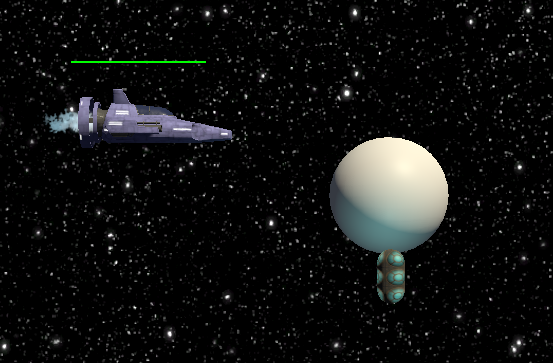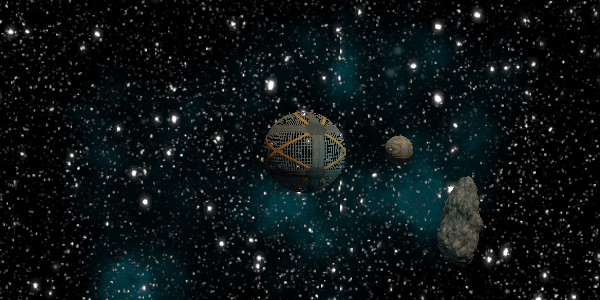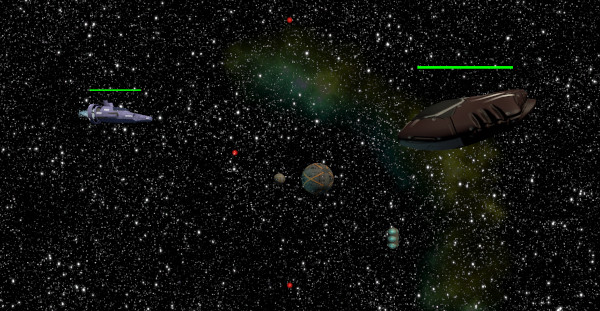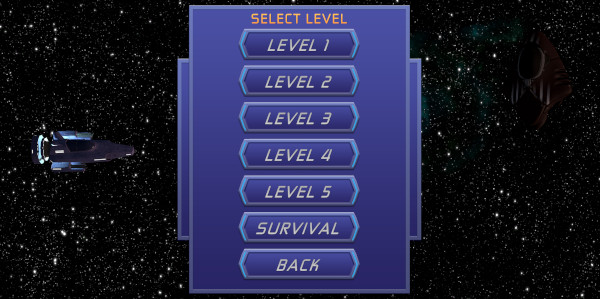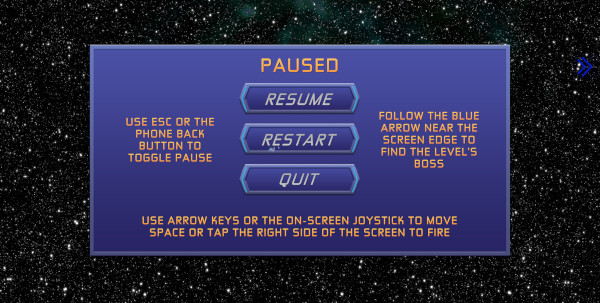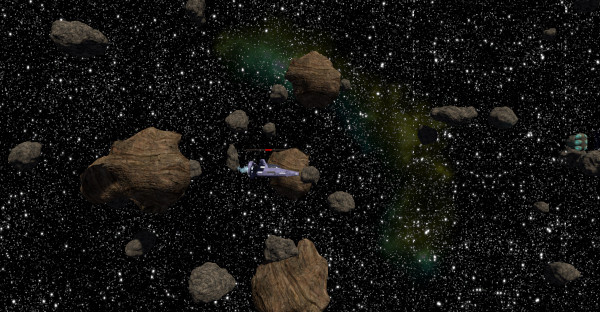Development of this game started as the final paper for a 2020/21 2D game programming course that was part of the curriculum for the Open University of Catalonia (UOC)'s master on mobile application development. The requirement was to create a fully playable game on any subject the student choose.
A sample gameplay video is available in YouTube
There is an overview on how I chose the subject and the whole development process during the course on the COURSE_DEFENSE document.
At the start of the game the player sees a title page, click/touch the screen or press enter and it will display the menu. The screen has instructions for this.
The menu lets users play from the start, select a level or quit. Buttons indicate their function.
During the game, the player can control the spaceship using the on-screen joystick and/or with the arrow keys. To shoot, both the space bar and a touch on the right side of the screen are valid.
ESC pauses the game, displaying a dialog with instructions and three options, continue, start a new game and quit.
The game aims to be a side-scroller space-shooter with a twist, part of that twist is that the game takes place in an open world, I think that could let us add some interesting updates later on, for example, different missions inside one level.
At the moment, each level only has one mission, find the boss and destroy it, since the play takes place in an open world, we need to give the player some help accomplishing the task, some indication of wherein lays the boss, we can use an on-screen arrow that points in the bosses' direction to accomplish that. The result will look as follows:
The use of an on-screen arrow allows to have, at the same time, an open-end world with mission mechanics.
The types of enemies that we will encounter on the level can be classified in two groups, regular enemies and bosses.
This enemies are spawned at random intervals by a spawner game object that stays slightly ahead of the player as she moves through the level.
The spawner is slightly bigger than the screen height and spawns elements at random intervals, within a range, and at random points of the quad element that is made of. The spawning rate range can be adjusted from the editor to make levels progressively harder.
The basic regular enemies are capsule shaped ships that do not fire any shots and just try to collide with the player character. This characters use the [Astar project][5] for pathfinding.
The second type of enemy created is a sphere shape with a metal texture that follows the player while keeping it's distance. The sphere has a satellite circling it that shoots the player at semi-random intervals controlled from the editor settings.
This enemy is harder to kill than the capsules so the spawner generates less of them, currently, the game is set to generate at a ratio of 0.2/0.8 favouring the capsules, though the generation does use a randomizer and we could have more of one type at any given time.
At the end of every campaign scene waits a boss. Currently the game only uses one design, but it would be easy to add more just by changing the model used.
Boss type enemy.
The bosses are highly configurable from within the editor, grab them from the prefab folder and drop them in a scene and, configuring a few parameters, like the number of shots, the frequency and the speed of the bullets, and you can have a boss that is easy, or almost impossible, to beat.
At the start of the game, is good to offer a simple interface that entices users to start the game as quick as possible. I opted for a simple interface with three options, play, select level and quit and some special effects, like a point light that moves around the scene to give the impression of time moving.
Main menu at the start of the game.
Secondary menu that lets users play any level on the game.
An overlay is used to let the user decide what to do after the pause: quit the game, resume the game at the point we left it and restart a new game, from the menu page.
Pause overlay.
The game is paused while the screen is visible. In mobile clicking the back button triggers the pause.
The game is structured on progressively harder levels that should let the users get used to all game features as they play. Levels are short by design, and the player can choose levels from the start menu.
The levels are short by design. The aim in to recreate the dynamic of popular games like League of Legends where a play only lasts a few minutes.
A basic introduction to game play. Only enemy capsules and the final boss, both of them with very easy settings. The spawner generates one enemy capsule between 4 and 15 seconds each, and the boss only fires three shots simultaneously every 1 to 3 seconds.
There are some obstacle objects, but none of them is in the player's way.
Level 2 does not introduce any new elements but speeds up the game, starting to hint at the fast-pace dynamic. Spawning interval is set between 2 and 10 seconds and boss fires every 0.5 to 1 second, still only 3 bullets.
Introduces the new enemy type sphere and it speeds up the spawning interval to between 1 and 8 seconds. Boss fires every 0.5 to 1 second, 5 bullets that move a bit faster than on previous levels.
The boss and enemy spawner settings are similar to the previous level, the spawner has a slightly wider generation span along the Y axis, to make enemies harder to detect, and a slightly lower maxWait value.
The added element in this level comes from the higher number of asteroids being generated, that help hide enemies from the player's field of vision, giving them less time to react.
Being the final level at the moment, it presents the highest difficulties, spawner generates new enemies one each every 0.2 to 4 seconds, and boss fires 7 bullets every 0.1 to 1 second, the central bullet is aimed towards the player position on fire.
This level is an example of interesting variations that we can generate with the modular architecture that the game components have. By removing the Boss and so the mission element of a level, we can completely change the dynamic and create a melee style level where the objective is to survive as long as possible.
To make survival more complicated, there are two Spawner elements, one at the usual position in front of the player, generating enemies much quicker than during the regular game levels, and one back from the player, generating less enemies, but enough for them having to account for this extra difficulty.
Mayhem is a simple level where we have removed most of its elements but, due to its different nature, is a very fun level to play.
Since we started with a very modular game that takes place in an open world, there are many features we can add:
- Entire campaigns.
- Enemy types.
- Different player weapons.
- Player defenses, like a force field.
- Implementing a save mechanism.
- Implementing an online score mechanism for both points and time survived on the different survival style levels.