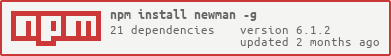Newman is a command-line collection runner for Postman. It allows you to effortlessly run and test a Postman collection directly from the command-line. It is built with extensibility in mind so that you can easily integrate it with your continuous integration servers and build systems.
Newman maintains feature parity with Postman and allows you to run collections just the way they are executed inside the collection runner in Postman.
Newman is built on Node.js. To run Newman, make sure you have Node.js installed. Node.js can be downloaded and installed from here on Linux, Windows and Mac OSX.
With that done, Newman is just one command away.
$ npm install -g newmanThis installs Newman from npm globally on your system allowing you to run it from anywhere.
The easiest way to run Newman is to run it with a collection. With the -c flag you can run any collection file lying on your file-system. Refer the collection documentation to learn how to use and download collections.
$ newman -c mycollection.jsonThe -u flag allows you to pass a postman collection as a URL. Your collection probably uses environment variables. To provide an accompanying set of environment variables, export them from Postman and run them with the -e flag.
$ newman -u https://www.getpostman.com/collections/cb208e7e64056f5294e5 -e devenvironment.jsonNewman provides a rich set of options to customize a run. A list of options can be retrieved by running it with the -h flag.
$ newman -h
Options:
-h, --help output usage information
-V, --version output the version number
-c, --collection [file] Specify a Postman collection as a JSON [file]
-u, --url [url] Specify a Postman collection as a [url]
-e, --environment [file] Specify a Postman environment as a JSON [file]
-d, --data [file] Specify a data file to use either json or csv
-s, --stopOnError Stops the runner when a test case fails
-n, --number [number] Define the number of iterations to run.
-o, --outputFile [file] Path to file where output should be written. [file]Use the -n option to set the number of iterations you want to run the collection for.
$ newman -c mycollection.json -n 10 # runs the collection 10 timesTo provide a different set of data i.e. variables for each iteration you can use the -d to specify a json or csv file. For example, a data file such as the one shown below will run 2 iterations, with each iteration using a set of variables.
[{
"url": "http://127.0.0.1:5000",
"user_id": "1",
"id": "1",
"token_id": "123123",
},
{
"url": "http://dump.getpostman.com",
"user_id": "2",
"id": "2",
"token_id": "899899",
}]$ newman -c mycollection.json -d data.jsonThe csv file for the above set of variables would look like
url, user_id, id, token_id
http://127.0.0.1:5000, 1, 1, 123123123
http://dump.getpostman.com, 2, 2, 899899
Newman, by default exits with a status code of 0 if everything runs well i.e. without any exceptions. Continuous integration tools respond to these exit codes and correspondingly pass or fail a build. You can use -s flag to tell Newman to halt on a test case error with a status code of 1 which can then be picked up by a CI tool or build system.
$ newman -c PostmanCollection.json -e environment.json -s
Iteration 1 of 1
200 17ms Blog posts http://127.0.0.1:5000/blog/posts
✔ Status code is 200
404 5ms Blog post http://127.0.0.1:5000/blog/posts/1
200 4ms New post without token http://127.0.0.1:5000/blog/posts
✔ Body has a message
✔ invalid credentials
Test case failed: Status code is 404The results of all tests and requests can be exported into file and later imported in Postman for further analysis. Use the -o flag and a file name to save the runner output into a file.
$ newman -c mycollection.json -o outputfile.jsonNOTE Newman allows you to use all libraries that Postman supports for running tests. For x2js however, only function xmlToJson is supported.
Newman has been built as a library from the ground-up so that it can be extended and put to varied uses. You can use it like so -
var Newman = require('newman');
// read the collectionjson file
var collectionJson = JSON5.parse(fs.readFileSync("collection.json", 'utf8'));
// define Newman options
newmanOptions = {
envJson: JSON5.parse(fs.readFileSync("envjson.json", "utf-8")), // environment file (in parsed json format)
dataFile: data.csv, // data file if required
iterationCount: 10, // define the number of times the runner should run
outputFile: "outfile.json", // the file to export to
responseHandler: "TestResponseHandler", // the response handler to use
stopOnError: true
}
Newman.execute(collectionJson, newmanOptions);Apache. See the LICENSE file for more information