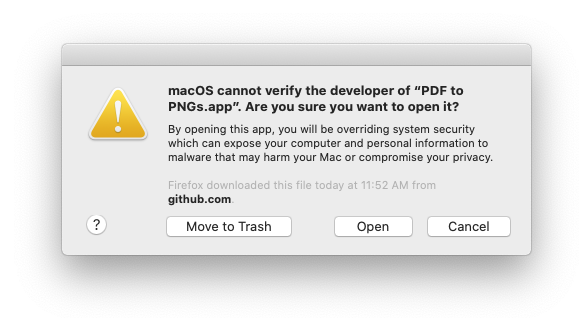PDF to PNGs
A macOS Automator app & workflow for converting the pages of a PDF to 300dpi PNG files.
This is handy for when you have a multi-page PDF file and you need PNG files for some other purpose.
Download and unzip everything.
After you unzip PDF to PNGs.app.zip you can right-click and select Open
You'll probably see the following:
Click Cancel and then do it again and you should be able to open it the second time.
(The application is not registered with Apple because they demand money for such priviledges.)
Alternately unzip the PDF to PNGs.workflow.zip file and just open that in Automator.app in macOS.
From there you can run it, change it, or export it as your own application.