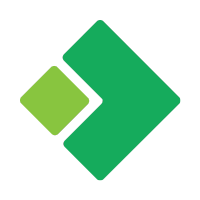Activiti Modeling Application
| master |
|---|
Introduction
The Alfresco Modeling Application is an extended version of the Activiti Modeling application (AMA), built using Alfresco Application Development Framework (ADF) components.
Installing dependencies
Run the following command to install all third-party dependencies:
npm installSetting up environment variables
We need to set some environment variable to be able to run the local dev server. In the project root folder, create an .env file (this is gitignored) with the following data:
APP_CONFIG_BPM_HOST="<your-api-url>"
APP_CONFIG_ECM_HOST="<your-api-url>"
# Like: http://my-acm.implementation.com/auth/realms/alfresco
APP_CONFIG_OAUTH2_HOST="<your-api-url/auth>"
# Like: http://my-acm.implementation.com/auth/admin/realms/alfresco
APP_CONFIG_IDENTITY_HOST="<your-api-url/auth/admin>"
APP_CONFIG_AUTH_TYPE="OAUTH"
APP_CONFIG_OAUTH2_CLIENTID="activiti"
APP_CONFIG_OAUTH2_IMPLICIT_FLOW=true
APP_CONFIG_OAUTH2_SILENT_LOGIN=true
APP_CONFIG_OAUTH2_REDIRECT_SILENT_IFRAME_URI="{protocol}//{hostname}{:port}/assets/silent-refresh.html"
APP_CONFIG_OAUTH2_REDIRECT_LOGIN=/
APP_CONFIG_OAUTH2_REDIRECT_LOGOUT=/
APP_CONFIG_NOTIFICATION_LAST=6000
APP_CONFIG_SHOW_NOTIFICATION_HISTORY=trueRunning the application
Use one of the following commands to run the application:
# develop server
npm start
# Production server
npm start -- --prodBuilding the application
Use one of the following commands to build the application:
# develop build
npm run build
# Production build
npm run build -- --prodRunning unit tests
npm testRunning in Docker
First build the application as above.
Then docker build . -t alfresco/alfresco-apps:latest to build the image
Start with below (substituting with values for your deployment):
docker run -it -e APP_CONFIG_OAUTH2_HOST="http://KEYCLOAKHOST/auth/realms/activiti" -e APP_CONFIG_OAUTH2_CLIENTID="activiti" -e APP_CONFIG_BPM_HOST="http://GATEWAYHOST" -p 8080:80 alfresco/alfresco-modeling-app:latest
If any substitutions don't work then check that the placeholders in docker-entrypoint.sh match src/app.config.json
Browser Support
The application is supported in the following browsers:
| Browser | Version |
|---|---|
| Chrome | Latest |
| Safari (OS X) | 9.x |
| Firefox | Latest |
| Edge | 13, 14 |