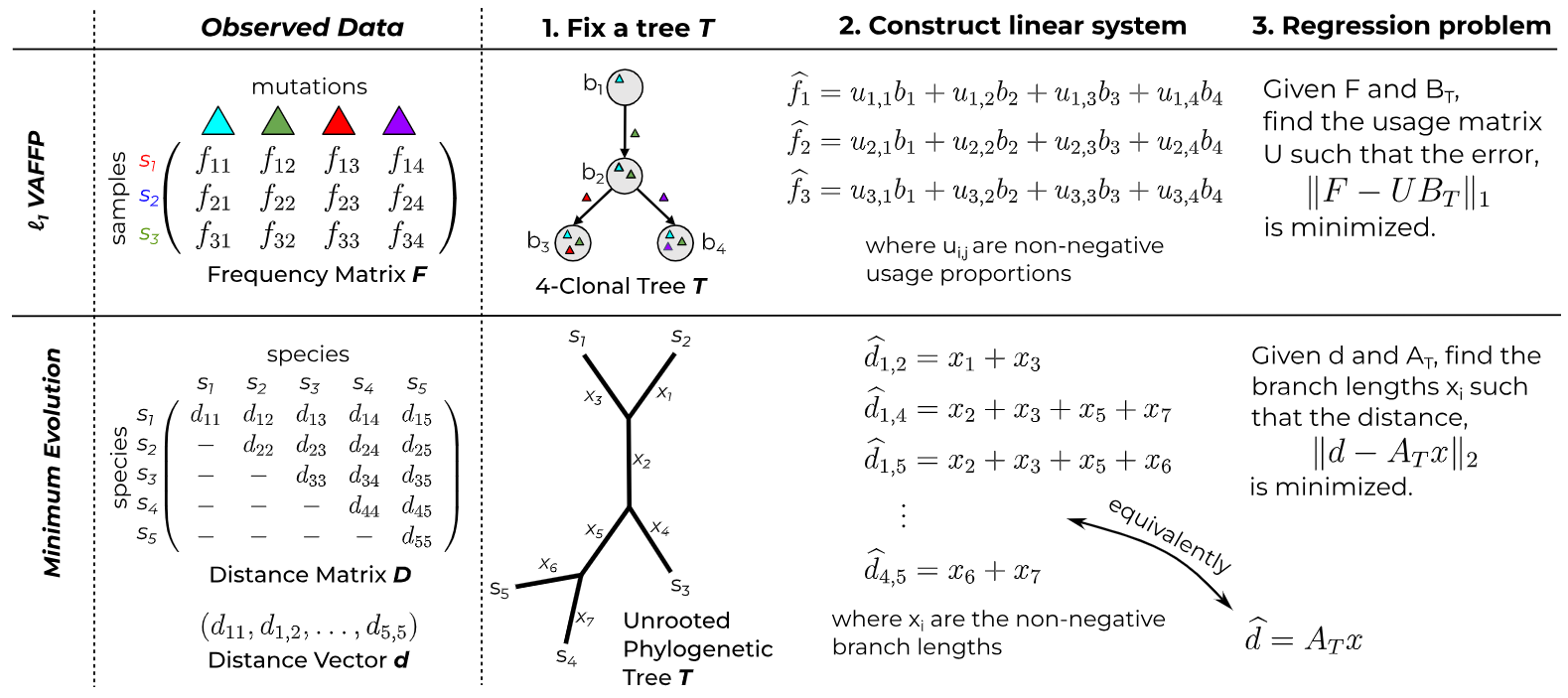fastBE is a method for inferring the evolutionary history
of tumors from multi-sample bulk DNA sequencing data.
Our method uses ideas from distance based phylogenetics and
a handcrafted solver of the variant allele frequency
If you find this tool useful in your research, please cite us at:
@article{schmidt2024regression,
title={A regression based approach to phylogenetic reconstruction from multi-sample bulk DNA sequencing of tumors},
author={Schmidt, Henri and Raphael, Benjamin J},
journal={bioRxiv},
pages={2024--04},
year={2024},
publisher={Cold Spring Harbor Laboratory}
}
To install using conda execute the following command:
$ conda install schmidt73::fastbe
Currently, fastBE is only available through conda for Linux. Additional
platforms will be supported upon request.
Pre-compiled binaries for fastBE are available for both macOS and Linux under the releases section.
To install, simply copy the binary into a directory which is recognized by your shell.
fastBE is implemented in C++ and is packaged with the dependencies
needed to execute the program. The only dependencies are
a recent version of CMAKE and a modern C++17 compliant compiler.
To build fastBE from source, first clone the repository and its submodules:
$ git clone --recurse-submodules https://github.com/schmidt73/fastbe.git
Then from the root of the project directory, execute the following sequence o commands:
$ mkdir build; cd build
$ cmake ..
$ make
The output binary will be located at build/src/fastbe.
To run fastbe, simply execute the binary.
$ fastbe
Usage: fastbe [--help] [--version] {regress,search}
Optional arguments:
-h, --help shows help message and exits
-v, --version prints version information and exits
Subcommands:
regress Regresses a clone tree onto a frequency matrix.
search Searches for a clone tree that best fits a frequency matrix.
The two modes of fastbe are search and regress. The search mode
infers the phylogenetic tree best fitting the input frequency matrix, while
the regress mode infers the fit of the input tree to the frequency matrix.
If one is interested in inferring a phylogenetic tree
from a frequency matrix, the search mode should be used.
Formally, the search mode
solves the variant allele frequency regress mode solves the variant allele frequency
search mode takes as input an regress mode
takes as input an
Important
The search command requires a root vertex specified with the
-f/--assigned-root flag, corresponding to the appropriate column of the
frequency matrix. By default this root vertex is set to be
Tip
Use the first column of the frequency matrix as the mutation off the root.
The input format for the search mode of fastbe consists of a frequency
matrix .txt format. Rows are separated by newlines
and columns are separated by spaces. Rows correspond
to distinct samples and columns correspond to distinct mutations
(or mutation clusters).
More formally,
1.0000 0.9801 0.0000 0.8265 0.0156 0.3683 0.2450 0.1218 0.1260 0.0000
1.0000 1.0000 0.0000 0.1257 0.0000 0.0000 0.0000 0.0000 0.0000 0.1436
1.0000 0.5202 0.0000 0.4053 0.5045 0.0000 0.0000 0.1945 0.0000 0.0000
1.0000 0.3497 0.6616 0.1302 0.0000 0.0000 0.0000 0.1558 0.0000 0.0000
1.0000 0.7233 0.1356 0.5780 0.1640 0.0574 0.0785 0.2873 0.0728 0.1083
1.0000 0.8394 0.0646 0.8530 0.0000 0.0000 0.0000 0.0000 0.0000 0.8353
1.0000 0.1309 0.6547 0.0000 0.0174 0.0000 0.0000 0.0000 0.0000 0.0000
1.0000 0.4203 0.1889 0.0000 0.0000 0.0000 0.0000 0.0000 0.0000 0.0000
1.0000 0.2731 0.1406 0.2768 0.4452 0.0000 0.0000 0.0000 0.0000 0.0000
1.0000 0.5346 0.4651 0.5437 0.0000 0.0000 0.0000 0.1311 0.1069 0.0000
1.0000 0.1043 0.0000 0.1258 0.7614 0.0000 0.0000 0.0566 0.0685 0.0562
1.0000 0.8784 0.0000 0.3935 0.0122 0.0000 0.0124 0.2469 0.2382 0.1668
1.0000 1.0000 0.0000 0.0000 0.0000 0.0000 0.0000 0.0000 0.0000 0.0000
1.0000 0.9163 0.0412 0.8878 0.0348 0.1197 0.1299 0.6229 0.4443 0.0010
1.0000 0.9130 0.0418 0.6500 0.0458 0.0000 0.0000 0.0000 0.0000 0.0000
1.0000 0.8923 0.0000 0.9118 0.0000 0.0000 0.0000 0.9092 0.0000 0.0000
1.0000 0.9318 0.0000 0.9369 0.0704 0.0000 0.0000 0.8478 0.8136 0.0000
1.0000 0.4489 0.3422 0.4024 0.1828 0.0270 0.0000 0.3257 0.3120 0.0350
1.0000 0.9753 0.0000 0.8931 0.0000 0.5100 0.0506 0.0682 0.0000 0.1435
1.0000 1.0000 0.0000 1.0000 0.0000 0.0000 1.0000 0.0000 0.0000 0.0000
The above frequency matrix examples/sim_obs_frequency_matrix.txt.
The input format for the regress mode of fastbe is the aforementioned
frequency matrix .txt format. An example of a clonal tree
which consists of
0 1 2 4
1 3
2
3 5 6 7 9
4
5
6
7 8
8
9
The above clonal tree examples/sim_tree.txt. Each
vertex in the adjacency list corresponds to a clone. The name of the vertex corresponds
to the index of the mutation in the frequency matrix on the edge leading to the vertex.
The above frequency matrix and clonal tree were generated using the command,
python scripts/simulation.py --clones 20 --samples 10 --coverage 100 --seed 0 --mutations 100 --output examples/sim
which simulates the evolution of a tumor with examples/ directory.
As an example, we infer a phylogenetic tree from the simulated
data with fastbe on this data,
execute:
fastbe search examples/sim_obs_frequency_matrix.txt -o examples/fastbe
This command will output an adjacency list describing the clonal tree
at examples/fastbe_tree.txt and a .json file containing metadata
at examples/fastbe_results.json.
The runtime of fastbe scales as fastbe on the simulated data
with
| Mutations ( |
Samples ( |
Runtime (s) |
|---|---|---|
| 10 | 100 | 4 |
| 25 | 100 | 41 |
| 50 | 100 | 148 |
| 100 | 100 | 486 |
| 200 | 100 | 923 |
| 500 | 100 | 3161 |
| 1000 | 100 | 4145 |
The memory footprint of fastbe is fastbe is negligible for almost all applications.
When running the search mode of fastbe, the beam width of the
search algorithm can be specified with the -b/--beam_width flag.
The beam width controls the number of candidate trees that are
considered at each iteration of the search algorithm. The runtime
of the search algorithm scales approximately linearly with the beam
width, and the quality of the inferred tree improves with increased
beam width.
Tip
Use the default beam width chosen by fastbe for most applications.